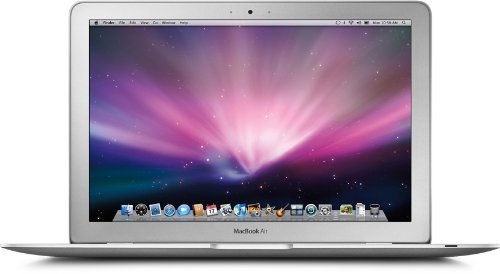

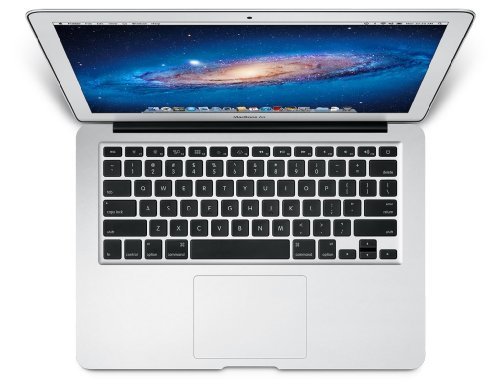


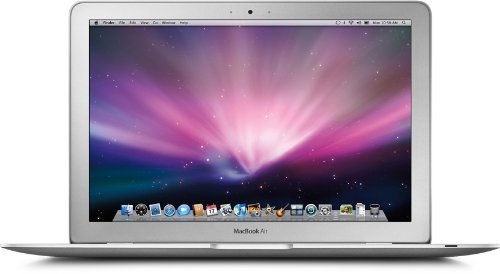

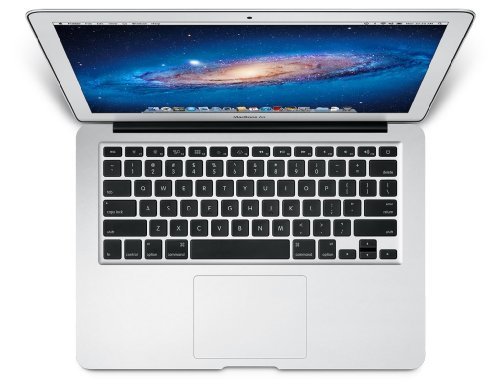


Mac OS X Lion
Size:256GB Product description The item MC966LL/A comes standard with a 1.7Ghz Intel Core i5 processor.
Amazon.com
*2012 Pro and Air models are available but the designs remain the same meaning the physical aspects covered below are the same as well.The primary features of the 2012 13” MacBook Air are:- Ivy Bridge processor + HD 4000 graphics (60% better performance)- USB 3.0- 720p webcam- 2x SSD read speeds. Write speeds didn’t change.- $100 price dropI’ve owned the machine for 10 months now and have simplified the review for your convenience.Things I like:+ Light weight; 2.9 lbs (1.3 kg). You can easily hold it with one hand - the MBP 13” is noticeably heavier at 4.5 lbs.+ Solid build quality like the MBPs. Chassis is rock solid, no keyboard flex, screen housing is rigid with minor flex in the middle.+ Better ergonomics than the MBPs; the palm rest edges don’t dig into your wrists like the edges on the MBPs do.+ Same fluid multitouch trackpad and the backlit keyboard makes a return.+ The screen is a pleasure to use with it’s high resolution (1440 x 900) and semi-gloss finish.There is no glass cover so there will be dramatically less reflections compared to the screen of the MBPsI personally chose the Air over the Pro because of reduced glare.+ 18 second boot ups and 3 second shut downs. Resumes from sleep within 3 seconds.+ The two USB 2.0 ports are on opposite sides of the laptop (less clutter than MBP)+ Speakers are surprisingly loud; they can fill up a small room.+ Runs extremely cool and it’s so quiet that you’ll wonder if the fan is running at all.I can definitely feel heat ~ 87 degrees F on the MPB 13’s underside after 6 hours of usewhere as the MBA 13’s underside stayed relatively cooler.+ Runs Windows 7 just as cool and quietly. (I installed Windows 7 via flash drive)+ Performance is almost identical to the MBP 13” 2011 on everyday tasks because the Core i5CPU can turbo boost to 2.7 GHz and the SSD allows for instant application launching.+ Gaming: it has the same Intel HD Graphics 3000 as the MBP 13” 2011. I was able to runStarcraft II smoothly at low settings on native resolution. Medium settings also ran nicely butyou get less FPS during large battles. League of Legends ran smoothly at medium settings30 FPS flat) on native resolution.____________________________________________________________________________________________________Things I don’t like:- IMPORTANT Wifi drops - have been less frequent in the wake of more updates from Apple.- The keyboard is shallower and has less travel than the MBP keyboards (you’ll get used to itwithin a few days)- The screen has less color gamut than the MBP 13’s screen. This screen covers only 46% ofsRGB color spectrum where as the MBP 13’s screen covers 77%. For image editing,I would use an external monitor.- The vertical viewing angles aren’t so great. One minute tilt of the screen causes colors to shiftdramatically (for example: a purple color can change from lavender to light blue as you tiltthe screen backward or forward). Again, I would use an external monitor for tasks inwhich accurate colors are mission critical. For everyday use it’s not noticeable and isactually easier on the eyes than the glare-prone screens of the MBPs.- Not all models come with the same SSD. There are 2 variations; a Samsung SSD and aToshiba SSD. The Samsung SSD significantly outperforms the Toshiba SSD inbenchmarks (check the AnandTech review)To check what SSD you have, click on the Apple logo -> About this Mac ->more info/system report -> then look on the left hand side and click on “Serial- ATA”.If your SSD’s serial number starts with “SM” it’s a Samsung and a “TS” means it’s aToshiba.- I personally get 5 hours of battery life max on a single charge while surfing with 10+ tabs open on safari; I got~7 hours doing the same tasks on the MPB 13 2011. My activities included watchingYouTube videos, viewing flash content on tech and news sites, reading/writing email,and using AIM.- No FaceTime HD Camera (720p) as on the MPBs. The quality difference is, unfortunately,very noticeable.- The integrated microphone is located on the side of the laptop instead of on top of the keyboardas on the MBP. During Skype calls, my buddies told me that my voice sounded muffledwhen using the Air. Using a headset with a mic, I was able to improve the sound quality.- The base of the machine developed a creaking noise within the first week of use. I suspect this to becaused by uneven tension in the screws.- after 5 months of, a white cluster of stuck pixels developed in the bottom left corner of the screen.The machine has been handled with care so it’s not accidental damage.___________________________________________________________________________________________________________________Conclusion: Which one should you get?As a college student, I would recommend the Macbook Pro 13”. The Air is more than capable of being a primary machine becauseof it’s superb performance and overall very good screen. For everyday tasks, it should be snappy and an ease to use.However, students will get a $100 discount on the Pro while the Air only provides a $50 discount. This means that there is a pricedifference of $150 for students. The storage space on the Air is imited to 128GB or 256GB while the Pro comes standard with 500GB.Plus, you can always add a SSD to the Pro later on. The Pro will be the better choice for creative students because it’s screen has more colorgamut than the Air’s. Lastly, you are getting a full voltage processor which can make a differencein video encoding or other CPU intensive tasks.If you are not a student:If you value the extra ports (Ethernet, Firewire, optical drive), a high gamut screen (although more reflective), a 720p webcam(it’s a lot better), and the ability to upgradelater down the line - go for the Pro.If you prioritize portability (light weight), higher screen resolution, fast boot ups/shut downs, and less reflections - go for the Air.In everyday performance the Air feels faster when booting up and launching applications because of its SSD. In CPU intensive tasks,the Pro will have a slight edge but not much. (the two CPUs are actually pretty neck to neck on GeekBench benchmarks). They bothhave the same graphics chip but note that the Pro will get better battery life (1-2 hours more) than the Air because the Pro has a biggercapacity battery (63.5 watt-hours vs. 50 watt-hours)Unfortunately, my unit is affected with a wifi drop problem. I don’t know if you will encounter the same issue but if you buy an Air froman Apple Store, make sure to test the wifi out by using it on multiple networks. If you encounter any erratic wifi drops withinthe first 14 days - demand a refund or an exchange.___________________________________________________________________________________________________________________Update - December 27th, 2011After installing the 10.7.2 and a firmware update, the wifi connections in my dorm room became more reliable.However, after taking it home I experienced drops as before on the home network. I DOUBT it’s a problem with myrouter because ALL other connected devices work fine. The 2011 MBP 13” I previously owned worked flawlessly on my network.This is most likely a problem with the Air’s drivers. 5 months after product launch, I don’t believe Applehas acknowledged the issue or either chose to IGNORE it as other users on the official forums continue tohave similar complaints even to this day.Hardware wise, the casing held up well except for a scratch on the side. The lid is frighteningly thin and I’ve readreports of the screen’s fragile nature - cracking at the slightest bump by another object. I would handle with care.Want to know something funny? With the machine off, I can see through the Apple logo on the lid if there’s lightbehind it - it’s that thin.Software wise, sometimes the machine would run hot with fans blazing full throttle when watching HD YouTube videosand would remain that way even though I close everything. Very odd. A quick reboot solves the problem.A creaking sound developed within a week of purchase. When I lift the machine up, press on the palm rest or type on itthere would be a creaking noise produced. I suspected the screws of the bottom to be loose so I decided to tighten them.Note that you’ll have to order a pentalobe screwdriver to do this - the screws aren’t the typical type._______________________________________________________________________________________________________________January 9th, 2011A cluster of 4-5 stuck pixels developed so I went to get a screen replacement. The Apple genius confirmed it was4-5 pixels which qualified me for a screen replacement. Service was prompt and I got the machine the next day.However, the new screen had 2 clearly visible dead pixels in the center of the screen. I tried using it for a few daysbut they were an absolute distraction.Dissatisfied, I took it back to another genius only to be met with rude service. I stated that the dead pixels hinderedfunctionality as they were visual distractions. He snidely responded with, “Where? I don’t even see them” and remainedadamant about not replacing it because I didn’t qualify for the “minimum of 5 dead pixels for a replacement” policy.It was an unpleasant experience to say the least and didn’t help.__________________________________________________________________________________________________________________March 11th, 2011I’ve learned to live with the two dead pixels on the screen and Apple has released an update (10.7.3) to address thewireless card. I’ve noticed that with Bluetooth off, the connections are pretty stable around campus and at home.I’ve not yet tested this with Bluetooth - it makes me curious because people on the official forums report wifi drops whenenabling Bluetooth. Anyway, After 7 months of ownership I would say most of the initial bugs have been remedied andthe Air is a pleasure to use. However, I speculate that the Pro and Air lineup will be updated to Ivy Bridge in the summer(along with the rumored redesign of the Pros). Buy now if you need it but if you can - waiting might be better.Cheers!
The Mac Air is Beautiful and Well made product designed as a light, portable workstation. It light and easy to hold in one hand (I have large hands and long skinny fingers) or to sit on your lap while reclining in your easy chair. I primarily use it to edit high resolution photos, read my mail, and ibooks, and to surf the web. It doesn’t process photos extremely fast but I only use Snapsneed and Apple iPhoto for photo editing. I also use an iMac as well so I am not dependent on the Air for major editing work. However the Air isn’t designed for major processor intensive work.I have been using this laptop for several years now and It’s been a great tool for me especially when I’am on a photographic assignment because it’s light, easy to transport in a satchel, and an useful workflow tool.The Air also networks well with all of my other Apple devices via the Cloud.Recommended (if you need something more than an iPad or an iphone)
As a computer scientist who spends a lot of time programming and cares about both the functional and aesthetic qualities of my electronics, the ultrabook craze as of late has excited me a lot. The fact that I have used PCs almost exclusively for the last 12 years initially lead me away from considering a MacBook Air–after all, Apple’s computers are expensive; they do have a reputation for all looking the same, acting the same, and being generally uncustomizable; and they have had a reputation for being incompatible with a lot of software out there. But I found myself in a position where I want a secondary computer that is small, light, attractive, and dedicated for light use, like text editing/coding and recreation. As it turns out, Apple has done something with this laptop that I never thought I’d dream of.The Macbook Air–gasp–is price competitive with its competition.Most comprable Windows ultrabooks, like the ASUS Zenbook UX31E-DH72 13.3-Inch Thin and Light Ultrabook (Silver Aluminum), right now are often only about $100-$200 or so cheaper than the Macbook Air now. I think that there are many things that the Macbook Air brings to the table that make the premium worthwhile. This review is not going to focus much on the actual specs of the laptop, as you can glean that from any of the 90 5-star reviews this laptop has at the moment. I will focus instead on why this is great against the competition.1) The user experience is fantastic. The trackpad alone could win me over for this one. For some reason, other laptop manufacturers can’t get multitouch gesturing right, but Apple clearly put a ton of effort into something so overlooked–but so constantly used–as the trackpad. Multitouch gesturing on Lion is just the best you’ll find on any computer anywhere. It feels natural and makes navigating your computer effortless. Even ignoring that, I’ve rarely seen any hiccups while using the laptop in terms of things freezing up or the computer becoming unresponsive. While I do love Windows 7, the benefits of Apple’s closed in environment is that they can control everything about the user experience, and so slowdowns and UI problems become a rarity. You really can presume that nearly everything’s going to work right. Finally, all the components seem very solidly built. The keyboard has great tactile feedback, and the port selection, while limited, all works perfectly. The hinge of the laptop even clearly was thought about, as the resistance is pretty much ideal (no wobbling, but not difficult to move around). The screen resolution (1440x900)–while not as good as the Asus Zenbook–is better than most of the rest of the competition, and that’s something that’s important to me as a software developer since I like to be able to read documentation and type out code at the same time, a feat difficult on a low-resolution screen.2) The customer service is also great. AppleCare has a great reputation, and you get it for a year for free. I’ve used ASUS support before, and it’s really, really annoying to have to wait a month without your laptop for service. There really isn’t much comparison.3) As a software developer, I find it irking that Apple forces iOS developers to code on a Mac with a subscription fee to the SDK. But that’s the nature of the beast–so having this laptop gives me the ability to do just that. Sure, it seems unfair and maybe I ought not develop for iOS because of the many subversive choices Apple made, but hey–it’s not up to me, and it’s easier and more stable than making my laptop into a Hackintosh, so I guess I’ll play the game :PAnd finally, there are some complaints about heat. Using the laptop on your lap does make your legs feel pretty warm. I haven’t had the laptop crash due to heat ever, though. It is to be expected, though, since the metal chassis is part of the laptop’s cooling system, though I hope that in future revisions of the macbook they come up with a good way to avoid this issue.There’s one other laptop that I haven’t taken into consideration that in retrospect I wish I considered more seriously. The Lenovo ThinkPad X1 (129126U) 13.3” LED Notebook - Core i5 i5-2520M 2.50GHz - 4G DDR3 320G HDD (Windows 7 Professional) - Black is a pretty good, and overlooked, ultrabook that seems like a great alternative, especially considering that you can get an extended battery that brings the battery life of that beast to an inhumane 22 hours or so while still being pretty small and light. If you’re looking into high-end ultrabooks, I’d limit my search to the Macbook Air, the Asus Zenbook, or the Thinkpad X1 at this point (the Sony VAIO VPC-Z212GX/B 13.1-Inch Laptop (Black) is very cool too, but also too expensive for me to take seriously). Also, you may want to wait for the near future when one of two things happens: a) the new Intel “Ivy Bridge” chips come out, as this may make laptops have even better performance and battery life; and b) Windows 8 comes out–I think that Microsoft’s latest revision to their OS may have the potential for changing things big time in the market, so unless you feel good about Apple as it stands, I would consider waiting for that to come along.Hopefully this review will help some of you in the search for the latest and coolest laptops around :) Let the best manufacturer/operating system win!
Everything seemed okay at first until I looked harder, there’s multiply of scratches and there’s two N’s keys and no M…
Came in perfect condition. Highly recommend
Best investment I could’ve made to start my YouTube videos! the google chrome have to be updated but other than that!! The condition was good and works perfectly fine!
The box was hard to open, and the set up process wasn’t any better. When I received the mac, it wasn’t factory reset, so I had to take it to a mac store to get it reset and set up…
Very unstable while using the internet and after some research, this seems to be across the board. If it is a software issue I believe Apple would come up with a fix so probably a…
After waiting 3 just to get it to turn on this computer will not load ANYTHING even though my wifi is working fine on my phone.
Nice new computer but made in 2011 or 6 years ago. Took hours to bring the system up to date
I bought it for my son and he loves it!!Everything is working fine, and the Computer looks like new!!Thank you!
Hard to add printer
comments powered by DisqusI have had this laptop for 9 months . Just stopped working . The mother board is blown. Not blaming the seller just reviewing the product :( this is an older laptop so make sure…