



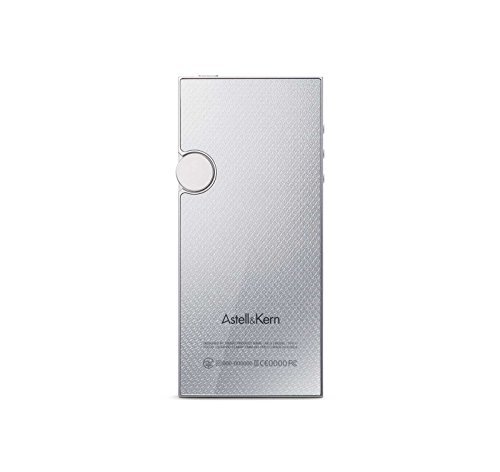




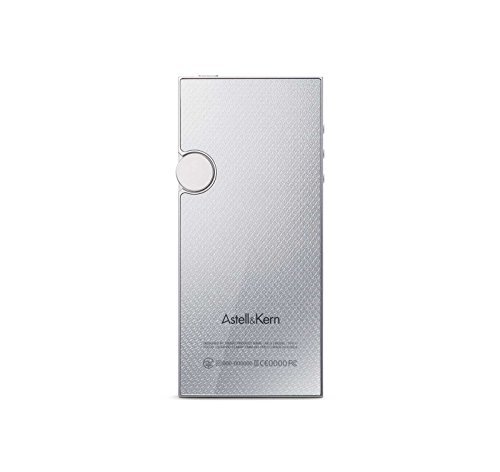
Sample rate: FLAC, WAV, ALAC, AIFF: 8kHz - 192kHz (8/16/24bits per Sample)/ DSD: DSD64 (1bit 2.8MHz), Stereo (DSD to PCM)
The Starting Point of Music: AK Jr • Ultra Slim & Light 8.9 mm Aluminum Body Design • Single Wolfson WM8740 DAC • 3.1 Inch WQVGA (240 x 400) LCD Touch Screen • 3.5mm Single Ended Audio Output • 64GB of Internal Flash Memory + microSD Memory Card Slot (Up to 200GB) • DSD64 (1bit 2.8MHz) Playback Supported, Stereo Through DoP (DSD to PCM conversion) • USB DAC feature
Great sound, sd card expandable. Small, Great looking, Well built. Slightly clunky UI but you get used to it’s limitations, a small price to pay for a great sound device.
Sound great me. My issues revolve around the time it takes for the library to update after adding songs, the microsd card’s music not being shown in the library with the internal memory music, and the difficulty in creating specialized playlists.
This is the greatest thing ever. I’ve been recording albums and putting them onto this to keep recording is completely separate from my iTunes collection. I love the way you can adjust the volume using the screen. Even my techie kids think it’s cool.
Very Pleased With AK Jr.I am very pleased with my purchase of the AK Jr. The sound quality is excellent. I purchased it along with the black leather case and the portable DAP charger kit, all sold together through Amazon by ProStudio Sound & Music. I also purchased separately a SanDisk Ultra 64GB microSDXC UHS-I Card with Adapter (SDSQUNC-064G-GN6MA) and installed it before loading any albums on the player. I am not one who sets up playlists. I usually listen to whole albums at a time. I was mainly looking for a DAP (digital audio player) that would give me more storage than my four-year-old Sony Walkman MP3 Player that has only 16GB of storage. Frankly, I am not one who can tell much difference between an MP3 file in 128 or 256 Kbps and a WAV file. However, since becoming familiar with the FLAC (Free Lossless Audio Codec) format, I have begun converting many of my CDs, particularly those containing works by large orchestras, to the FLAC format and loading them on my AK Jr. However, most of my albums on the AK Jr. are still in one of the MP3 formats, and they sound fine to me. I believe the AK Jr. may improve the sound quality of MP3 music.The UI (user interface) on the AK Jr. is a little cumbersome when you have many albums. However, to alleviate this problem, this is what I have done, and it seems to be working fine. Using the FOLDERS category, I have set up separate folders on the internal memory for A-D and E-H and on the SanDisk 64GB external memory card for I-L, M-P, Q-T, and U-Z. This folder arrangement more or less evens out the listing of albums in separate folders and speeds up the selection of a given album. When loading an album from my Windows 8.1 computer, I put the album in the appropriate letter category, regardless of what format (MP3, FLAC, WAV, etc.) that the album is in. The external memory card appears as “SD” in the FOLDERS file and as “Removable Disk (K:)” in File Explorer on my computer. Incidentally, in the title of an album, I add -FLAC or -WAV to the end of the album title if the album is in one of these formats. If an album title does not have a format designation added, it is in an MP3 format. By the way, when playing an individual song, the AK Jr. can provide you such information about the song as, its File Name (name of the song), File Type (MP3, FLAC, etc.), Bit Rate (128 Kbps, 256Kbps, 503 Kbps, etc.), Sample Rate (44.1 kHz, etc.), File Size (4.3 MB, 56.6 MB, etc.). You access this information by clicking on the three dots (option selection) at the bottom right-hand side of the main title page of a song that is playing.I love the black leather case that I purchased with the AK Jr. It fits snugly and all the controls work fine. It really looks great. However, I recommend that an external memory card be inserted before installing the case because the case is very difficult to remove once it is installed. It can be removed if you push real hard on the bottom of the player in the opening where you connect the USB cable. But you have to be careful not to damage the USB connection.Incidentally, to convert CDs, usually in the WAV format, to the FLAC format, I use a program called EZ CD Audio Converter from […]. You can download a 30-day trial version of this software to see if it works for you before purchasing it. It works fine for me. There are also free programs that will convert CDs to the FLAC format. However, EZ CD Audio Converter worked so well for me that I went ahead and purchased it.Since Windows Media Player does not play FLAC files, I downloaded a free program, MusicBee, that works fine to play FLAC files on my computer.I like the fact that the AK Jr. has an external volume knob. It works fine for me.I have listened to the AK Jr. through some very good headphones (Koss Pro4S) and the sound is excellent.I updated to software version 1.03 and have been able to pair the AK Jr. with all of my Bluetooth devices. Also, I might add that I have had no problem connecting the AK Jr. to such devices as powered speakers, receivers, and vehicle sound systems by using either a 3.5mm male to 3.5mm male cable or a 3.5mm male to RCA male cable going from the headphone jack on the AK Jr. to the input on the speaker, receiver, or vehicle auxiliary sound connection.I highly recommend the AK Jr.
Good quality
Sound is great….the UI leaves something to be desired. Creating play lists is a pain
Excellent product. Aesthetically pleasing, great sound and solid interface.
The biggest short comings of AK-Jr are sw issues . This is with the 1.03 FW.Issue 1) The device is likely to get populated with many thousands of songs. My first sync was just under 3k. Songs are displayed as an alphabetical list. A good thing until try to pick a song at the end of alphabet. There is no search or means to jump to a letter. I assume its the same for Albums and Artists.Issue 2) Playlist files use the PLS extension. I use Media Monkey and it knows about PLS playlists, Great. NOT. The file format is completely different. The AK-JR’s is like M3U. It’s not a simple extension change to make the M3U format work either. The file paths once the device is disconnected from the computer are different. Everything is in a folder, “nand3”. ex /Music/… becomes /nand3/Music/…If you want build a playlist on the device, see issue 1.I have a couple other minor items I think should be different but they are not things that make the device difficult to use. Overall, I’m glad i purchased this to replace my aging ZuneHD.
While there’s much to like about this player, unreasonable flaws make it an unacceptable choice.Dealbreaker 1: the player jumps to maximum volume for no apparent…
I don’t know if this product works or not. It won’t connect to my Macbook Pro, no matter what I try. I’ve searched online for solutions, and nothing works.
Ok so I bought this back in Jan. and have been hesitant to post a review since day one based on my fleeting hopes that a&k would provide an update that would actually make me…
The good news is that this product delivers what it says it does: I’m able to keep a large library of .wav and .mp3 files and listen to them on the go.
I had my doubts about this player after the mixed reviews but for the price I am happy. First I will say that the touch response is slow and the system itself is slower than what…
I have a couple cheap MP3 players but after reading a good review on CNET I decided to pay the larger price and get this one.
Design is beautiful, Sounds wonderful, but UI is horrible and almost unusable especially if you have a large library.
Sounds great – so did my iplayer ! No battery life. Gaps between songs. Too pricey and the whole player is clunky .. software and hardware
comments powered by Disqusthis is a terrific unit and compact; i used it to playback a soundscape for two live dance performance and numerous rehearsals; i wanted to be able to use this instead of having…