
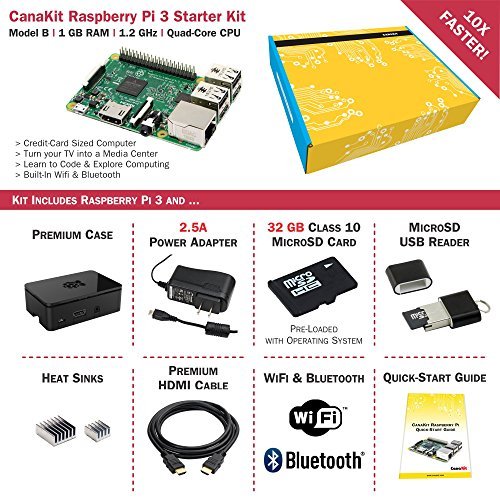

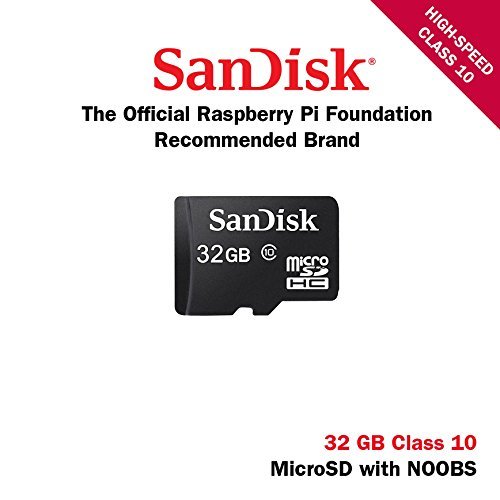
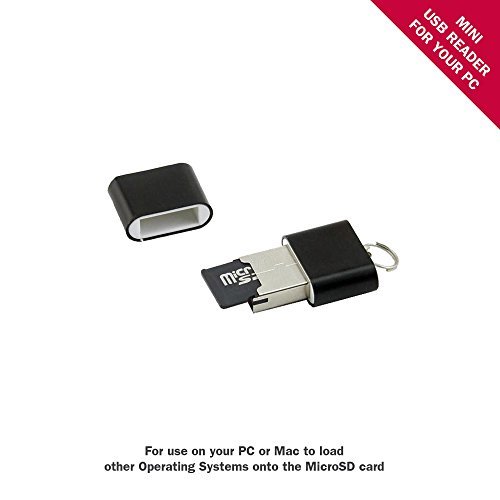



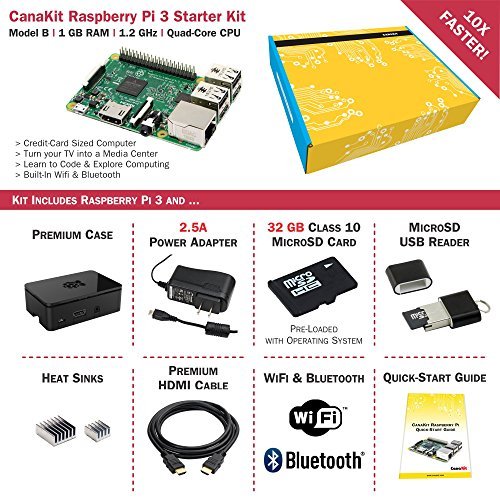

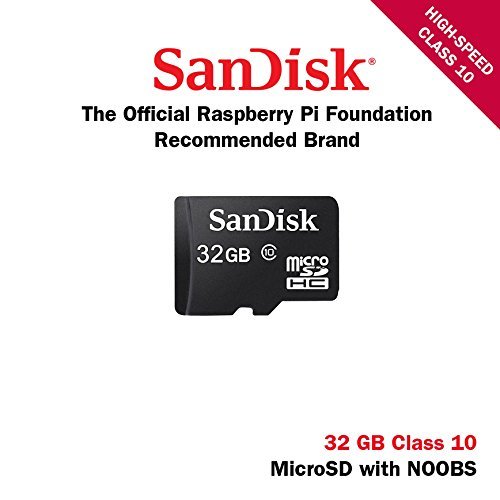
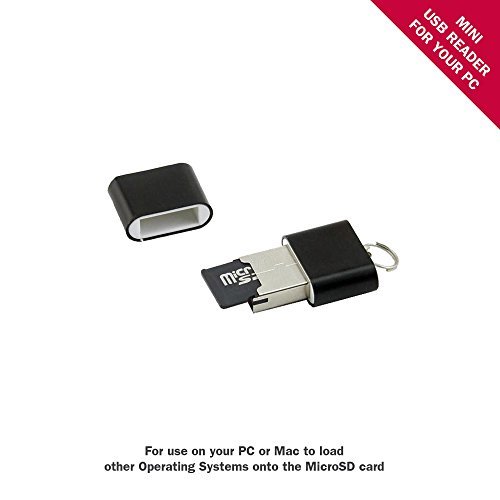


High Quality Raspberry Pi 3 Case, Premium Quality HDMI Cable, 2 x Heat Sinks, GPIO Quick Reference Card, CanaKit Full Color Quick-Start Guide
NOTE: The 32 GB MicroSD card may appear as 1 GB when inserted into a PC as it is pre-partitioned. The remaining space can be expanded as desired.
The CanaKit Raspberry Pi 3 Starter Kit is covered by CanaKit’s 1-Year Manufacturer Warranty offering hassle-free replacements.
An exclusive Starter Kit from CanaKit that includes the fastest model of the Raspberry Pi family - The Raspberry Pi 3 Model B and everything you need to get up and running within minutes in the exciting world of Raspberry Pi!
The Raspberry Pi 3 Model B is the third generation Raspberry Pi and 10x faster than the first generation Raspberry Pi. Additionally, it incorporates built-in WiFi and Bluetooth connectivity.
Also included in this Raspberry Pi 3 Starter Kit is a high quality Raspberry Pi 3 case as well as the recommended Raspberry Pi 32 GB Class 10 MicroSD Card pre-loaded with NOOBS. Just Plug and Play!
The included CanaKit 2.5A Micro USB power supply (UL Listed) is specially designed and tested for the Raspberry Pi 3. This power supply incorporates a noise filter to provide the highest stability.
Kit Includes:
Made in UK Raspberry Pi 3 (RPi3) Model B Quad-Core 1.2 GHz 1 GB RAM On-board WiFi and Bluetooth Connectivity 32 GB MicroSD Card (Class 10) - Raspberry Pi Recommended MicroSD Card with NOOBS USB MicroSD Card Reader CanaKit 2.5A Micro USB Power Supply with Noise Filter (UL Listed) specially designed for the Raspberry Pi 3 (5-foot cable) High Quality Raspberry Pi 3 Case Premium Quality HDMI Cable with CEC support (6-foot cable) 2 x Heat Sinks GPIO Quick Reference Card CanaKit Full Color Quick-Start Guide
Was very happy with the shipment time and the Canna Kit Raspberry PI 3 kit product, but PLEASE be aware Canna Kit is sending out an older version of the Raspbarian OS software (pre Raspberry PI 3) on the MicroSD card, and out of the box this version of the OS software will not recognize the built in WIFI device.I had to install an old USB Wifi dongle I have used on previous Raspberrys to get to the internet initially. I could also could have directly plugged in a RJ45 network cable and connected to my network, but where my Raspberrys are located there is no CAT5 cabling and I rely entirely on WIFI (and where my regular PC is I do not have a HDMI capable monitor…). Not a big deal if you follow instructions below, but was a bit disappointed in Canna Kit for shipping products that have MicroSD cards that do not have the correct software version on it.Anyway, if you run into this issue it is easy to fix:• Just connect your Rapsberry PI 3 to the internet using either another wifi dongle or using a network cable. then let it connect up to the network as usual• Once connected open the terminal window and run “sudo apt-get update” to update the existing software, and then run “sudo apt-get upgrade” to upgrade the software to the latest version. Very easy and just takes a couple of minutes.Hopefully CannaKit will get revised versions of their MicroSD cards loaded with a more recent OS version soon so you don’t have to bother with this, as it was confusing at first as to why it could not see WIFI and less experienced users might think the Raspberry PI 3 was broken and send it back….READ MORE
Really good starter kit. However, if you want the best performance from your Raspberry Pi 3, buy the components individually.The included Kingston memory card is decent, but not great. For the top microSD performance, grab a Samsung EVO+, or Samsung Pro+, or Sandisk Extreme card. The 32GB capacity is a sweet spot for performance and cost. If you want to run Raspbian, Ubuntu Mate, Retropie, or any distro with a desktop, you’ll need at least 3.5GB; making an 8GB card usable but not comfortable. A 16GB card would be perfect, but you’ll get better read / write performance out of a 32GB card, and the cost is a couple dollars more. There is an $8 difference between the EVO+ vs. the Pro+ or Extreme, for a < 10% performance increase. To see a performance comparison, search for “Pi Dramble microSD Card Benchmarks”I threw away the included microSD card reader. It wouldn’t even fit the microSD card correctly. It’s better to get a microSD to SD card adapter, and use an existing SD card reader you already have on your laptop or desktop. However, the builtin SD card readers don’t have the best performance. To speed that up, grab a “Sandisk Extreme PRO Card Reader”, which uses USB 3.0. My Asus UX305CA ultrabook laptop went from 15 MB/sec write transfer to 25 MB/sec.The case looks nice, and is sturdy, but doesn’t give the best cooling. If you overclock the CPU, SDRAM, and GPU, you’ll spike the system temperature up to 75 C / 167 F. The firmware is set to throttle the CPU when it hits 80 C / 176 F. To overcome this, get a case with a fan. I suggest the “Makerfire Raspberry Pi B+ Case Protective Case Enclosure Box with Mini Cooling Fan Heatsink Kit” (plastic, can easily remove microSD), or from EleDuino (aluminum, cannot easily remove microSD). The Canakit case, without a fan, was hitting 75 C / 167 F running FF7 on PSX in Retropie. The Makerfire case, fan running, was getting 52 C / 126 F running FF7 on PSX in Retropie. I was really surprised, and re-ran the test, playing the game for 30 min each time to let it stabilize, and got the same results. Ambient temperature was 22 C / 71 F in Boston.If you are going to overclock the system, you’ll want a slightly higher powered adapter. The one included in the kit is 5V 2.5A. You can get a 5V 3A w/ micro USB power adapter from NorthPada. 3A output is the maximum supported by the USB 2.0 standard. The included power adapter is fine if you won’t be overclocking. Be careful with power settings, you can “overclock the USB”, to go from 600mAh to 1200mAh, which will help with supporting higher powered USB devices. However, it’s not reliable when used with power hungry devices like external harddrives. If you do want to attach harddrives, power them through a USB hub, and attach the hub to the Raspberry Pi.The downside to running any Raspberry Pi is getting all of the USB dongles to fit. Check out the 6” USB cables from StarTech and Tripp Lite. You can get USB 3.0, USB 2.0, micro USB, mini USB, and USB extension cables. I use 4x USB 6” extension cables, and can comfortably fit USB memory sticks and larger RTL-SDR software defined radio dongles.There’s no keyboard and mouse included. It’s effectively required to have one, for configuration. I have an inexpensive one from Jelly Comb, the “Jelly Comb 2.4G Ultra Slim Portable Wireless Keyboard and Mouse Combo”, using a single USB receiver. If you want to run Retropie / EmulationStation, and play PSX, N64, SNES, NES, and older system games, grab a couple of “Vmargera USB Double Shock Controller GamePad” controllers; they use one USB connection per controller.If you want to use the RPi3 to run as an HTPC settop media player box, check out OSMC, and grab a remote w/ USB receiver. I have one from X-Strong. There is a variety of them, mostly intended for Android devices. The downside is that Debian and Ubuntu will not natively run Netflix, they just don’t have enough GPU to process Silverlight through the browser. However, you can install Android Marshmallow, and use the Android Netflix app.Wifi is decent on the device, but not amazing. You can’t expect high throughput from an embedded wifi chip without an external antenna. If you do want faster speeds with low latency, look into a wifi AC 600Mbps USB dongle. I got the “Edimax EW-7811UAC 11AC” dongle coming soon, and reviews say it is compatible.Overall, I really like the kit. It’s the first one I’ve bought, and learned a lot with it. If you want a quick and simple kit, get this. If you want to overclock and get the best performance, grab the components I listed above.READ MORE
I don’t usually leave feedback, but this kit was just so over the top that I had to say something.I’m an IT guy and needed the new Pi 3 in a hurry to test out a potential application. I have a Pi 1 model B , the Pi 2 model B, the Pi Zero, and today the 3! After going from site to site trying to find one in stock, the only place I could find a Pi 3 in stock was here. I wanted to pay $35, not $79! But this was the only way I was going to get one by Saturday, and besides, I get the newly required power supply, which I have to have anyway, two heat sinks, a case, and a pre-loaded micro SD. So, okay, grind my teeth and bite the bullet.Boy, was I ever pleasantly surprised!Look at the picture please. Everything was in a very attractive box, so much so that I am tempted to keep the boxes. I got the Pi 3, a very nice black case with a laser cut Raspberry Pi logo, the power supply, the heat sinks, a very nice quality 6’ HDMI cable that I was not expecting, a keychain style card reader which wasn’t even listed in the product description, and not just any SD card, but a 32 Gb Kingston micro SD card, the only brand I use, pre-loaded with NOOBS. I plugged in the card, and away it went, and I am already sitting on the Pi 3 Raspbian desktop.The presentation and quality was absolutely outstanding, a very nice piece of kit and of good value. I will keep you in mind for any future purchases.RobREAD MORE
Everything you need to get going. I used mine to make an arcade.
This kit is very easy to use and I like the ease of changing sd cards to change from games to kodi
Really complete start to Pi. Two minutes of assembly. A few more for the OS to install. Poof. Mini computer. The OS is pretty functional as is. All the major.
I absolutely love this kit! For coding beginners and those who want to familiarize themselves with Linux this is a great starting point.
A Pi is a Pi. This review is for CanaKit starter edition. It is very nicely packaged and has quality. They clearly put some thought into this and it shows.
Great product
Everything arrived as described and on time. The only thing is you might want to get a fan for this. I haven’t had a real issue yet but to be safe I would recommend it.
Easiest computer startup ever. Great product. Wish there was a power switch.
Using it for pihole.
I got this as a gift to myself to make an emulator since I didn’t want to shell out a bunch of money to buy a NES/SNES classic second hand and wanted to get more games than the 30…
comments powered by DisqusThis is probably one of the best things I’ve bought in a long time. Its so worth the price and I’m able to play so many games on it without having to buy a ton of systems.