
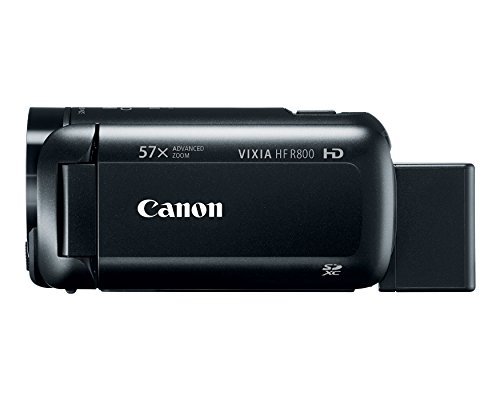

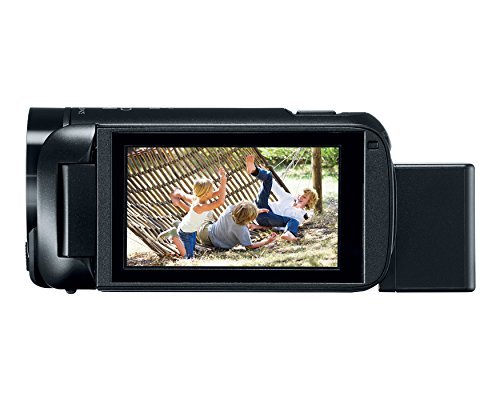


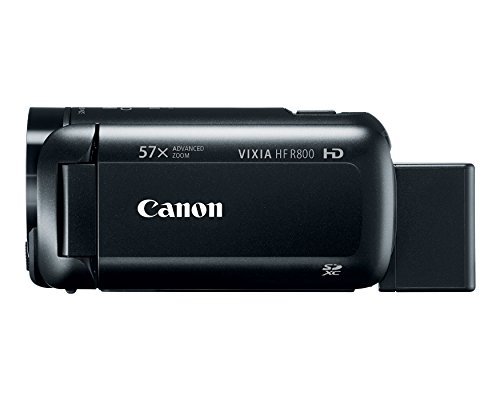

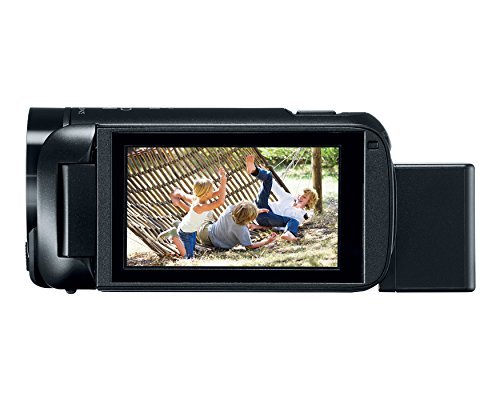

However, approx. 50cm at tele macro setting established at this time (automatic movement to TELE end)
Color:Black | Configuration:Base The VIXIA HF R800 it’s a lightweight camcorder with an extensive optical zoom and easy-to-use interface.
Before I sing praises of the Canon Vixia HF R800, lemme give some perspective on this review: I work as a professional videographer, typically for local bands and music events, fundraiser charities, musician EPKs, etc. I have been using a Canon Vixia G30 for almost 4 years now, and it’s literally the best prosumer camera anyone can buy. While it only goes up to 1080/60p, the image quality is superior to anything else I’ve seen thanks to the CMO sensor (which does VERY well in the low-light bar settings I often encounter). And it has the superior optics that typifies Canon products. The setup options allow videographers the ability to get a near-perfect set up for each gig I video, and even the internal microphone sound quality is top-notch, considering it’s only a video camera. The only drawback with the Vixia line (so far) is that they don’t offer 4K quality video…but frankly, the 4K videos I get filming in low-light settings with other cameras end up looking NO BETTER than 1080/60p…and when the file sizes explode to 5-6 times what I get with 1080/60p, you effectively max out computer memory after just one gig!! So for now, the Canon Vixia G30/G40 is the benchmark for what I do.So, I had a gig come up where I really needed a 3rd camera (or really 7th camera, if you include GoPros), and I was torn between getting this Vixia HF R800, or the Vixia G20, which I call the poor-man’s G40. There’s a $500 price difference, so given my budget constraints, I opted for this R800. And boy, that was easily the best $250-or-less camera investment I’ve ever made. It’s setup and user options interface is basically a simplified version of the G30 I already have, it records in the SAME 1080/60p format (and has most of the same video quality-level options). It uses the CMO sensor (or a version of it), so low-light quality was fairly crisp…except with dreaded red/pink lighting, then the fuzziness starts to come through…but again, we are talking very dark bars/stages here. Autofocus works well too, it doesn’t spend a lot of time wandering around trying to focus. And damn, the sound quality was also extremely good, comparable to the G30 I have, but requiring a lot less work to get it setup for this kind of audio recording. For this gig, it was a static tripod camera, and it work exactly how I needed it to. It’s so light and affordable, I might just buy another one, rather than get a GoPro for almost $100-$200 more.Again, you CANNOT go wrong with the Canon Vixia line, it’s pretty good, yawl!!
This camera works well. It has an external microphone input, which I needed so I can be heard over the background noise in my machine shop. I could maybe have given 5 stars, because I have no problems with this camera at all, but it also takes a little work to understand how to get all the features working like I need them on it, and it only comes with a “quick start” paper book. The real manual is a PDF document, and it is not browser friendly because so many explanations reference details found on other pages. So lots of scrolling.One feature I like is the on-screen focus. I think they call this a face tracking feature, but basically you touch the screen on any part and it sets the focus to there… that is useful when you have something in the middle of the screen you want to focus on and there are other objects further away. Often the regular autofocus feature gets stuck on the background somewhere, the face feature works well and is much faster than trying to manually focus the camera.I get good quality full HD video at 30 FPS with stereo audio, the SD card is easy to access and pop into my computer. There is a USB port, and if I plug the camera in it recognizes it and the driver was installed automatically. But sucking the videos off the SD card is faster than the USB port, so I choose fast over easy. Overall, I have been happy with this purchase and if it was to meet with an accident, I would probably replace it with another just like it (especially since I know how to work it well now).
For much of my video recordings, I have used either DSLR’s or bridge cameras. While they each have their strengths, I needed something lightweight, compact and portable, but capable with good image quality, accurate autofocus, and capable of 24p recording. The Vixia Hf R800 fit the bill for what I needed, so I gave it a shot.The fit and finish of this camera is excellent. It doesn’t feel cheap, and the white finish has a slight pearl cast to it. It has a 43mm threading around the lens, allowing it to accept filters of that size.The image quality on this camera is good. In daylight or bright indoor lighting, it’s exceptional for the price and leaves very little to be desired. In lower light situations, the camera suffers somewhat. For instance, I shot some video at night in my town, which featured traffic and business lights. The image quality was fairly good, but there was definitely some grain to the image not present in better lighting conditions.As far as manual controls go, you get very few of them. You can manually set white balance and specify frame rate, but no dice for shutter speed or iris. It does feature manual focus, but it’s actuated by the touch screen instead of a physical control. This camera also does still photos, but the resolution and quality leave a lot to be desired.Overall, I’m satisfied with this camera. It’s a good camera at a good price, but it is not without its limitations. Canon makes a quality product, and it’s a brand I know and trust, which did influence my decision on what to buy. If you’re looking for a way to capture events or make art films on a budget, this camera is a good choice. The video quality is not on par with my Canon T3i, but it’s a lot easier to carry and use on the go, and the image quality is usually pretty good.
Okay camcorder. The quality isn’t on par with a DSLR. Was hoping it was since I need a dedicated camera for recording. But the DSLR looks better all around compared this. It has some settings on it that make it look a bit better but thats about it. Nothing bad to say but nothing really good either. Basic to me.
Nice & compact & excellent video quality. Easy to use.
No problems with the camera. It has met my needs. I am quite happy with it.
A really good value that is going to be the start of my YouTube channel.
Its zoom features are great and captures video in high quality whether zoomed in or out, as well as in low or bright light.
For the record, I’m 30. Haha! I needed a camcorder though because I would much rather set up a camcorder and just let it record, than use my phone and be unable to answer…
The only thing this has going for it is a zoom lens. Otherwise, it shoots dramatically worse video under every circumstance than both my iPhone 6 and IPad.
Bought to use as a streaming webcam.Had to return it since Canon does not include drivers to use as a webcam
Read the Manual.Please read the manual. We are beginning our testing of this new Videocam and we have a great deal of experience in creating travel and family movies.
GOOD PHOTOS, VIDEOS. MANUAL NOT CLEAR AS TO IMPORT PIX,ETC. TO COMPUTER. REALLY CLEAR SCREEN.
Everything was fine with this camera until I tried to edit my videos and noticed that the video quality was bad. My cellphone has better quality than this camera.
Absolutely love this camera! Easy to use and takes great videos!
Really like this VIXIA camera. super compact and light weight. Excellent frame rate, lots of battery life. Use with a 64GB card and have plenty of recording time for our needs.
Very nice camera. Much better than cell phone videos. This is 1080P resolution. It is about half the size of our old HF-300 camera. It takes better videos than the HF-300.
comments powered by DisqusI bought this at a local store, in part based on the great reviews here. I suppose for the price, it’s good, but on doing side-by-side testing, the video and photo quality are…