

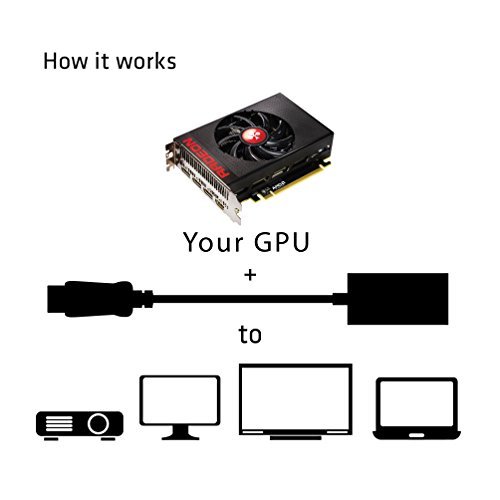
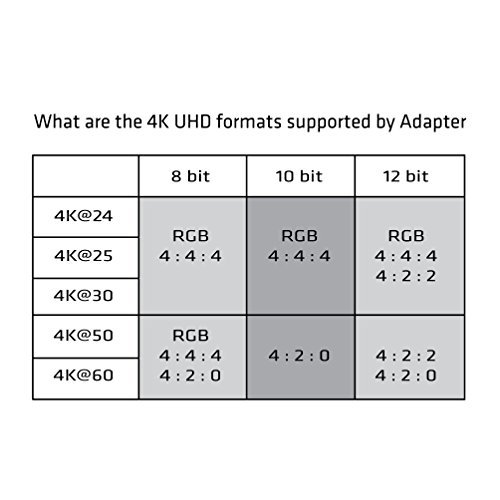




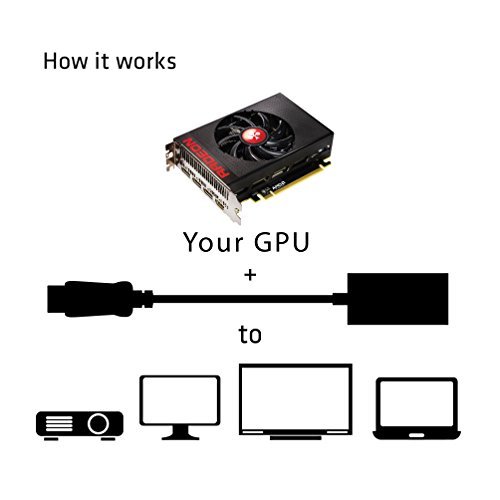
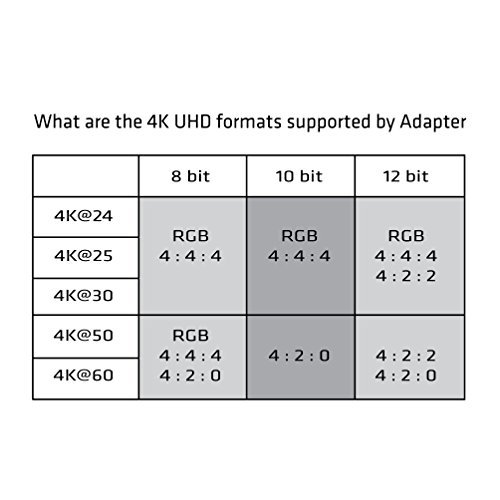


2 years warranty for support, please contact support@club-3d.com.
Style:Displayport The Club 3D CAC-1070 is an active HDMI signal converter. The DisplayPort 1.2 to HDMI 2.0 UHD Adapter is the easiest solution for connecting your DisplayPort 1.2 enabled source device to an HDMI 2.0 enabled 4K UHD Television, monitor or Projector. The adapter is fully compliant to HDMI 2.0 specification allowing for 6Gbps TMDS throughput per channel. The interface in the adapter has three lanes for HDMI data, clock, HPD signal and power, offering a total TMDS through- put of 18Gbps.
I am honestly just going to say a few words here.i have been struggling to get my UHD 4K display to run in full 4K 4:4:4 @ 60HZ and i have a GTX 970 with HDMI2.0 out and using OS X. it would never work and it never made sense.I just got this cable today and i am running FULL res 3820X2160 4:4:4 60HZ - I AM SO EXCITED this is like xmas all over again.
This is listed as supporting up to 3840 x 2160 but I can verify that this enables 4096 x 2160 output at 60hz 4:4:4 to an HDMI input that supports it (HDMI 2.0). When considering purchasing this item please make sure that the other pieces necessary to get 4K@60hz are all in place. First you will need a video card with displayport 1.2 output and drivers that support outputting 4K@60hz with 4:4:4 subsample via the diplayport. I know that current AMD drivers do support this. I can confirm that this works on the Fury line of cards. Really, if you’re planning on gaming at 4K resolution and expect to hit 60fps then you would need at least one Fury card to achieve that. If you’re using an old 7970 or R9 290 or something then you’re probably not going to benefit from this adapter other than having a smoother mouse cursor while on the desktop.Also remember that not all 4K tvs are created equal. Some will not display 60hz over a single hdmi connection, some only have 1 hdmi 2.0 port available (my LG 43UF6430 only has a single port capable of 4K@60hz), some tvs don’t support the 4:4:4 subsample and will not sync up when they receive that signal. You’ll want a newer 4K tv and not a bargain bin model since those usually skimp on the internals necessary for this kind of set up.So please do your research before purchasing this product and make sure that you are creating a cohesive ecosystem that will support 4K@60hz before passing judgement on this device as others here have.
UPDATE: When I first posted this review, I was using Yosemite. I have since upgraded to El Capitan and upon upgrade had to follow the directions on SwitchResX’s website for disabling system integrity protection in order to save my custom profile. I was then able to re-enable system integrity protection without much hassle.I’m using this to successfully send a 3840x2160 60hz signal via my late 2013 Mac Pro with dual AMD Firepro D500 video cards. The normal display settings would not allow me to select 60hz as a refresh rate, but after I installed SwitchResX and created a 4k monitor profile with a 60hz vertical frequency, I was able to simply select the new settings and it works fine. It’s a more involved process using El Capitan to set up a custom profile, but it can be done if you look up some of the other reviews here or follow the links on SwitchResX’s website.Stereo audio is also working fine. I have not tried sending multichannel audio or Dolby surround (I suspect that would be more difficult) but selecting the TV as my default audio output sends my system audio to the TV. Of course the TV speakers sound terrible compared to my regular speakers, so I don’t think I’ll ever be doing that, but it’s neat to know that it does indeed work and is not garbled as others have reported with Macbooks.I’m also happy to say that there are no issues with putting the computer to sleep and having settings change after waking. There’s no reason why it should be that way, but hey, sometimes computers do weird things with custom settings when they go to sleep.For the HDMI cable, I’m using this cable: Ultra Clarity 25ft HDMI 2.0 Cable 4k Ultra HD (25 feet) Supports Ethernet, High Speed 18Gbps, 3D, and Audio Return (ARC) - Braided Sleeve - Gold Plated Connectors
So far the ONLY option on the market that does 4k 60Hz DP -> HDMI 2.0 conversion.Confirmed with R9 390 that 3840x2160 60Hz 4:4:4 works.5.1 Audio pass through works.TV hardware monitor metadata pass through works.The only thing I think is not passing through is the hot-plug status, which actually works in my favor. (No more Win10 bug resizing windows with my TV off).I’m using a Samsung UHD40JU6500. For this particular TV, there are two tricks to make it work:1. Label the input source as PC to get 4:4:4.2. Turn on UHD Color option for HDMI1, connect to HDMI1, to get 60Hz correctly.Works with all of my HDMI cables (even the old one from circa. 2008).
Update 2/7/2016: Does not appear to be HDCP compliant. Connecting the HTPC through this adapter to a Sony HT-RT5 (HDCP 2.2) soundbar resulted in no sound. When I connected the unit to the HDMI 1.4a port on the HTPC, the sound worked, suggesting that this adapter is not HDCP compliant. The ArcSoft BD assistant tool marked the audio as “analog” with the adapter, and passed when using the HDMI directly. As a result, I will no longer recommend this adapter unless you really need 4K 60Hz for gaming.Getting 4K@60FPS showing up on the Intel Graphics Driver (Intel G530 on Skylake Intel Boxed Core I5-6600 FC-LGA14C 3.30 Ghz 6 M Processor Cache 4 LGA 1151 BX80662I56600), ASRock Motherboard Micro ATX DDR4 H170M PRO4 motherboard, and Samsung UN40JU6500 40-Inch 4K Ultra HD Smart LED TV (2015 Model) TV. Yay!Note: Don’t know how to test for HDCP 2.2, and so that is still an unknown with this adapter.
If your video card can do 3840 x 2160 and has a DisplayPort 1.2 or higher and you change the video card software settings to 3840 x 2160 @ 60Hz for PC and select the proper audio,…
CAN DO 4K@60HZ ON MACBOOK AIR EARLY 2015
exellent
Adapter died today, just outside of the return period. I had high hopes but going to have to try another vendor unless Club3D has an updated version.
This adapter works perfectly for connecting my HTPC with an AMD 7970 to a 4k TV @60hz. The 7970 only has HDMI 1.4 which only runs 4k @30hz.
My PC wouldn’t drive a 4K monitor without this. It has VGA and Display Port and only the Display Port output would drive a 4K monitor.
Works as advertised. Have been using it for nearly two years with no problems.
works great on ati 290x
works well, initial start up time is quite longer then other active adapters I’ve used. Does 4K at 60 fps at RGB or 4:4:4 with no issues
comments powered by DisqusThis is a great device to use if you need an adapter from DP to HDMI for 4k resolution. My GPU (EVGA GTX 1070 SC) is absolutely wonderful and love it like no other.