
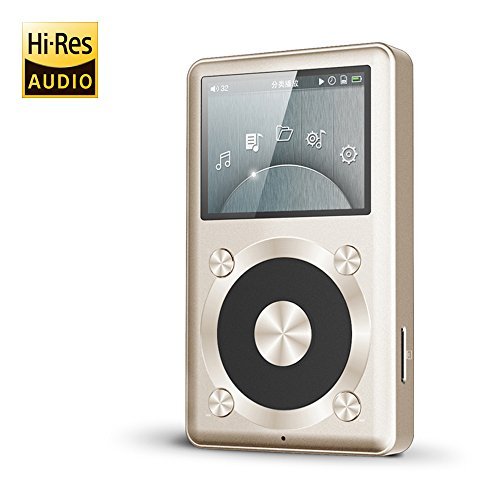
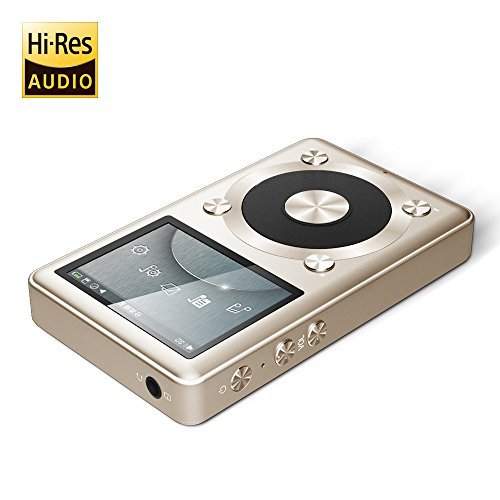
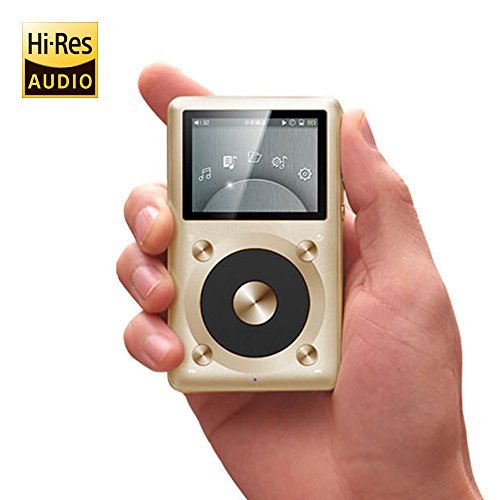


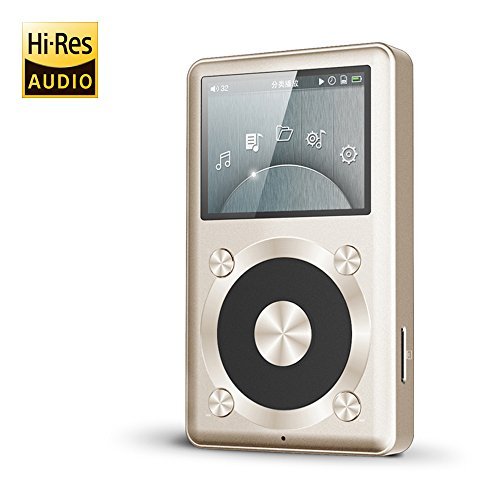
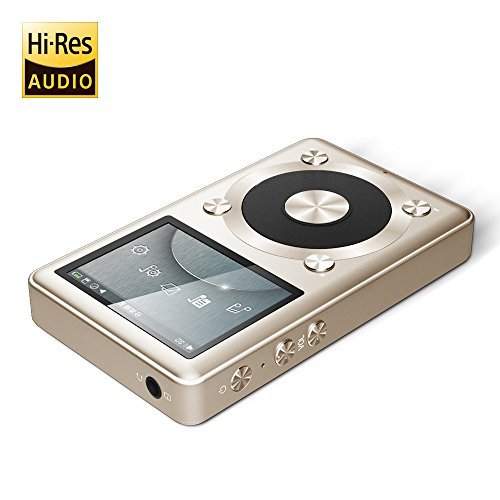
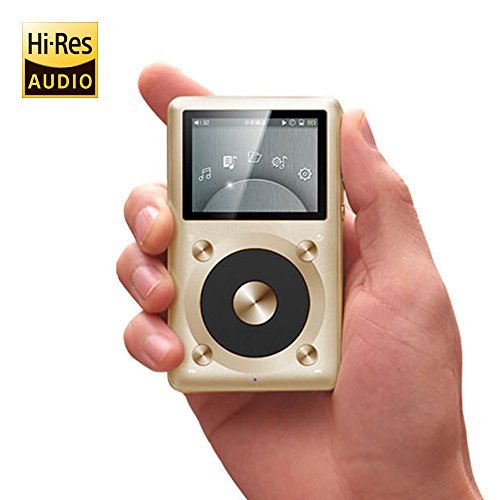

Rechargeable battery with 12-hr runtime
Color:X1-I Gold FiiO’s X1 is an ultra-portable high-resolution digital audio player. This little device is less than 4 inches long and weighs just under 4 ounces. Don’t let the size fool you. Inside the aluminum alloy chassis, FiiO squeezed in the latest Texas Instrument DAC (PCM5142) and a quality amplifier from Intersil. Browsing your music collection is a breeze with a color LCD screen and scroll wheel navigation.
Back in the early days of portable digital music players, your choices were either an ipod…or a few other questionable alternatives (usually of the cheap knockoff sort). Things were especially dire if you wanted to get away from proprietary software like bloaty itunes, which was a necessity for me since I was running Linux at the time and couldn’t use itunes even if I had wanted to (still running Linux, and still happy with it and my itunes-free existence). Still, I desperately wanted my own little music player so I didn’t have to lug around an outdated cd player anymore. I searched around, doing a bunch of research until I finally settled on a Meizu (a Chinese device) that had its quirks despite being technically functional. Eventually I got tired of its buggy, imprecise touchpad and slightly irritating user interface and went looking for a new device. I discovered the Sansa Clip+ (which was relatively new at the time), and fell in love with it. It was small, had a great, simple UI, it worked well, and it didn’t have any touchpads to drive me mad. Unfortunately, five+ years later, the audio jack was failing and the Clip+ was out of production, so I began the search for a new device. That brings me to today, and the FiiO X1.I have some simple requirements for a music player (or DAP, as fancy audiophile people call them). It needs to be drag and drop (thus, Linux compatible), it needs to have expandable memory so that I’m not stuck with limited capacity, and it needs to work reasonably well (acceptable UI and sound quality). Lastly, this isn’t a strict requirement, but I would greatly prefer a device that’s not too huge or heavy. The FiiO X1 fulfills all these requirements, and at an affordable price point, to boot. Note, I am judging my review based on the newest firmware version (fw2.0), which fixes the old 5800 song limit issue, among other things. So, to anyone reading this, keep that in mind.Physical Quality - Right off the bat, I noticed that the FiiO X1 seems nicely built. It’s not as tiny as my old Sansa Clip+, but it’s not super heavy for its size (the X1 weighs 3.75oz. and measures 3.8x2.3x0.6 inches). The front seems to be some sort of aluminum chassis, but the back is plastic (painted to match). It feels reasonably sturdy in the hand, and all the buttons on mine seemed to work fine. I was also pleased to discover that the scroll wheel is a physical, turning thing, and not some touchy thing. I feel it gives more definite control. I did note that while the rubberized finish on the scroll wheel makes it easier to turn, it also seems to attract dust and fuzzies. Oh well, I suppose everything in life is a bit of a trade-off. Also, I do wish the sd card slot had a little cover or something, but other than that, I can’t complain.User Interface - I immediately began by updating the firmware, then formatted a nice new microsd card (fat32 format – it’s a 64GB card) and loaded up my music. This DAP truly is drag and drop, and it gave me no problems whatsoever. The time it needed to scan through and update the music library seemed reasonable to me given the size of it (I have about 25GB of music – it was faster than the Sansa was). Then, I was all ready to get started. The UI seems perfectly reasonable to me, and I don’t quite get why other people have complained about it (discounting the people using older, buggier, versions of firmware, of course). The manual is honestly a bit poorly translated, so I pretty much just played around with it until I figured out how to do all the basic functions that I wanted. I had quickly figured out how to change the background menu color (I found that the most readable colors were pink, green, blue, and orange, with orange being the best for me), how to browse my music collection effectively, how to set EQ (if desired), how to turn on shuffle mode, etc. However, there were still a few things that I wanted that weren’t immediately apparent, so I had to look those up in the manual. Here’s a few helpful tips that I discovered:-Scrolling through a large library with the click wheel gets tedious…you can do it faster by holding down the skip forward button instead of scrolling with the wheel, and it will go through your list more speediously.-Long press the back button while a song is playing (or otherwise) to quickly get to the main menu (otherwise, it’ll just take you a step back in your submenu, such as from a selected song to a track listing for the album).-Hold down the skip/back buttons to fast forward/rewind through a song. It seems obvious now, but for a while I couldn’t figure out how to fast forward without just skipping to the next track.-Make sure to play with the lock screen settings (I set mine to allow the volume, skip/back buttons, and pause/start button to work while the screen is off in “lock mode”).After playing with it for just two days, I had already figured out how to fully and functionally use the device, so I’m pretty pleased with the ease of use. Aside from that, this device has a few nifty functions that my old Sansa Clip+ did not. It has a sleep timer (if you like to fall asleep to music), it lets you loop a single song if you so desire, it has a screen-lock mode, it lets you shuffle all songs, etc. So, overall, pretty great. There was only one thing that bugged me…when you set it to remember where you left off on a song (which honestly is the best setting, because who wants it to reset and lose your place every time you turn it off?), it immediately starts playing the song the second you turn it on. I would have preferred it to actually start up with the song paused so I can choose when to press play myself. Other than that, I have no complaints in this category.Sound Quality – Not being an audiophile, it’s really hard for me to describe exactly what the sound quality is like. The first time I heard it, it just sounded really different from my old Sansa Clip+. I can’t quite explain why or how, but it was off-putting to me at first solely because I was so used to the old sound. But I gave it a chance, and after a while, I got used to it and I realized that the sound quality is actually better – I’m hearing details in my music that I hadn’t noticed before. That might not be the Sansa’s fault, since its audio jack was degrading over quite some time, but the FiiO does seem to be the better-sounding unit. I did play with the equalizer settings a bit, but I ended up just turning it off. It sounds fine just as it is.Accessories/Packaging – The very first thing I noticed here is that the box rips like tissue paper – it’s unusually flimsy, which is bad for collectors and overly-obsessive people (I’ll let you guess which category I fall into). Aside from the box itself, the unit comes with a usb cable for charging (micro usb), but sadly, no wall charger. Still, nearly any usb wall charger will work (I don’t recommend charging it via computer – it’s slow). The other inclusions actually had me rather excited – it comes with a screen protector already installed – plus two more screen protectors(!), a little plastic half-case (it covers the back of the unit – might be pointless, but it’s a bit of extra protection, I suppose), and about three different sticker decals (a nifty black carbon fiber print, a woodgrain print, and a flag print). I was excited by the decals…but sadly, they aren’t quite perfect. They are reasonably good, but the corners keep threatening to peel up. I eventually put some elmer’s glue on the corners - hopefully this will help alleviate this issue. Also, the scroll wheel cover makes it too slippery to operate comfortably, so I had to take it off. Oh well, I guess I can’t whine too much since it was just a freebie inclusion.Overall, I’m pretty satisfied with the FiiO X1. It fulfills my needs, sounds good, comes with nice freebies, and just functions well as a DAP. I do wish it were smaller (coming off the Sansa Clip+, though, anything would seem large comparatively). Still, that’s minor, and I’m mostly pleased with the FiiO X1. It seems things have come a long way since the early days of DAPs, and there are now decent alternatives for people who want to escape from Apple’s grip. If you’re looking for a new DAP, give the FiiO X1 a shot!
(NOTE : This review is for version 1 of the X1. FiiO has since released (early 2016) a 2nd generation X1, which appears to be significantly different. Please keep that in mind as you read this…)“Hey, check out this awesome, shiny microwave! It’s big enough to cook a whole turkey! It won’t actually COOK the whole turkey, but it’s big enough to hold it.“That’s analogous to Fiio’s functionality. The product description says:“The X1 has a microSD slot that supports SDXC cards, currently up to 128GB, large enough to hold your entire music library.“Yes, it does support the 128GB card, and you can actually play every song–if you can find them… a folder at a time.The problem lies in the fact that the current firmware supports only 5800 songs. Once it indexes those, the rest of the songs are hidden from any searches you do. I like to play by “genre”, but that’s out for any song not indexed. For a player that supports a 128GB card, it does a pretty bad job at supporting the media that you can store in 128GB, which pretty much makes the player useless for me, as my collection is over 11,000 tracks.The player itself looks great, sounds great, feels very solid, and has decent battery life–all great steps toward making it a wonderful media player. But not being able to find the media to actually play it, wrecks the whole thing.You can read about the issue on Fiio’s forums, with Fiio commenting that the issue will be fixed in a future version of the firmware. Though people have been complaining about the issue since at least January (2015), the last comment I could find from Fiio came in June (2015), with a promise of a fix that will “take much time”. No word since then.Now I am stuck with a dilemma; deal with the hassle of returning the player which does not perform as advertised, or wait in hopes that Fiio follows through with their promise of a firmware upgrade. If they do, my star rating changes to 5. Until then, they get 2 stars for a player that doesn’t work properly, AND for advertising it in a way that makes it sound like it will.UPDATE : 10/3/2015 - Fiio came out with an updated firmware on 9/18/15. FW1.5 fixes the 5800 limit as well as adding support for more languages, gapless playback, and more. Updating my rating to 4 stars. I’m sure many people will be very happy about the removal of the 5800 limit!UPDATE : 2/26/2016 - While the 1.5 firmware does now allow over 5800 songs to be indexed, it slows down navigation significantly. Try the following: navigate by album and start playing a song. If you then decide you want to play a different album, you just click “back” to go up to choose something different. It can take several seconds before the navigation happens. If you’ve navigated multiple levels, (say genre / pop / all songs) and want to go back multiple levels, you’re looking at taking up to a minute to go back up and then drill back down somewhere else. Once you’ve started playing, everything is fine, but the navigation itself is painfully slow when you’ve loaded a lot of songs (in my case, 15,295). If you’re just playing a large playlist, everything will be fine, but if you want to hunt around your collection, you’re going to spend a lot of time clicking and waiting.Example actions with measured delay.Click category, genre - instantaneousClick “pop” - 31 secondsChoose song “Alive and Kicking” - instantaneousClick back - 35 secondsChoose song “Big in Japan” - instantaneous–Start over, click album - 7 secondsChoose album “Anjunabeats Volume 8” - 3 secondsPick Song “Alquimia” - instantaneousClick back - 3 secondsUPDATE : 10⁄2016 - So last month the scroll wheel gave up the ghost. It had been slowly getting worse, and now it’s to the point of being unusable. I guess it couldn’t handle scrolling through hundreds of songs over and over. It lasted about 1 year, which is pretty sad in my opinion. The only thing that saves this device is the fact that there are two navigation buttons that handle the same functionality as the scroll wheel. Whew! Rating moved down to 3 stars.
Excellent player with above average sound quality
Only 4stars due to lack of features syncing when connected to vehicles. But overall great player, lightweight and music capacity is great.
Excellent unit
excellent product wished I bought the Bluetooth version, use it mostly fro my music a s a group fitness instructor nice product
holds a lot of songs. Great Volume.
Arrived Just On Time And Everything I Expected From The Product. Thanks! *****
Power dis not turn on. There was no power. I have exchanhed with anither one. But the second one does not have any memory. Even thoug it ws marked as 64 mp. So it is useless.
I bought this for my adult son in December of 2016. It worked great for a while. then one day, June of 2017, only 6 months later, It just quit working.
ok this is a great mp3 player eq is very good (i drop the mids and crank the bass+treble) and it is a breeze to load music on to (i use linux) you can really crank the volume on…
comments powered by DisqusSolidly built but bricks when it comes across an unrecognized file format. Have to do factory restore and reload music to get it to work again.