
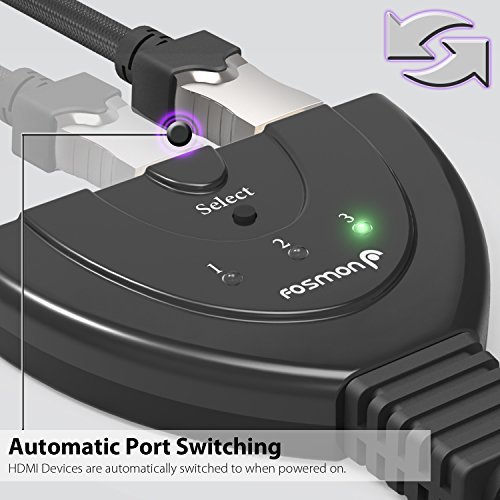

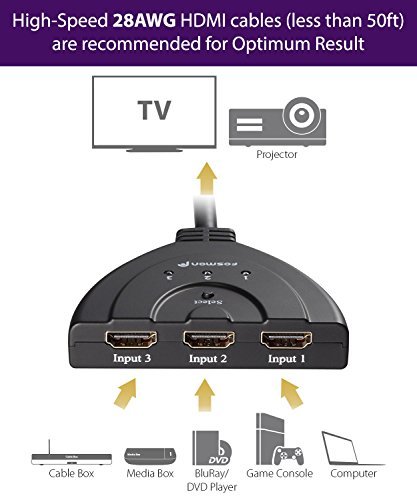



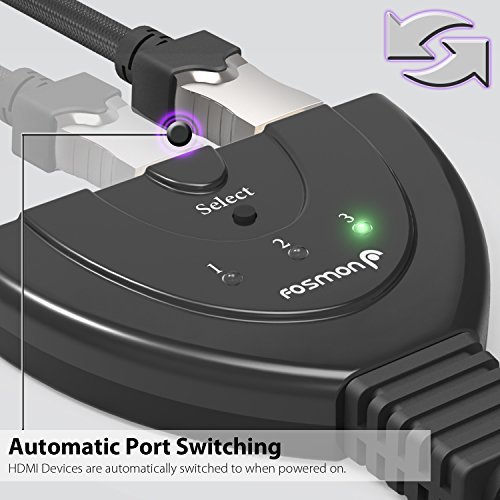

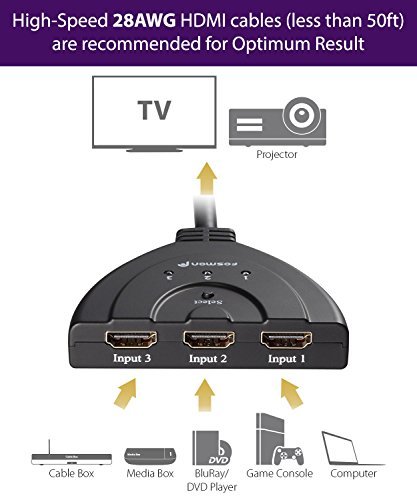


Compatible Devices:Video Game Consoles
Ran out of HDMI ports on your HDTV/monitor/projector? Want to reduce the mess of cables connected to it? Fosmon’s 3x1 HDMI Intelligent Switch with Pigtail Support will take care of these problems. It has 3 HDMI input sources to provide plug-and-forget auto sensing capabilities that automatically switch inputs when a signal is detected. A button to manually switch between the 3 sources is also built-in.
Powered from Connected Devices No power adapter is necessary to make this switch work, as long as the connected devices supply sufficient power. HDMI cables have the capability to deliver power from connected sources.
HDMI Supported Features Up to 1080p, HDCP 1.0/1.1, 12-bit Deep Color, 3D, and uncompressed/compressed audio formats are some of the newer HDMI features supported on this switch.
Gold-Plated Connector The 24K gold-plated connector on the 20in / 50cm cable resists corrosion and reduces tarnish.
Features and Specifications •3 HDMI inputs / 1 HDMI output •Supports 12-bit Deep color per channel; maximum of 36-bits across all channels •Supports 3D devices •Maximum Single Link Video Range: 1920x1080p •Supports HDCP pass-through •Supports 2.5Gbps/250MHz per channel, maximum bandwidth per display is 7.5Gbps •Supports uncompressed audio such as LPCM •Supports compressed audio such as DTS Digital, Dolby Digital, DTS-HS and Dolby TrueHD •24k gold-plated connector
NOTE Plug-and-forget auto sensing only works correctly for devices that do not output continuous voltage over the HDMI port when turned off. Powering on a device gives it output priority over the other two devices. Output priority is given to the next device on the switch if the current output device is turned off. Make sure the connected devices supply enough power to the switch.
Devices that require HDCP 2.2 or higher may be incompatible (e.g. Roku 4).
Please use High-Speed HDMI cables that are ?50ft/15m. 28AWG recommended.
This is the right product if you’re lacking HDMI outlets on your TV. Example: I have only two HDMI ports (outlets) on the back of my HD TV. One is taken up by the cable box. The other has been used for my Blu-Ray player. 2 - 2 = 0. So, when I wanted to attach a new (Amazon) Fire Stick, I thought, “What do I do now? Keep unplugging the Blu-Ray and plugging in the Fire Stick? And vice versa?” And I did for a while before deciding that plugging and unplugging over and over again every day will probably not just a be a pain in the ***, but will (over time) slowly damage the second HDMI outlet on the back of my TV. So, I started looking here for something simple and cheap to give me the ability to have a third product attached to my TV. Here’s what I discovered: Nearly every time you look for a solution, you encounter products called “splitters.” Here’s what a splitter does: It “splits” a signal into two or more “routes” so you can send an identical signal of some sort to two or more devices. Same signal but “split.” But that’s not what I wanted to do: I just wanted to be able to select either Blu-Ray or Fire Stick to connect to my TV because, remember, I did not have enough HDMI outlets. Now, these splitters are interesting in what they can do, but they cost from $ 30.00 on up to $ 60.00 plus. And most of those that I’ve seen require an electrical outlet. I believe the extra power is there to boost a signal that’s going to go to multiple devices. But with a “switch,” it just switches the device you’ll be connecting to. One at a time; not all at once. So, I spotted this cheap switch. It is complete with NO extras required. It requires NO power from a wall outlet. No need for worrying about the “People who bought this also bought this” kind of baloney. I plugged it into the second HDMI outlet on the back of my TV (I still have the first outlet dedicated to my cable box). On the other side of this device there are three outlets into which I can plug three devices (my need was to attach only two). There are 1, 2 & 3 outlets with lights showing which device is connected and even a little button so you can switch from one outlet to another. As you switch between devices, the light moves to show which device you’re connected to. If you don’t have a third device, the light for device # 3 will not light up. Last, the product is designed to intelligently switch to the correct device, depending on which remote you activate. It does work, but remember that your TV set-up might make it necessary for you to press the little button in order to select (in my case) Blu-Ray or Fire Stick. No big deal, but some products, like Sony TV’s and Sony Blu-Ray devices often have a “special” relationship with each other, like when, for example, turning on your Blu-Ray can also turn on your TV. I suspect the button is there for situations when the device cannot intelligently determine what it should connect to. The point is, this works, requires no power outlet, and makes plugging-in/un-plugging unnecessary. And at a fraction of the cost of a “splitter.” So if it’s a matter of increasing the number of HDMI plugs that can go into the back of your TV–this is the right product. NOTE: I have read that some users have had trouble attaching some devices to this switch, like a monitor. Perhaps a powered switch could handle the power issue of a monitor, but for so many of us, who are just trying to increase the number of HDMI devices that can be connected to our televisions, this is a good choice.
Received this product last week. I have to say I am very pleased with everything about this product. I bought this to use with my BenQ GL24060HM 24” monitor, as it only has one HDMI port in the back of it. This has totally fixed that problem and has made this monitor’s functionality go through the roof. For the price, it has exceeded my expectations. Some of the other reviews have said that the auto switch function hasn’t been working properly for them, but I have yet to run into that issue with 2 HDMI’s plugged into the pigtail. Whenever I turn my Xbox One on, that is what is displayed. Whenever I turn my Xbox One off, it switches back to displaying my computer screen automatically (which is exactly what it should do).I also wanted something that would not be hard to hide. With the help of a couple velcro Command Strips, the entire pigtail along with the cord have been mounted to the back of the monitor and out of plain sight.
I have an older rear projection TV that still has a really nice picture and a 65” screen. I can’t bring myself to spend money to replace it until it actually stops working - the problem is, it only has one HDMI input and we have more devices than that.I previously had a Fosman 2 channel HDMI switcher that I had been using for a Roku and my Blu-ray player. It worked great, but it required a power source. Then my Daughter and son in law moved in and brought with them an Apple TV. Suddenly we always had to unplug a device to get other on hooked to the TV. It started getting frustrating to always have to switch cables before watching a movie or show. I saw this product and, based on my previous good experience with this brand, gave it a shot.I have to say it worked perfectly. All3 devices are recognized and we can switch them all with a click of a button. It also does not need to be plugged, which means less cords an already messy tangle of cables.If you need to switch between multiple HDMI sources, this is a very fantastic and affordable way to go!!
This cable did me wonders, unfortunately the sony bravia 48 inch smart led tv I had was a poorly made, even though it had 2 hdmi ports, the only downfall is that when i installed a wall bracket to mount, the holes were placed in a way that it wouldn’t allow me to utilize one of the ports, so I bought the ugreen high speed hdmi cable as an extension to my pigtail to split the other hdmi port to use 3 and this cable allowed the connection and worked wonders. I was afraid that this extension to a hdmi splitter/pigtail would alter the connection but I was wrong, it worked out great and as an extension I can easily switch from my gaming system, cable television, and laptop with ease. Thankyou! tHIS PIGTAIL AUTOMATICALLY SWITCHES INPUTS- for example, when I shut off my XBOX, it automatically switches inputs to my laptop, and if I turn on my xbox, IT AUTOMATICALLY SWITCHES TO THAT, so simple! I believe everybody should go out and get one so you can enjoy not having to search for your stock remote to change inputs, do it with ease! forget about hat pesky remote!
My son has 3 different HDMI components but only 1 HDMI port in his tv. Multiple times a day I’d have to move his dresser away from the wall to plug and unplug the cord from his devices. No more! Now all he has to do is push a button and he’s good to go. It’s saved us time and headaches because he’d have to wait for me to come help him and I’d get interrupted all day long.The only drawback is that the cord isn’t very long, so plugged into the wall-mounted tv it hangs down and it, along with the 3 cables plugged into it, are all visible and there’s no way to hide it.
One thing it doesn’t mention. AUTO SWITCHING! You turn on your source HDMI device and it automatically switches over & no power supply required. I recommend running 3ft HDMI cords if you have sources close together like Twisted Veins etc. Absolutely perfect and no more getting up to press a button. No more getting up. Enjoy your show.
Used this to switch between Laptop HDMI and DVR input which is connected to two HDTV via a hdmi splitter.
works great
Got my needed HDMI outputs. No more unplugging.
Works great
Works great, this Auto detects most of the time when a new item is powered on, and if I leave multiple items on you can push the button to switch between them.
This gadget works without a hitch and makes my life easier. No nonsense here.
Seeing a trend with the switch not staying on the same input or “blinking”, so I’m not the only one with this problem
Worked great for a little over a month, but died. Will look for a higher quality version as a replacement.
Good
comments powered by DisqusGood product. I use this to switch between different hdmi components I h ave.In my case xbox one and amazon fire stick.