











Protune™ with SuperView™ delivers cinema-quality capture and advanced manual control for photos and video with the world’s most immersive wide-angle field of view
Style:Camera Only Capture your world with HERO4 Silver, the high-performance GoPro with a built-in touch display. Controlling the camera, framing shots and playing back content is ultra convenient—just view, tap and swipe the screen. HERO4 Silver captures 1080p60 and 720p120 video with lifelike clarity, plus 12MP photos at a staggering 30 frames per second. Built-in video trimming lets you create and save short highlight clips for easy sharing. HiLight Tag enables you to mark key moments to make them easier to find later. Waterproof to 131’ (40m), HERO4 Silver combines versatility and high-performance capture with the convenience of a touch display.
What’s in the box? - HERO4 Silver Camera With Built-In Touch Display - Standard Housing 131’(40m) - Skeleton + Touch Backdoors - Rechargeable Battery - Curved Adhesive Mount - Flat Adhesive Mount - Quick Release Buckles - 3-Way Pivot Arm - USB Cable
I just purchased the Hero 3+ Black Edition one month ago. When the Hero 4 came out I had to try it and I ended up returning my Hero 3+. Why did I get the Hero 4 Silver over the Hero 4 Black and the Hero 3+ Black?Three Reasons:1. The Hero 4 Black is $499 and does not come with an LCD (because of heat issues from 4k they could not put on an LCD).So really if you bought an LCD BacPac for the Black edition, it would cost you a total of $579 compared to the $399 of the Silver. This is a $180 difference!2. The two models BOTH have improved sharpness compared to the Hero3+ Black.This video compares the sharpness of the Hero3+ Black, to the Hero4 Silver, and the Hero4 Black:https://www.youtube.com/watch?v=07Y2iTSNy8g&list=UUTs-d2DgyuJVRICivxe2KtgWatch this video to compare the Hero4 Black to the Hero3+ Black:https://www.youtube.com/watch?v=BacBT268-pQ&list=UUTs-d2DgyuJVRICivxe2KtgThen watch this video to compare the Hero4 Black to the Hero4 Silver:https://www.youtube.com/watch?v=aNazYkq4omY&list=UUTs-d2DgyuJVRICivxe2KtgAs you can see the sharpness between the Hero 4 Black and the Silver is the SAME. They both have the same upgraded sensor/lens and it’s definitely improved over the 3+ Black. Yes, the 4 Black can do 4k at 30 FPS, 2.7k48, and 1080p120 while the 4 Silver can only do 2.7k at 30 FPS, 1080p60 (it can do 4k 15 FPS but that is not really usable for most purposes). But to be honest, that is the only improvement and it is a $180 difference! At this moment I cannot justify 4k for that much of an additional increase. I am happy with what the 4 Silver offers AND I get an LCD which is extremely convenient.3. Compare the battery life of the Hero 4 Black vs the Hero 4 Silver here:http://gopro.com/support/articles/hero4-camera-battery-lifeAt 2.7k 30 FPS, the Black only lasts 1 hour and 10 minutes while the Silver lasts 1 hour and 50 minutes!! This is the SAME resolution. Why? Because the Black has a more powerful processor to handle the 4k, and this causes it to eat up more battery regardless of the frame rate.Given these three reasons, I do not believe the Hero 4 Black is worth the cost. But the Hero 4 Silver is definitely a bargain and worthy of an upgrade from the 3+ Black edition. Don’t forget in addition to the cost, the Hero 4 Silver has identical specs as the Hero 4 Black (except for 4k 30 FPS). This means you will also get (compared to the 3+ Black):- Upgraded sensor with better ability to resolve detail- 2x the WiFi Speed (less lag and faster transfer speeds)- 2x the Dynamic Range for Audio Quality - watch this video comparing! https://www.youtube.com/watch?v=ZqXVPyTCr-E&list=UUTs-d2DgyuJVRICivxe2Ktg- Bluetooth Capability- Night Photo Mode (and ability to control shutter speed)- Night Time Lapse Mode (and ability to control shutter speed)- Protune for Photos- Auto white balance in Protune (enables higher bitrate while allowing for zero editing in post)- LCD TouchScreen (Silver only)All of these are the same upgrades on the Hero 4, so really you’re trading $180 and the LCD screen on the Silver for 4k 30 FPS and decreased battery life on the Black edition. Each person may have their own opinion but I think this is a big problem for most users because the cost does not justify the upgrade.I haven’t had too much of a chance to test it out, but quick photos and videos showed it truly is sharper than the Hero 3+ Black edition. And given the video links I posted above, it is the same sharpness as the Hero 4 Black (unless you shoot in 4k of course). The touch screen is a GREAT addition and very responsive. It works like I would want it to so I am happy with that.Battery Life with LCDI also recently tested out the battery life with the LCD screen always on. The Hero 4 Silver comes with an auto-off of 1 minute and can be set at either 1 minute, 2 minutes, 3 minutes, or always on. The LCD brightness can also be set at high, medium, and low. My first test was with the LCD always on, brightness set to high, recording 2.7k 30 FPS. I was able to get 1 hour and 40 minutes out of the battery! That is pretty amazing as I did not expect that with the high brightness setting. I then did a test with the LCD off with the same frame rate and got 1 hour and 45 minutes (I did this 3 times with the same result).This means the LCD draws very little power (which is really really great)! For scuba diving, you will need the screen always on as you cannot activate it again once it turns off under water (unless you stop recording and record again but that can be annoying) and knowing it doesn’t affect the battery significantly is a great plus. I also tested the Hero 3+ Black in 2.7k 30 and got 1 hour and 38 minutes so the battery life between the two cameras really is the same; even though the Hero4 is 20 mAH less it seems to give more battery life (1180 mAH in the Hero 3+ while 1160 in the Hero 4).Battery BacPacFor those curious I also tested the new Battery BacPac (claims 15% increased battery life) and compared it to the older Hero 3+ Battery BacPac. I used the Hero 4 Silver and recorded at 2.7k 30 FPS with LCD off. I got 2 hours and 57 minutes with new Battery BacPac compared with 2 hours and 27 minutes with the older Battery BacPac! So improvement of about 30 minutes is not bad at all! This is more than 15% (it was 35% with my test)! GoPro claims the Hero 4 Silver should get 3 hours with the Battery BacPac with 2.7k 30 FPS so I definitely would consider that result accurate.ConclusionOverall a great improvement and the recent firmware update released on the 14th of October has fixed all the minor bugs that were out there. I would highly recommend getting this especially if you are upgrading from an older model like the Hero 2 and Hero 3. If you have the money it is worth the upgrade from the Hero 3+ especially for the LCD, the improved sharpness, night time lapse modes, and audio improvements. I think the double wifi speed and bluetooth connectivity are bonuses but I wouldn’t upgrade just for those reasons alone but if you combine all the other benefits it’s definitely worth the upgrade!
This is the first time I’ve ever had a high quality camera, so I will write from that perspective. I’m not going to compare it to prior models or break-down a comparison to other action cams. This review is just about the camera itself and how to possibly get the most of it.First and foremost let me say that the quality of the video is absolutely stunning. I think GoPro cameras are mostly meant for video but even their snap shots can be quite amazing too. I have always liked photography but could never justify spending $600+ on a camera I probably wouldn’t even use that often due to bulk and lenses. As a mountain biker, I’ve found myself craving to get some of the stuff I do on video. I’ve been wanting to get a GoPro for some time and have put it off until my birthday finally came around and my wife bought me the recently released Hero 4 Silver. I didn’t order it on Amazon because I didn’t want to wait 2 days to get it haha. We went to a local store and we almost bought the Hero3+ Silver edition but my wife convinced me to get the Hero4 instead and boy am I glad she did!Let me say off the bat some of the problems I’ve experienced so far:1. The battery life absolutely sucks. One battery is not enough to get you through almost any activity. I think it lasts even less time if its hot. You will need at minimum 3 batteries. I will be ordering a Wasabi dual battery charger with 2 extra batteries later today.2. When uploading your vids and pics to the computer it will ask you if you want to clear the SD card. ALWAYS say no. I’ve lost pictures and videos that have failed to upload TWICE already. I have no way of knowing if it was due to the software not downloading it or if it just failed to record. So download everything, check to make sure it downloaded everything, and THEN delete afterwards.3. A 16gb SD card will not be enough. You will need a minimum of 32gb and I would go ahead and just get the 64gb card to have some peace of mind. Also make sure you get a Class 10 SD card. GoPro has recommendations on their website. I have a SanDisk Extreme. It will improve the quality of your videos. Don’t go cheap on the SD card, you will regret it.4. One of the frustrating things about a brand new camera is that all the kinks are going to need to be worked out. GoPro releases some updates for this. So far some people have reported Wifi issues (though I have not had any). Its also difficult to figure out some things because they are new cameras and there is still not a lot of information out there yet. It took me an hour to figure out how to take time lapses. Basically you need to select burst mode and then hit the options button on the side of the camera. That little detail was nowhere to be found.5. As a newbie camera owner I have come to realize that a lot of the GoPro success is due to amazing video editing. They include a software that makes the process easy enough to do some cool vids but you might end up hitting a wall at some point and yearn for some other editing (and more costly) software. I haven’t hit that wall yet but I can see it happening. That being said you will not be able to get away with just buying the camera to get good shots. You will need a lot of accessories and there will be a learning curve to understanding what settings to use and where/how to mount and record. This will cost time and money but is actually a big part of the fun.Some of the things I love about the Camera:1. Timelapses are AWESOME and so easy to do. There is a lot of room for creativity with these.2. Super easy to use once you learn the controls or download the app to remote control from your phone.3. There is a video + photo mode. This is super cool because you can set the camera to take pics while its also recording video. You can end up with some really awesome photos like this.4. I love how small and versatile this is. I plan to use this on all my vacations. Its not a burden at all. I also use it for my mountain biking.5. My friend is a professional photographer and hates the distortion (fish eye effect) but I think its one of the things that makes this camera so versatile. You can capture so much!6. The sound recording on this was a lot better than I expected.7. There are tons of accessories to make this camera capable of doings A LOT.Some advice:1. Some GoPro (OEM/Official) mounts suck. So make sure you research and read reviews before you buy anything. Sometimes the aftermarket is better and sometimes it isn’t.2. Get a few mounts right away or you won’t be able to enjoy the Hero4 the way it was meant to be enjoyed.3. This bears repeating: Get some more batteries!!!4. Watch GoPro videos and learn how people get good shots. Watch how they edit their vids to make them interesting. Then proceed to step 5.5. GET CREATIVE. It is so much fun to try new shots and experiment with this camera. The shooting process and editing process should be FUN for you. Otherwise, you are spending money on a camera you will not use much. Save your money if you’re not into that sort of thing.6. Teach your significant other how to use it. It will make the story you show in your vids better when it comes from multiple perspectives.You might be asking why is this review a 4 stars if I think its such a great camera. I would gladly give it 5 stars if it wasn’t for some of the problems I mentioned above. I think if I didn’t have missing/deleted vids and photos due to software/recording error I would have probably given it a 5 star despite some of the other minor issues. Overall, its a great freakin camera and I think for my intended purposes its almost perfect. If you want a convenient lightweight versatile camera for traveling and action/sports, this camera is a must buy. I will update this again after another month or two of use. Maybe by then the issue will be resolved and I will update to 5 stars. Hope this review helps!UPDATE 12/10/2014:Ok I’ve had some more time to use the camera and make some videos. Here is what I’ve learned:It took me a day or two to learn to use the GoPro video editing software efficiently. The best way to learn to use the editing software is to search on Youtube for videos that show you. Its actually pretty easy and makes the process pretty painless. Depending on what computer you use, the software can be really slow when it comes to loading the videos and exporting them. Flux is a feature that smoothes the videos but takes even longer to export. It takes a long time on my computer and I have an intel core i7 (2.8ghz) with 8 gigs of ram. My graphics card is a somewhat low-end card. I’m not sure how much faster this would be on a Mac or a high-end computer, but you can probably still expect to leave the computer working while you walk away and do something else.I think the average person will be very satisfied with the gopro software, because its very easy to use once you get the hang of it. Keep in mind that you should be excited about editing the videos. If watching film you’ve recorded and creating a story through some video editing is not something that appeals to you, don’t buy any video camera because you will probably end up not using the footage and eventually not even the camera.Another warning:If you do enjoy all of the above, you will want ANOTHER camera. Once you realize you can get much cooler videos by getting different angles from multiple cameras, this hobby quickly becomes a bit of an obsession. Fortunately, you can buy the lower end model GoPros and just use the Hero 4 Silver for 4k videos or higher-quality shots. I will probably end up buying another GoPro camera in the near future.Update 1/2/2014:I had someone ask about the sound quality of the camera and whether an external microphone was needed. Here is my response:It all depends on several things.Do you plan on using the sound from your video? I’m assuming yes, but keep in mind many people usually play music over their vids.What activity will you be doing? This matters because the sound quality improves depending on the type of back-cover you use. The completely water-proof one has the worst sound quality. The one that is completely open has the best sound quality. So if you’re doing an activity where you expect some or a lot of water you may not be willing to use the open-back one. You may have to use the one that is soft for touchscreen but not submersible. This will affect the quality but it might still be “good enough”.How important is sound quality to you? An external mic is probably not necessary when you have the best possible set-up (see above). Then again, if you care a lot about sound quality or want semi-professional/professional quality, then a mic is almost certainly necessary. I know that the GoPro production team uses an external mic, so if you want to produce quality sound, you will probably have to get one.Try out camera first with a few different set ups. Then decide if the sound quality meets your expectations. It exceeded mines when I played a volleyball game with some family. It was able to pick up my sisters voice clearly on the other side of the net, about 20 feet away. Thats good enough for me (at least for now) to not have to buy an external mic.Update: 2/26/15I figured out the problem with not being able to transfer all the pictures. I spoke with GoPro customer service and we were eventually able to narrow down the problem to my GoPro Cable. Since this is something that can probably happen to anyone (I had no way of knowing I had a bad cable), I recommend you always use an SD Card Adapter and upload your pictures that way. This fixed my issue. Changed my rating to 5 star due to customer service.
was a gilt he loved it
Camera ruined from water on first trip out with waterproof housing….
Very Disappointed, I spend almost $550 with extra battery because it was supposedly good quality, I was wrong, I used this camera for almost 2 months, and the camera gets really…
I was disappointed in what the GoPro can actually do. I think it is a super overrated camera. Needed to have the absolute best light to take in any color!
battery last less than my previous one
5 stars
Does not work!
Received a defective unit
Being used to GoPro from the beginning, this is par for the course. It’s a damn good course to be exact.
comments powered by DisqusI absolutely LOVE this camera. It’s functionality and practically make it an all round necessity. I’ve brought it with me to the Bahamas, Dominican Republic, Puerto Rico, and even…