











Refer user manual and installation manual below for software update instructions.
Style:Base The stunning 4K video and one-button design of HERO5 Session may be the ultimate combination of performance and simplicity. Loaded with pro-quality capture features, it’s also a connected GoPro that makes it easy to access, edit and share on any device. Capture your life as you’ve never seen it with HERO5 Session. Whats Included: HERO5 Session Camera Standard Frame Curved Adhesive Mount Flat Adhesive Mount Mounting Buckle USB-C Cable
This little thing packs a massive punch.Pros:- Video Quality (Amazing!… and a significant improvement over the Hero Session)- Electronic Image Stabilization (excellent at removing the small jitters you usually get holding action-cams)- Good Audio (a slight improvement over the good Hero Session audio)- Dead-Simple (simple single-button operation, and intuitive second-button operations for changing basic settings without the app)- Lots of fine-tuning options (in-app)- Wicked-Small (I keep mine floating around in my pocket on adventures)- Waterproof (down to ~33’, diving housing required for deeper)- Rugged (with a screw-on lens cover that can be replaced in the event that you exceed the limits of it’s ruggedness)- Faster “record” delay (only ~2.5 second delay between “OFF” and “Recording” when using One-Button filming, which is nearly 2X as fast as the Hero Session)- Linear FOV Option (This new FOV option does a great job of removing the fisheye that is required for wide FOV shots. Very similar to Medium FOV, but without any noticeable distortion)- Updates (GoPro provides great firmware updates for all of their cameras. This little guy got an update almost immediately after launch, so be sure to check the official site for instructions on how to update your cameras firmware)- New Capture App (I found it to be a significant improvement over the last version. Much easier for me to connect to, and it remembered my cam each time I opened the app)- Voice Control (I was pleasantly surprised to find that it works reliably, and I can see a lot of use-cases for what, at first, seems like a gimmicky feature)Neutrals/Cons:- Audio Volume: I still need to bump-up the volume of the audio in my editing software.- “Okay” Low Light Performance: If you fine-tune the settings in-app, you can get some decent low-light performance out of it, but it may take you a while to figure that out. A significant improvement in low-light vs the Hero Session, but nothing to be bragging about.I use this camera to film some of my casual adventures.I had started off filming with an awesome camcorder, and took a hit to my video quality when I decided to switch to the Hero Session. I thought the convenience of the Hero Session made up for the hit to video quality. But now w/ the Hero5 Session I get the best of both worlds: Extreme convenience with great video quality.My Favorite Camera Settings:- 1080 Resolution *all of my content ultimately lives on YouTube, and I feel like 1080p at a decent bit-rate is plenty of quality for me.- Linear FOV- 30 FPS- EIS (Electronic Image Stabilization) ON- ProTune ON (advanced in-app setting) *Turning this on really bumps the bit-rate (quality) of your video, obviously at the expense of larger file sizes.- Flat Color Profile (app) *GoPro Color Profile if I don’t feel like adjusting in post.- 400 ISO (app) *because I prefer as little noise as possible, and am happy to have darker low-light performance instead of noisy low-light performance.- No LED *much less intimidating for subjects this way.- No BEEPS *much stealthier this way.My Favorite Post-Processing Edits:- Increase Audio to 200% (double)- If filming in Flat Color Profile:slight increase: Contrast and Saturationslightly decrease: Gamma and BrightnessMy Favorite Accessory:a mini clamshell hard-case to transport the cam: https://www.amazon.com/gp/product/B015CQR2WK/ref=oh_aui_search_detailpage?ie=UTF8&psc=1 but when I reach a destination, the cam spends the rest of its time naked and in my pocket.Hope that helps.
This contains some of my first impressions, I will update the review when I know more. (See below for my second impressions - now three months later, my third impressions.) Unfortunately, my first impressions were not all positive. I have a Hero 4 Session (Session4) and I love the ease of use and compact size. I figured that the Hero5 Session (Session5) would be a fun upgrade with various improvements including 4K capability - and maybe, just maybe, the battery life between charges might be better than the ~ 2hour lifetime of the Hero4 Session when shooting at 1080 30 W (internal meter says 2:44) so I was very pleasantly surprised to see an over 4 hour lifetime on the internal battery meter for shooting at that same video setting on a Session5. Yes! Unfortunately real life test indicates “the cake is a lie” - the internal battery life meter is very wrong - when the battery is so low that it warns you and then shuts off, the internal meter indicates 2h and 33 minutes remaining! Wow talk about over optimistic estimates. I got less than 2 hours of record time at the default 1080p 30fps W with no wireless, no video stabilization and no voice control…)See my updates below about the following issues and others - I’ve updated the rating to 4 stars now. It has been reliable and fun with some of the additional features (4K, 1080p90fps). It’s a fun and compact camera, and I think the extra 50% cost is worth it over the Session4This hot charging issue now appears gone with the firmware update - (First impression: But wait - why is this thing so darn HOT when I’m charging it - It’s disturbingly hot. Not so hot that I cannot pick it up, but very very warm. The Session4 does not get that hot when charging. Batteries do not do well when they get hot - that shortens their life so this is not a good sign to me, particularly since I cannot change the battery.)This issue also appears better with the new firmware (1.50), not perfect, but good enough - Next up was my experience hooking it up to a Win7 PC to transfer video and get the camera time set correctly. I was seeing very flaky behavior. Sometimes the computer would recognize the device, pop up the software and then wait… would see no content on the media !?! Other times the device would not be recognized at all…. Weird. Taking the flash card out and putting it into a USB adapter allows the card contents to be seen and read…. Remember, I have a Session4, so all of this generally worked with that device - so in early October 2016 the Session5 seems to have some software/hardware issues that still need to be worked out. As of Firmware 1.50 - January 2017 - this interaction with a PC seems much better.Finally -Before updating the firmware the first time I had a heart stopping few minutes with the brand new unit. It would not respond to mode or “shutter” button presses. I could feel it was warm, so it appeared to be running, but it was not doing anything I could see. Pulling the card, plugging into power, also would not elicit a response. Finally reading instructions on how to “reset” it to get control back (remove card, push mode button for 8-10 seconds, wait 5 seconds), and then updating the firmware manually (yes, they were put in the box before the latest update firmware) - which was successful.Second impressions - This firmware update has me much happier at the moment. They do need to seriously improve the internal battery meter - Says over 4 hours, but actually gets less than 2 hours battery life when recording at the default 1080 30fps W setting - Voice control off, Video stabilization off, wireless connection off.Third impressions - The latest firmware, and my regular usage have shown me this can be a reliable and fun device.Other possibly less important issues -USB C connector - not having to worry about orientation is great, but the connector does not seem as solid as the old Session4 connector.The “waterproof” door (only to 30 ft) behaves differently than on the Session 4. On the Session 4 the door pops open when unlatched, there is a very positive feel to it. On the Session5, the door acknowledges that it has been unlatched but it is not as much a “pop” as the Session4. It does not fill me with confidence that it will keep water out. Admittedly this is only a feeling - not tested yet.With firmware 1.50 this responsiveness issue is no longer true, in-fact it is the opposite, the Session5 is now the faster unit. (I regularly record with both - rearward with the Session4, and forward with the Session5) The responsiveness of the Session5 camera to button presses was a bit slower than with the Session4 in earlier firmware, but this is gone now.Why did they stop including the low profile mount? My Session4 came with both a normal and low profile mount/cage. With these compact cameras, people are probably going to want the low profile/compact mount. Now you have to get it as an extra accessory.- Note I still strongly dislike the smartphone app since it is very difficult to get it to connect reliably via WiFi without manually changing a bunch of connectivity settings - none the less, I am back to being very impressed with the included desktop software. It has one very annoying flaw in that when it presents the media it gives no idea of the video sequence - which piece was first, second or next. They know the date and time-stamps, or the filename numbering sequence, so providing that information would be super helpful - but they don’t. When reviewing media now I tend to just use VLC (Videolan.org), then use the Desktop app if I want to save, edit or share a clip.
I love this GoPro but my only issue is we had a hard time turning it off after using it for a while.
This is a nice basic camera that is good for videos in bright light. I found it easy to set up and use, and was able to operate in short time.
The idea of this camera is great, but the function is not so much. Brand new out of the box it takes about an hour to fully charge.
Product DescriptionGoPro Hero5 Session is a high definition video recording device that is waterproof.
Very comfortable and very fine . Honestly, I am looking to buy a few, cheap. Whenever I leave when running and sweating. As the price. My cat does not like it. Fast and in time.
Great HERO5 session bundle for almost the same price as the Gopro itself. All except SD card are of GoPro brand. Awesome Camera. Works wonderfully.
Excellent seller and product
fast shipping, great product
Great little camera. Gets the job done when you’re mounting it to a helmet or bicycle. Works well with gimbals too.
comments powered by DisqusThe only negative thing I can say is that the battery does not seem to last long. Other than that, it’s fun to use.