
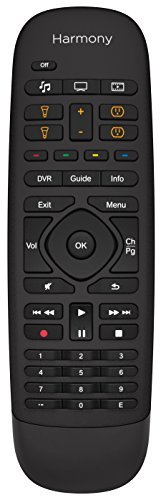


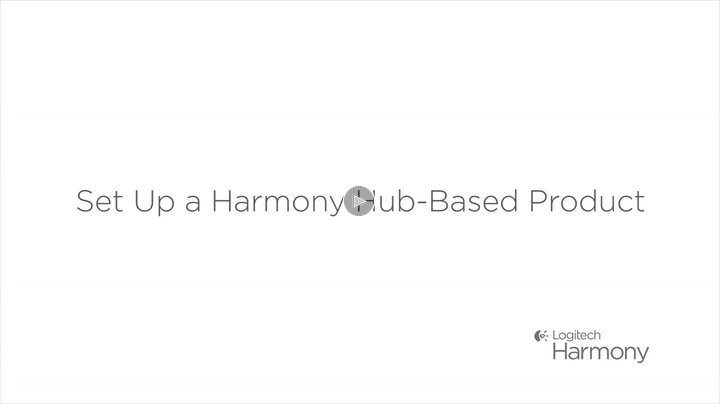


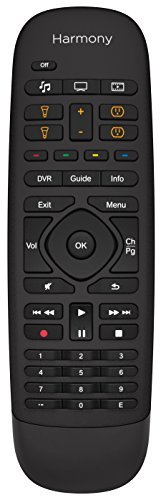


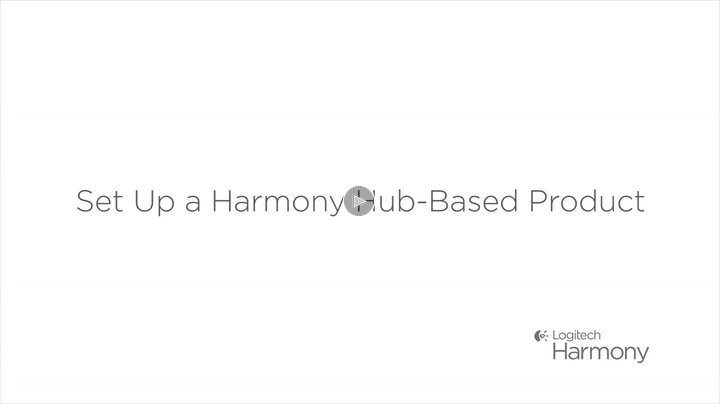

Model: 915-000239 (Control up to 8 Devices). Please refer to the system requirements mentioned in this page.
Style:Harmony Companion Remote Logitech Harmony Home Control integrates connected lights, locks, binds, thermostats, sensors, home entertainment devices, and more-all controllable from your Harmony remote or mobile app.
I now own 3 of these remotes for around my house, and used to own a Logitech 890 universal remote; so I’m very familiar with Harmony software and devices. This is a really fantastic universal remote system, especially if you have home automation devices like lights or blinds. This product consists of a small Wifi hub that sits in your entertainment center (like a more svelte Apple TV in shape/size) and a comfortable, all physical button remote combined with software best used via smartphone app (note this review applies to the app experience using iOS). So let’s break down the major components/features:Hub: The hub is a combination brain and IR blaster for the system. It receives commands via RF from the remote or through the cloud from the Harmony App or a 3rd party integration like IFTTT, then translates and sends those commands to your TV, cable box, blu-ray, game console, etc.. It can control those devices using traditional IR signals sent out from the hub itself and a small wired IR blaster accessory included in case you have an enclosed cabinet for your media devices and via Bluetooth for controlling some game consoles or connecting as a keyboard for AppleTV and other streaming devices. It can also connect to cloud services through its Wifi connection, which is primarily used to control home automation devices. The hub hardware could probably use an upgrade as some steps/changes in setup can take longer than I’d like, but I don’t notice a lag in general use. The biggest drawback may be the 8 device limit, so larger entertainment systems might top out.Remote: This might be the strongest Logitech remote in a while. It’s very similar to the Smart Control remote, but adding the Home Control buttons towards the top made them shift the play/pause section down lower where your thumb naturally rests. With the shift toward DVR and streaming sources, it makes sense that users will want easy access to play/pause/ff/rewind. In fact, this shift is why I would recommend this remote over the Smart Control even for users without home automation devices to control. The buttons feel good on the hand, and the layout is just distinct enough to provide good location by feel, which is important because it doesn’t have backlit buttons (to the detriment of WAF). No backlit keys does help prolong the battery life, which is rated for a year from a small CR style coin battery and can be easily replaced. You only get 3 activity keys, but each one can have a short and long press for a total of six activities triggered from the remote (you can have many more in the app).App: The new app-based Harmony software works very well. The initial setup is easier than in the past and I didn’t have to adjust any advanced settings to get devices to power up properly, which is a good thing because editing settings after setup can be a challenge. The settings menus aren’t intuitive and it took me several adventures to find various options, particularly advanced settings that are common to traditional universal remotes like trigger lags and order. The app doubles as the configuration tool and an alternative remote. Fire it up and it logs into your hub (or the last one used if you have multiple) and shows you your activities. If an activity is already in progress, you’ll get the power button on its left to turn it off or you can select it to bring up the controls for that activity. As cool as it sounds to control your tv from your phone and never lose your “remote” again, the novelty wears off quickly because the phone interface just isn’t a good substitute for a physical remote. There’s no tactile feedback or feel, so you have to look away from your tv and no longer get the visual confirmation of your button press. The app on a phone also shows very few controls per “page”, so you have to swipe left/right often to find the right button(s). That doesn’t mean the app isn’t useful. For one, the app is the only place to control individual devices separately from an activity, and it’s where you need to go if an activity fails to turn all the right devices or change inputs (I have not had any issues with this so far). I also use the app occasionally to proactively start an activity in another room such as the basement before walking down (great for warming up a projector if you have one).Home Control: The new part of the Harmony line is adding functionality for controlling Home Automation devices. Logitech generally works with the major players like Hue, Wemo, Nest, etc… and the Home Control remote adds 4 dedicated home control buttons as well as an up/down rocker for adjusting settings like dim level for the latest selected device. The dedicated buttons are great and despite a light bulb on two and an outlet on the other two, they can be assigned to pretty much any device. You can also add home control actions directly to activities, so Watch a Movie could include dimming lights and/or closing blinds if you have them to integrate. I make extensive use of these buttons through a connection to SmartThings. With the flexibility of SmartThings, you can make almost anything happen through those 4 home control features. Setup was easy and the app walks you through it; but in order to get the full power, you should be comfortable tinkering with settings and digging a little deeper.Unfortunately, this is where Logitech could use the most work. The overall functionality is great, but it’s very limited. You can’t assign home control devices to other remote buttons and although you get short and long press options for all buttons, you can’t assign two devices to a single home control button either. The functions a home control button has is determined by the type of home control device automatically. For instance, a light will turn on with a short press, off with a long press and the rocker will dim it up/down at a defined step (4% in my experience) that can’t be changed. Opening this up to be configured by the user would allow for greater home automation integration and flexibility that might rival higher cost systems; features like having the lights dim up when pressing pause during a movie and returning down when pressing play again. I was able to emulate this via a home control button, but it was an arduous process and means I need to remember to pause via that home control button during a movie.Overall, this is a great universal remote system that still needs some work on the software side for customization and flexibility. If you have a simple system and don’t want to tinker, you’ll find this easy to setup and use. The physical remote is in my opinion, one of the best physical remotes in terms of feel and button layout I’ve ever used (backlit buttons would probably put it over the top). The Home Control is an added bonus for users with systems in place, and it’s the biggest WAF upgrade because my wife can turn off the lights or turn on the fan while lying in bed without digging out her phone.
I’ve been using the Logitech One remote for several years, and found that it was the best remote I’d ever used.The only complaints I had with the Logitech One were:1) The battery was unreliable. I had to replace it about once a year because it would swell up and stop holding a charge.2) It didn’t work very well for controlling our Roku since it had an IR interface only.Unfortunately, the next generation of Logitech remotes (like the Harmony Ultimate), just didn’t work very well because of the placement of the buttons in front of the touch screen. That’s why I was excited to see this remote where Logitech switched back to the excellent button placement of the previous remotes.We upgraded our Media Center to a new Tivo Roamio, and decided it was time to upgrade our remote as well.Anyway, here are the things we like about this new Harmony Home Control remote:1) The feel of the remote is excellent! It has a much better feel than any remote I’ve ever used - with a solid-feeling rubberized body.2) The button placement is just as good as the previous One and 900 series remotes - which is the most intuitive button setup I’ve ever used.3) The setup was actually very simple. Fortunately, it was able to import my previous Logitech One remote setup; but, the addition of the new Tivo was very simple using the new mobile app on an Android phone.It took all of 20 minutes to completely configure it; although, I did get hung up once with trying to customize the buttons. My mistake was trying to find the correct menu option instead of just following through the wizard. That part wasn’t very intuitive - but it wasn’t horrible either.Once the setup was complete, all the menu options showed up in a way that made a lot more sense - but you have to finish the wizard first.4) I love the home control options! We’re using this with a Lutron Caseta Wireless Smart Bridge - combined with several of their Caseta switches. Everything integrates perfectly, letting me control lights either individually or in groups.Once you get the hang of it, the options are pretty cool:- I have it setup to turn the family room light on at a dimmed setting automatically when we turn the TV off at night. It only turns on the light after sunset.- There is another button that turns off all the downstairs lights.- It’s easy to setup either a single light or a group of lights to turn on, off, dim etc… I will admit that dimming as a group isn’t overly useful; but, it does work.5) It controls all my devices absolutely perfectly, and is extremely responsive.6) I love the idea and function of the Hub sending all the remote commands instead of the actual remote. It really does make the control function more reliable - and there’s no more worrying about pointing at your devices (although it’s still a habit for me). The remote also comes with an extra IR blaster that plugs directly into the Hub if you have a device (like a TV) that’s placed separate from everything else.Although the remote is mostly perfect, it does have a couple of irritating flaws:1) The keys aren’t backlit. I can still live with it because the button positions are intuitive; but, it would be far better to have backlit keys.2) I suspect the reason they don’t use backlit keys is because the remote runs off of a single coin battery instead of being rechargeable. That’s fine, and I suspect this battery will last a while - but I would rather have a rechargeable remote with backlit keys…As far as a recommendation goes, if this had backlit keys I would recommend it whole-heartedly. Without the backlit keys, you’ll have to decide if an intuitive keypad layout is going to be enough. I will say that I’m happy with it.[*** UPDATE 10/13/2014 ]After using this for a couple more weeks, we decided we liked it enough to replace the Logitech Harmony 900 Remote we were using upstairs.Unfortunately, the new remote had a defective button (the DVR button didn’t work); but, Amazon was fast with providing a replacement.We are now using 2 of these on the same account, and any member of the family can log into either one to issue commands with our phones as well.This really is a great little remote - but I still wish it had backlit keys.[ UPDATE 11/5/2014 ***]We’re still loving this remote, and I updated the review to cover some of the stuff I’ve been doing with the home automation features.
Ignore bad reviews! This remote is awesome, and if you have Hue lights it is well worth the money!
First and foremost, Logitech’s product information on their website is sorely lacking in any kind of meaningful information that would allow one to make an informed purchasing…
The physical devices all work very well, but woah is the configuration software a mess. If you have any but a zen level of patience, save yourself the trouble of bothering with…
Have two of these, and while I love the convenience and ease of setup, it doesn’t seem to work well more than 2-4ft from the hub.
This thing is a piece of junk! Like most people ordering this thing, I have three remotes to use every time that I choose to watch television: TV, receiver, and fire tv remotes.
Tricky to use with remote IR’s, if not placed or enough of them all of my A-V equipment would not respond. When correctly set-up and warmed up works nicely.
I have been using Logitech Harmony remotes since the very first one Logitech released. I currently own three at the time of this writing. The Companion sucks.
Spent hours over the 4 months “configuring” this thing, and still can’t get it to work. I’ve designed mobile apps and have worked with computers since the ‘70s, so I’m…
First time in my recent memory when a hardware product with software app came upand ran so seamlessly - without needing any calls to tech support, emails etc.
comments powered by DisqusI could not get it to work with my system. Returned it.