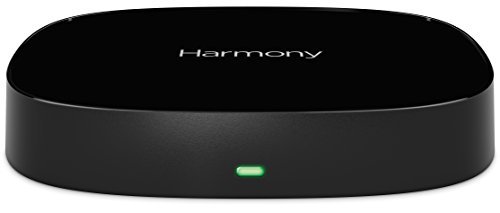




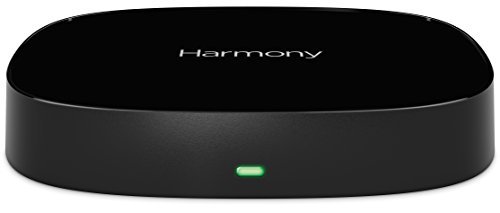




Please refer the User Manual before use.
Expand compatibility of your Harmony Home Hub to include ZigBee and Z-Wave home automation devices for a more complete home control solution. With Home Hub Extender, your Harmony Home Hub can now control more home devices by adding compatibility with ZigBee and Z-Wave home automation devices, such as lights, locks, sensors, plugs and more
I am using the home hub extender with a Wink hub and most things work well. I wanted a clean way to control the lights in my theater area from the Logitech remote. Currently I can control my Leviton Decora Z-Wave Controls Universal Dimmer, DZMX1-1LZ using my Amazon Echo. I tried to IFTTT to create a “watch movie” command to start the home theater and control the lights but the IFTTT commands are quite slow. This Logitech hub gives me direct control of the lights I need from the remote. The setup was a little bit of a pain since I have like 27 z-wave devices and it defaults to light 1, light 2, and so on. The hub is able to see my z-wave lights and plugs but does not see the GE connect bulbs that I have so there are some lamps I can’t easily control from the remote.
Setup instructions are horrible on this. Launch your Harmony app and go to Upgrade and add Hub Extender. It will add it and ONLY then will you have the capability of installing your Z-Wave devices. Used this for a Graber virtual cord Z-Wave motorized shade and it works well after 2 hours of messing around. Once you have it setup it works okay. It puts the shade as a lamp for the dimming features. The dimming actually allows you to set a percentage of the shade up or down. Bought this since I had a harmony remote. Logitech support sucks. My Honeywell thermostats only have the ability to do basic heat and cool functions with the remote. I have two heating sources and use Aux Heat sometimes. If you have your thermostat on AUX heat the remote sees the thermostat as being off. They need to fix this bug.
I guess this is ok for what it is. It’s small and looks good under the Home Hub. It was very easy to install and adds lots of device support that the home hub doesn’t have. Unfortunately, it just didn’t do what I wanted.I purchased a Schlage connect deadbolt for use with this hub. Technically, it worked and was easy to set up, but the functionality that the app offered was basically Lock/Unlock and nothing more. That deadbolt can do so much more than that. If it had just given me notifications of when the door was locked and unlocked, I probably would have kept it. I wan’t more than that, but I would have kept it. I researched all over the internet and even registered at Logitech’s new community website to ask the question. The official response from Logitech was that there was no way to do this.I ended up going with the Samsung Smartthings hub. That hub has an amazing internet community and after a few minutes of searching, I found a smartthings app that basically lets me configure everything about the lock, as well as get notifications of not only when the door was locked/unlocked, but also which user did it. The smartthings app is also much more user friendly than the logitech harmony app.I still use the logitech harmony for my home theater and a few smart lights, and it’s great for that. I just won’t be using it for any other home automation.
On box had new model number (915-000253) and a serial number. On device had old model number(815-000121) and a serial number that was different from the serial number on the box. It appears to me they are advertising as new model and placing old model in box. In description they are listing model number as (915-000253). Since Harmony’s customer service is worthless I could not verify the old model number. But I can tell you the tag on the box is different from the tag on the device. I hope this is a isolated instance. The product could be OK and work fine I don’t know I wasn’t taking the chance, I sent it back.I am Up dating my review. I ordered a hub extender directly from Logitech and it was packaged the same way as the one I bought on Amazon. It works great. I do not want people to not buy this product based on my original review. I still don’t understand the label being different on the package vs. the label on the product but I guess it doesn’t affect the way the product works. Buy this product with confidence it is the same one Logitech web site offers with faster delivery.
I’m now giving higher rating to this hub. Finally found the trick to add Schlage locks. Hub and app seems stable and show the lock and battery status. Note that battery powered locks cant relay Z-wave signals, so you will need other z-wave plug-in devices to expand the range of this hub. I bought a z-wave extender to help with that issue. Otherwise this hub is good, but I hope Logitech would redesign their app to be modern and more user friendly to home automation.
Wink users. This unit does not allow you to control everything connected to your wink hub. All it does is piggy back onto it so you can control Zwave devices. I had Lutrin Caseta dimmers on my Wink network, and they were not recognized by the Hub Extender. If you are going all Zwave for everything, this seems like a good add on. It did the job, but gets three stars for not being up front with its limited capabilities, especially considering the price.
Works great as a secondary controller with my Qolsys IQ alarm panel from Alarm.comAllows me to control my Z-wave devices through the Harmony Hub, and by voice through my Amazon Echo Dot.
Couldn’t find any information online if this would work with the Vivint Sky Panel so I rolled the dice and bought it anyway. Didn’t take to long to figure out, just go into the installer tool box (installer code by default is 2203) and put the panel in inclusion mode. In the Harmony app under settings in utilities you can have the hub join and existing network and once that runs the Vivint Sky Panel will add it and just see it as a secondary controller. If you need to added devices afterwards add them to the Vivint Sky Panel and they will show up afterwards in the Harmony app. After that everything works as expected. I guess it is kinda neat to adjust the AC with my Harmony Elite.
Limited use for now
dont like the fact i had to buy it harmony hub should of done this too,but it does work good
This can NOT connect to existing Zigbee or any other network or gateway. It can only control up to 6 light directly.
this was a used hub, I returned it because i could not get it to wotk with some z-wave smsrt switches. not much guidence or instructions.
The product has a long way to go. It would not join my existing zwave work inspire of the fact that my wave vendor told me it was compatible.
I recommended to anyone.
No brained to install, works with Yale wifi deadbolt very well.
Arrived on time and item is as promised.
Pretty good to see extensions to the Logitech Harmony!
comments powered by DisqusFinally I can control just about all Smart Home devices with one remote.