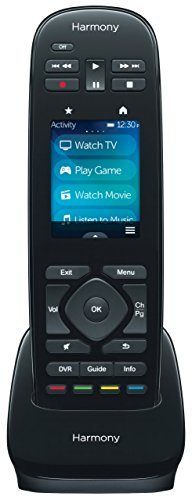
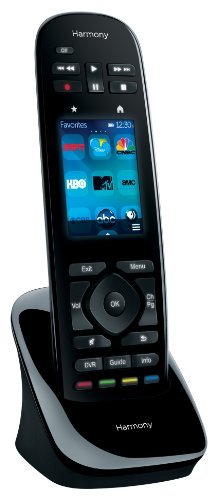

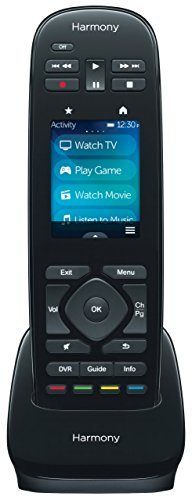
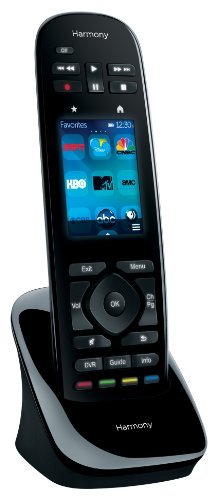

Upgradable with Harmony Hub, sold separately.
Touch-screen control comes to the entertainment room View larger Logitech Harmony Ultimate One The Simplicity of Touch. The Power of Harmony. Now entertainment control is as personal, powerful, and easy to use as your smartphone. Access all your entertainment with simple swipes and taps on a large, color touch screen. Touch an Activity like “Watch TV” or “Watch a Movie” and the right devices switch to the right settings. You can even customize the touch screen with frequently used commands and Favorite-channel icons for ultimate control over your home entertainment.
Access TV, movies, music and games with one touch View larger Swipe-and-Tap Color Touch Screen With a simple swipe or tap of the thumb you can change Activities and channels, adjust volume and control movie and music playback. A gentle vibration tells you when a command is received from the touch screen. So you can control whatever you’re watching without taking your eyes off the TV.
Recharging station included View larger Power at the Ready The included charging station keeps Harmony Ultimate One fully charged, ready to use and easy to find. You’ll never have to hunt for your remote or change batteries again.
Display 50 Favorite channel icons View larger Customizable Control No more scrolling through long on-screen guides to find a channel. Select up to 50 of your Favorite channels, display their icons on the screen, and watch with one touch.* Plus, you can organize and re-order buttons, activities, and channel icons the way you want them, right on the touch screen. (*Channel availability subject to your local service provider.)
Controls 15 entertainment devices View larger World’s Most Compatible With support for over 225,000 devices and 5,000+ brands, Harmony Ultimate One controls up to 15 devices you own today or add tomorrow. Harmony’s online database is updated regularly as new devices are released, so it’s easy to add commands for new devices to the remote.
Motion-activated backlit keys and touch screen View larger Easy Navigation, Even in the Dark Both the screen and backlit keys light up when the remote senses motion, so you can easily navigate your entertainment in the dark. The touch screen also doubles as a number pad, clearing the way for a streamlined button layout and attractive minimalist design.
Easy guided online setup View larger Quick and Simple Setup Just connect Harmony to your computer, go to the set up website, and download the commands for your devices. If you have any questions, live customer support is ready to help.
Honestly, this remote is pretty great. Some argue about how the play/pause buttons are at the top but I had no issue using it that way. Besides, most of what I tried let’s me use the “Ok” and directional buttons as play/pause, fastforward/rewind. The touch screen is pretty responsive and there isn’t much delay accessing your devices or activities. What sucks is that there is a limitation of 15 device no matter if you add more of these remotes or add a hub, you’ll get the maximum amount from the device that has the maximum limit. I wish the 8 device limit from my harmony hub combined with this harmony remote giving me a total of 23 devices. But nope Logitech just wants you to buy one of the expensive remotes to have the 15 limit. Even the Elite has a maximum of 15. So the maximum you could get from the most expensive remote is also 15. They should have at least doubled that as they did with the 8 limits.Before I begin, I would like to say this is my first time owning a smart universal remote. I had one or two or so cheap universal remotes before. So this is a bigger difference.Battery: Charge it for four hours. Use it for about 72 hours. Plenty of time to use this imo. Just leave it on charge when you sleep and you’ll be good to go throughout the day. It has a charging indicator on the screen that let’s you know when charging and fully charged. There is a battery life indicator on the top right of the screen when the remote is out of lock screen. You can charge this two ways. It has a cradle but you can also use the micro USB port below the remote to charge it up. (The micro USB port is mostly just there to setup the remote through PC but you can charge it through micro USB port as well.)Design: The remote looks beauitful. Though, it could have been better. I do agree with people that the play/pause, fastforward/rewind buttons should have been at the bottom. But honestly that isn’t an issue as most of the stuff I’ve tried lets you use the directional and ok button as play/pause, fastforward/rewind. But either way it’s pretty easy to use and feels nice in the hands. I love having a remote that has both a touchscreen and physical buttons. Touchscreen adds more functionality and having physical buttons just feels better pressing on them. Number keys would have been nice but really not needed if you have ditched cable and don’t plan on having an antenna. And it doesn’t take much effort looking at the touchscreen when entering the numbers. I know some people don’t like that but at least it’s just 9 numbers and not an entire alphabet. :)Interface: Not much could be done with an interface when the screen is small. It’s nice for a universal remote (much better than what smart universal remotes had before). You can change the background from a preset or upload your own through the computer. Overall, it’s pretty easy to use and really no delay from going device to device.Touch screen: Like I mentioned before, the touch screen is pretty responsive. If you don’t want to accidentally touch the touch screen, it’s best to put the lock screen. So you can just swipe the lock screen when you want to use it and you don’t accidentally end up pressing any of the touchscreen buttons when you meant to touch the physical buttons etc.Customization: You can arrange the order of devices. For example; if you want TV all the way at top you can drag it to all the way at the top when you are in edit mode. Same with activities. What you can’t arrange is Smart Home devices that are in the Plug/Lights folders. You can arrange where Plugs and Lights go but not the devices themselves in the Plugs and Lights folder. Kinda sucks as you can do that with the Harmony app but not on the remote. Also, the arrangement you set in the Harmony app doesn’t get applied to the remote. You have to do the arrangement separately on both the app and remote. Also as I said before you can also change the background image to a selection from the preset or upload your own through the computer. Customization is great but could be better. At least it’s there. :)Activities/Favorites: You setup activities which lets you can turn on multiple things at once. You can also for example access your favorite channels or if you have a Roku your favorite apps. It seems like there is only integration with Roku when it comes to Alexa and “Favorites” section. So for example you can launch Netflix from the Netflix icon in the favorite sections once you hit the Roku activity.Limitations: It kind of sucks that there is a device limitation of 15 devices only. I’m sure they could have gone with a much higher limit. I have a IR+RF Hub called “Broadlink RM Pro” that doesn’t have this kind of annoying limit and it’s much cheaper than this remote and harmony hub. It’s only under $40 and that’s when it’s not on sale. I also wish they would have let us combined devices in order to increase our limits such as if you have the harmony hub which carries only 8 devices you’ll have 8 + 15 from this harmony remote giving you a total device limit of 23. The nice thing though is there does not seem to be a limit of devices you can setup for SmatHome such as if you have SmartThings linked, you can pretty much put as many devices as you like.Price: It’s a pretty expensive remote. It’s hard to put $200 on this remote. I guess if I paid $200 for this remote, I would have rated this differently. But since I got this during the holidays for $100, it’s a much better experience to me just because of that.Support: Logitech has email, live chat and phone support. So you have many options to chat with them. And they usually respond back and take care of your problems pretty well.Overall: I would recommend this product when it’s on sale for $100 or less. As $200 is too much to ask for. I like this over using a smartphone as a remote because it’s nice having a device that is dedicated as a remote only and nothing else. Smartphones have too much going for it and the lack of physical buttons don’t make it as nicer to use as a dedicated remote. Even if you voice control for everything (Echo/Google Home), using a remote is sometimes nicer. I prefer changing the volume through remote rather then through Alexa but I prefer turning on the TV through Alexa through anything else. The amount of customization is nice but could be better. Having the ability to charge the remote two ways (Micro USB and cradle) is also nice. The remote has a nice design, feels good in the hands but the device limitations are for the most part the weakest point. I could get away with the other issues as they aren’t such big issues but I would have loved to control more devices without having to find workarounds. Overall, I would recommend this remote only when it’s $100 or less. I can’t see myself putting $200 for any remote. (But who knows maybe I will)
I have owned Harmony remotes since long before Logitech bought out the company.I have lived with the knowledge that each remote would only last about 3 years before some form of button failure would develop, but it was worth it because no other remote on the market had the ergonomics and feature base and ease of setup of a Harmony remote.My fifth and best remote was a 900 and it was a fantastic remote until the volume and channel buttons started to fail at the young age of only 2 1⁄2 years.So I went out and bought a Harony Ultimate One at Best Buy and man oh man did I regret that! First of all has Harmony completely forgotten why remotes like the 1000 where failures and remotes like the 900 and the orginal Harmony One where great success stories? Yes Harmony it was the BUTTONS and the right mixture of LCD that made the remote a must have. With the Ultimate you have too much LCD and not enough hard buttons. With LCD buttons you have to constantly look down at the remote when trying to do anything! With Physical buttons you can feel your way around the remote. Anyone who uses a remote for 2-3 weeks will become very use to finding most of the needed buttons without ever looking down once at the remote. With Touch screen buttons you can use it for years and you will still need to look down to see if your finger is over the right spot.Now while I am not happy towards the lessening of physical buttons and the leaning towards touch screen, I knew what I was getting into so I was willing to live with that until hopefully Harmony realized the mistake and made a more button packed remote like the 880, 900. But then acame the problems, it was like the remote had a built in Gremlin that just messed with it every so often. I dealt with lockups galore, problems with the LCD light staying on and killing the batteries and then prgogramming issues that I never had with any harmony remote before. In the end I packed up this puppy and sent her back.The real shame of all of this is that Harmony put the words “Ultimate” on this remote when in fact they have had so many better models over the years. Lesson for Harmony is go back to basics and give the customers what they want, not what is cheapest to build. This remote finaly crossed the line and got into the realm of low quality with too much glitz and sparkle and not enough of what once made Harmony remotes great.
At about $150, this is a good value for a universal IR remote. Button layout is a little odd with the play/stop/etc. buttons at top and touch screen is a little slow, at least compared to phones and tablets. Charging dock is nice.NOTE that this remote will NOT control devices over RF (e.g. Roku players) or Bluetooth (e.g. Playstation). That functionality requires a separate $100 hub, which can also be extended to control Zigbee and other types of IoT devices (approximately another $100).NOTE that this remote requires a computer to set up, otherwise it is just an expensive paperweight. Be sure to check the OS requirements. Also requires downloading software from Harmony, which went without a hitch once I disabled my VPN. For some reason it refused to download the program files on the VPN and gave the usual “check that you are connected to the Internet” advice. Turned out to be half right.Setup was easy. Will consider getting the hub to control non-IR devices.Arrived quickly and nicely packed. So far so good. :)
Love this. I put all of our other (half dozen) remotes away and we only use this. Even the grandparents can figure it out when they’re visiting! Sometimes the macros are slow.
I’ve had a Harmony One remote for a few years and have been very happy with it. I decided to “upgrade” to the Harmony Ultimate One.
No software update for this, description not clear on age of device.
Didn’t see a use for it. I did buy a simpler Harmony, the 650.Rich
Remote worked excellent at the beginning then it must continuously be re calibrated..
Good
My husband is a remote snob and this one he loved. All you need at the touch of a finger.
This was intended to replace the harmony 720 but it does not even come close. The use is erratic and battery life is poor. Do not recommend
Forget it if you have RF controls. This is only for IR controls. Overpriced and it tends to lose its settings.
comments powered by Disqusthe remote will change channels, change devices or change from my dvr when i pickup the controller. the unit is very sensitive.