
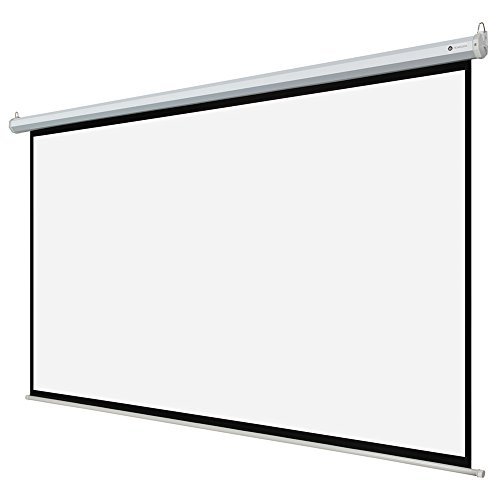






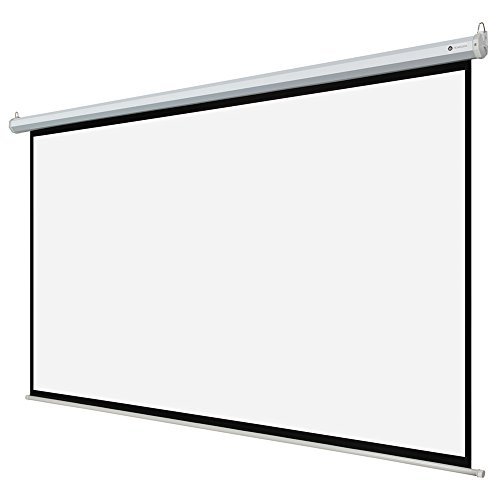





Other Information, Compatible with all projectors (DLP, CRT, LCD, HD, 3D), Styrofoam packaging for added protection, CE Certification
Transform your lounge into a home cinema in a matter of seconds – kick back, put your feet up and lower your 110” projector screen to enjoy the full screen experience in the comfort of your own home! The Homegear HD 110” motorized screens add a whole new dimension of comfort and movie viewing.
Homegear screens are made from an engineered three layer construction consisting of: a black PVC back, a terylene fabric middle layer and a matte white PVC top layer. This 3 layer construction and exposed black frame results in a richer and sharper picture quality that enhances the watching experience. In addition, a RF remote control is included, so don’t worry about missing a frame, going for a toilet break or swinging by the kitchen!
Features
Size and Aspect Ratio 16:9 Aspect ratio 110” Diagonal screen size (96 X 54in) Case Size: 104 x Dia 3in Product Weight: 20.3lbs
Screen Material High contrast 1.3 gain screen that is washable with soap and water 1” black masking borders to enhance picture contrast 160° viewing angle perfect for residential or commercial use 3 layer black backed screen which eliminates light penetration and produces top quality color reproduction Static resistant, fire retardant, mildew resistant
Casing & Installation Durable steel casing with plastic ends- White Wall or ceiling assembly Simple plug and play system
Motor System Energy efficient, quiet motor that enhances longevity
Control System RF remote control distance 25m Wall mountable control panel for use without remote
Other Information Compatible with all projectors (DLP, CRT, LCD, HD, 3D) Styrofoam packaging for added protection CE Certification
I really like this screen for the price, and while I don’t have any other projector screen to compare it too, I have to believe it would stack up to it’s compitition fairly well. The motors are quiet and raise and lower the screen in 38 seconds in each direction. The screen protrudes from the case about 1” when raised, but I believe that can be adjusted if it bothers you too much. The screen I received was pretty smooth with very few noticeable wrinkles. The qualitity of the screen material itself seems really good and reflects my BenQ projector image really well. The unit was packaged well; the screen was supported inside the box with several styrofoam braces along it’s length and had plastic wrap around the outside of the box to keep out moisture.There are a couple of things to be aware of if you purchase this screen. First, even with the good packaging, mine came with a small dent in the back middle of the case, and from reading other reviews it sounds like the chances of getting one of these without some sort of dent is unlikely. That’s because the case is so long (118”) and the metal is fairly thin. I believe it’s prone to buckling towards the center if not handled properly. I was able to work out the dent for the most part,and it did not seem to affect the overall performance of the unit. Also, the ad for this screen states it has an IR control– it does not. It comes with an RF remote. This will only be a problem if you plan on using a universal remote like the Harmony to automate the screen lowering and raising when you turn on/off your system. Last, the power and control cables are a bit long and can be hard to neatly route if you are going for that custom install look. I ended up shorting both (see pic) by taking the control box a part, cutting and re-soldering both cables, a total of seven individual wires inside both cables, so I could mount it to the ceiling behind the screen with out all the extra wire to deal with. It looks really nice, but of course voids the warranty, and you will need some basic soldering skills, but overall a very easy modification to make.So, in the end this guy is a keeper for me. My goal all along was to put together a low budget, quality, home theater and this unit paired with the BenQ W1070 projector filled the bill nicely.UPDATE (4-16-15)I’ve seen several comments talking about the screen not retracting all the way into the case. Mine for example would stop about an inch from the top. I found out that there are indeed two adjustment knobs on the screen that will change the travel distance of the screen both in the up and down direction. The control knobs are located inside the slot where the screen rolls up (on the end where the power cord is located). If you look into the slot you will see two small controls, one white and one yellow. They actually have arrows pointing up and down next to each control. By experimenting a bit I discovered how they work. First you will need a small Allen wrench that fits into the control. I believe that a special plastic flexible tool is made specifically for adjusting these controls, but I found the correct size Allen or hex head wrench work too.Now, say you want to adjust the screen so that it goes up into the housing more. Find the control knob with the up arrow and insert the Allen wrench into it. Lower the screen a bit using the control box button, press the stop button and then raise it back up. When it stop turn the control, and as you do the screen will either raise or lower (depending on which way you turn the wrench) a small amount. I’m guessing about a quarter-turn of the control make the screen move about an inch or so. If you go too far the screen will bind up because when the bottom bar hits the casing. If this happen simple back off the adjustment just a bit. To adjust the down direction you do the same procedure using the other control adjustment…you simple lower the screen all the way using the control box and then make the fine adjustment by turning the control knob using the wrench. The most difficult part about doing this is trying to access the control adjustments while trying to keep from falling off the ladder. You will definitely need a flashlight or better yet one of those small LED headlamps to keep both hands free. By spending some time making the adjustment my screen is fully retracting into the case just fine. I’ve added a picture of the controls below.UPDATE: 4/22/15As I posted in my original review I was a little disapointed when I discovered that the projector remote was RF (radio frequency) controlled and not IR (infrared) controlled as stated in the ad. This is only because I use a Harmony remote to easily control all my AV gear with a simple click of the remote, and it only works with IR controlled device. Having an extra remote to simply raise and lower the screen really bugged me, since most all my home is automated to some degree and I also wanted the projector screen to be included in that category. I set out to do some research to determine if there was anyway I could convert the RF to IR on the projector. I quickly learned it’s near impossible to find out anything about this screen…I couldn’t even find the company Homegear, much less any type of schematic or wiring diagram for the controller or remote. I did however, come across an article on an AV forum where a fellow had posted a similar issue, not with a projector screen, but instead a TV lift. His article turned me on the Velleman MK-161, a two channel (think up/down control) IR relay kit that could be used to open/close or pulse a set of switch relays. Since the Homegear screen also has a manual control box that can be used to raise and lower the screen it seemed possible to wire in the MK-161 to the Homegear control box to simulate actually pressing the keys when the relay closed to raise and lower the screen. I was able to easily open the control box, no tools required, it simply snaps together, and examine the actual switches on the board. Sure enough it was easy to solder four wires directly to the control switches on the Homegear and then connect them to the relays on the MK-161. The next perfect thing was that the Harmony already knew about the MK-161in it’s database, so it was easy to add the codes to my remote and then add the device into my Harmony activities so that everytime I selected “watch a movie” on the remote it would send the IR codes to the MK-161, which in turn would pulse the appropriate relay and manually make the switch in the Homegear control box temporarily close– the same was if I had pressed the actual button on the control box. It works perfectly! I ended up putting the MK-161 in a project and mounting next to the Homegear control box and you’d think it actually came with the screen. I’ve included a couple pics of the control box and how it looks mounted to the ceiling. Be aware the MK-161 is a kit, which means you get the parts, circuit board and instructions for putting it all together. You will need basic soldering skills to build this and some DIY skills if you want to make it all look pretty once it’s complete, but it is possible to convert the screen to use both RF and IR like many of the more expensive screens have.UPDATE: 5/3/16It’s been over a year now and I just wanted to follow-up and let everyone know that the screen, projector and MK-161 control box is still working flawlessly. So far I’ve not had one problem with this setup and I couldn’t be happier with the combination. The projector and screen are used on a semi-regular basis (at least 3-4 times a week) and it always works as expected. I can honestly say that I would recommend this projector screen.
I’ve had this projector hung up on the ceiling for a few months now - waiting to finish out the rest of my new theater room - and have been using it for the last couple of months. This is an awesome screen, and I’m more than happy with it for the price.I have no idea what the “correct” way of hanging this is, but I ended up buying a couple of heavy duty drywall screws, simple fisheye hooks, as well as a couple of carabiners from Home Depot. Make sure to buy supplies appropriate for the weight - I got supplies that were more heavy duty than necessary just to make sure that this thing would stay put. There are some triangle hooks at the top of the screen that can be used for hanging; the supplies I bought provided the perfect distance from the ceiling, so installation was extremely straightforward.The motorized screen is an awesome touch. There are two ways to control the screen: a remote control and a wired controller with about 5 feet of length to it. I ended up mounting the wired remote to the wall (the necessary hardware to to this is included) and just use that. Since the screen is in a dedicated “movie room,” the screen is down nearly all of the time. However, the motor is nice and quiet and hasn’t caused any trouble yet. It takes 20-30 seconds to get the screen fully retracted or fully deployed.In terms of “waves” in the screen (which I saw some people complained about), they are definitely there. At least on the screen I received, they’re quite noticeable in a very well-lit room without the projector on (see the included picture). However, with the projector on they’re not noticeable and don’t cause any trouble with the video quality. Even with the lights all the way up, they’re not visible with the projector on. Some people may be bothered by this, but since it isn’t noticeable when the screen is actually in use and doesn’t cause any performance issues, I don’t really care. The screen is nice and sturdy and stays put when deployed - even in my case where it’s mounted directly below a central air vent.Overall, I’m super happy with this screen and would definitely recommend it, especially if you’re planning on installing a projector set up in a place you want to be able to hide the screen. This is by far the cheapest option compared to many of the other screens - especially motorized ones - that I saw. Time will tell with respect to the durability of the motor, but thus far I haven’t had any issues.
This is a great screen. Very easy to install. The picture looks really good. No problems at all
Excellent. Arrived quickly. I installed into a recess in the ceiling. It works like those which are thousands of dollars more expensive. Only caveat is that because of the large and thin box it did arrive with a ding in the case. Many people report the same thing. I worried because it is famously difficult to return via ground shipping. Thankfully I can’t see the dent after I installed it in a custom case.
I love this screen the clarity of the picture on it is awesome. I love that it can move up and down( and it’s super quiet) u can have my tv mouted behind it when I don’t want to use the projector. I received the projector really quick and in perfect condition. It did have a small wrinkle in the screen at fist but after I put it up and down a couple of times it went away. I would definitely recommend this screen. Great quality.
After more than a month of daily use, our family time has increased dramatically with movie time in the front room.
excellent!! Highly recommended.
Packing came fine, but the casing of the projector screen has a slight dent. When the screen was installed the dent went behind so its not an issue for me.
No complaints of substance. For the money, I am very happy with the quality and functionality. A couple dents and wrinkles but very subtle overall.
We love itI should have measured space before purchasing. For our small area the screen is very large. I would have gotten a smaller screen. Even with that we still love it.
This motorized drop down screen is good
there’s nothing bad you can say about this product. it fits the price perfectly. ( the smell goes away fast, the bending is not permanent)
Pretty nice projection screen.I was able to hang the unit fairly easily.The only issue that I have is that the RF remote has lost sync a couple times with the receiver…
Great screen for the price, no other 110” motorized screen in this price range. Lot of good reviews for this screen, so figured i would give it a try.
comments powered by DisqusGreat product & fast shipping!