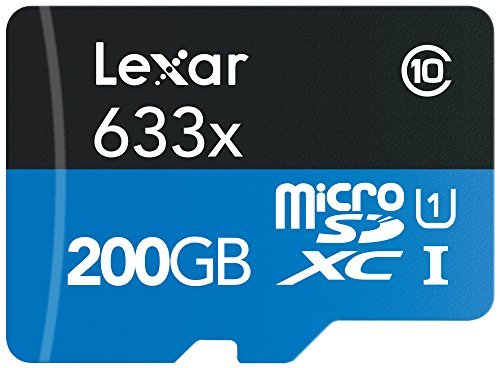
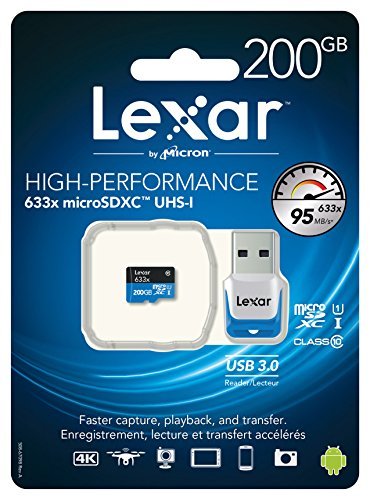
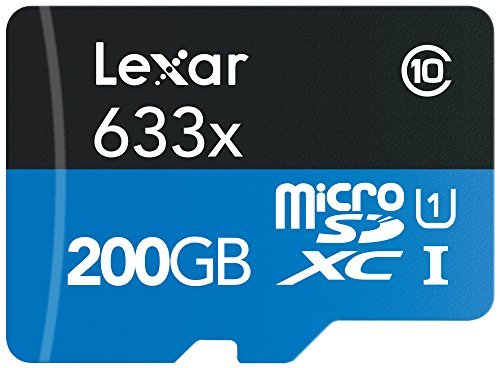
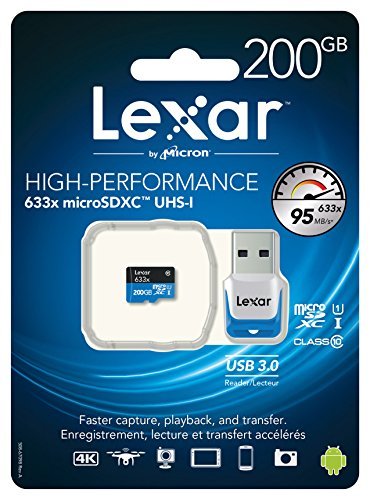
Includes high-speed, Class 10 card and USB 3.0 reader
Size:200GB | Style:USB 3.0 Reader Capture your adventures in HD. Designed for your sports camcorder, tablet, or smartphone, Lexar High-Performance 633x microSD/microSD UHS-I cards make it easy to quickly capture play back, and transfer 1080p full-HD, 3D, and 4K video, as well as the highest-quality movies, photos, and songs. These high-capacity, Class 10 cards leverage UHS-I technology to deliver high-speed performance—up to 633x (95MB/s). The cards also come with a USB 3.0 reader for high-speed file transfer. These premium memory solutions give you the speed and space you need to capture more adventure on the go.
I had the opportunity to compare the performance of the fastest microsd cards currently available from top manufacturers. All cards mentioned in this review are obtained from Amazon during the last week or two except when noted otherwise.Test Setup:Lexar Professional workflow UR1 microsd card reader was used for all tests except when notedCrystalDiskMark 5.0.2 x64 was used to produce all the test results and was set up with 2 passes and 100MB read/write sizeAll cards up to 32GB are formatted as FAT32 with 32KB allocation unit size, all 64GB cards are formatted exFAT with 128KB allocation unit sizeTest Results (Numbers are Sequential Read, Sequential Write, 4K Random Read, 4K Random Write in MB/s, speeds greater than 10MB/s were rounded to the whole numbers)16 GB AlphabeticallyLexar 633x** – 88, 25, 8.7, 1.2Panasonic U3** – 93, 42, 11, 0.7Sandisk Extreme Pro – 95, 80, 7.6, 2.632 GB AlphabeticallyDelkin U3 – 93, 59, 11, 0.6Kingston 90R/80W – 93, 58, 11, 0.6Lexar 1000x – 90, 57, 10, 1.4Lexar 1000x with Bundled Reader* – 148, 60, 10, 1.4Patriot EP – 90, 35, 10, 0.6PNY Turbo Performance – 91, 55, 6.9, 0.9PNY Elite Performance Lime Green – 94, 55, 7.4, 1.0Samsung Pro gray – 92, 82, 10, 3.6Sandisk Extreme Pro – 94, 87, 9, 3.0Sony up to 95MB/s – 91, 51, 4.8, 0.9Transcend Ultimate 633x – 93, 85, 8.1, 1.464 GB AlphabeticallyDelkin U3 – 94, 27, 13, 0.3Kingston 90R/80W – 94, 25, 13, 0.3Lexar 1000x – 92, 56, 12, 1.5Lexar 1000x with Bundled Reader* – 153, 66, 11, 1.7Patriot EP – 81, 22, 11, 0.6PNY Turbo Performance – 92, 54, 6.9, 0.9PNY Elite Performance Lime Green – 92, 54, 7.5, 1.0Samsung black – 82, 20, 8.8, 2.1Samsung Pro gray – 90, 80, 10, 3.5Samsung Pro+ *** – 92, 86, 10, 5.3Sandisk Extreme U3 – 92, 88, 5.5, 0.5Sandisk Extreme Plus U1 **** – 92, 58, 10, 2.8Sandisk Extreme Plus U3 – 92, 88, 9.4, 2.9Sandisk Extreme Pro - 97, 91, 10, 3.0Sandisk Ultra ***** – 46, 16, 7.0, 2.1Sony up to 95MB/s – 92, 49, 5.2, 0.9Transcend Ultimate 633x – 93, 83, 7.3, 1.4128 GB AlphabeticallyLexar 633x – 78, 28, 3.3, 1.4 <== the listed productPNY High Performance – 81, 22, 5.4, 0.9Samsung EVO+ – 82, 26, 5.9, 1,2Sandisk Ultra – 92, 19, 6.4, 2.4* The Lexar 1000x card is the only UHS-II card available and tested, the bundled USB reader has extra pins for reading UHS-II card** Came bundled with a device*** Purchased from a large west coast electronics retailer. This card is a new release and not currently available on Amazon. It is different from the gray-colored Pro card**** old model tested, not the current U3 model***** old model testedFastest Sequential Read:All tested cards were able to accomplish > 90MB/s, with the Lexar 1000x able to take advantage of UHS-II speed when using the bundled USB reader and leading the packFastest Sequential Write:Sandisk Extreme Pro, Samsung Pro+, Transcend Ultimate 633xFastest Random Read:Kingston 90R/80W.Fastest Random Write:Samsung Pro+Best overall:Samsung Pro+ and Sandisk Extreme ProOther observations:Performance and price are not proportional when it comes to selecting a microSD card. Some of the worst performing cards in this review also happen to be the most expensive.Not all 633x cards are created equal. The two cards reviewed from Lexar and Transcend are both marked as 633x but vary in performance greatly.4k video recording using action cams and drone cameras have a typical bitrate of 60mbps or 100mbps, corresponding to 7.5MB/s to 12.5MB/s. All cards in this review should theoretically be able to handle this usage easily.Using microsd card as supplemental phone storage potentially could benefit from a faster card,Best Looking Card (if it matters):Sandisk Extreme Pro: Red/Gold with white printLexar 1000x: White/Gold with Black/White printSamsung Pro+: White/Black with a red stripe and Black/White printPNY Turbo: Lime Green/Black with Black/White printUpdate 9/14/2015: Added additional cards to the list.Update 9/18/2015: Added 128GB Sandisk Ultra and Lexar 633xUpdate 9/21/2015: Added 2 PNY Elite Performance cardsUpdate 11/28/2015: Added Sandisk Extreme and Extreme plus 64GBUpdate 11/29/2015: Added Samsung EVO+ 128GB and PNY high performance 128GB
Well, I was happy when my package arrived a couple days ago. For some unknown reason, this card committed suicide today. Read below for the full story:I purchased this Lexar microSD (128GB) card to be used in my brand new Droid Turbo 2 phone. I’ve been quite busy the last couple of days transferring 5,331 songs, tons of digital photos and somewhere around 30 hours of video onto this card from my PC. Ended up being about 80GB worth of data when all was said and done. In an attempt to quicken these transfers, most of them were done using the USB 3.0 reader included with this card. Everything seemed to be working just fine although I was a bit concerned with how hot this card got during large transfers; but it wasn’t anything that I considered ‘out of the ordinary’ as that’s to be expected with high-speed flash memory. After returning the card to my phone, everything looked good. The phone registered this card as 119GB of total space and all of the data I transferred was found and accessible.It was earlier today, as I was laboriously working at correctly categorizing the tons of songs I transferred, when my phone just hung for about 30 seconds or so. When I finally got it to respond again, I noticed that the microSD card appeared to be missing. When I went to the storage settings menu, all it said was that my card was unmounted and could safely be removed. The “Mount SD card” button was ghosted out although the “Erase SD card” button appear to be functional. At this point, I did a hard re-boot of my phone and it powered up with a microSD image displayed on the top display bar that had a message about the card being unmounted and removable. The storage settings were the same as before the reboot.I then powered the phone down, removed the card and tried to look at it on my PC (using both the included USB 3.0 reader as well as a micoSD-to-SD adapter I had laying around). Interestingly enough, I was able to see the data. More interestingly is that my PC was showing the microSD card as being write-protected. This is interesting in the fact that, unlike a standard SD card, there is no physical way to write-protect a microSD card. My PC, however, was reporting the card as being write protected. The good news is that I was able to copy the data from this “write-protected” card to a folder I created on my PC. The bad news is that I was unable to re-format this microSD card. I initially attempted to format it with the phone, but that didn’t work; so I then tried to format it with my PC but my PC said it couldn’t be formatted because it was write protected.So basically what I am stuck with now is a write protected microSD card that can only be read by my PC and is completely un-mountable in the device (my phone) that I bought it for!!! I’m not a happy camper…Suffice it to say that I have already initiated the exchange procedure here on Amazon. My replacement card is currently scheduled to be arriving between Nov 30 and Dec 3. I’m hoping that I was just unlucky and received a bad card last time although you can rest assured that I will update this review accordingly.Update 12/1/2015:Received my replacement card today. Spent the last few days creating a 112GB “image” on my PC containing all the photo, music and video that I wanted to put on my phone. I did a bit more research into these SD cards after having the experience I originally reported for this card (above) and discovered that what actually happened with my first microSD card was most likely a “feature” as opposed to a “bug.” Well, a feature launched because of a bug… What these cards do is automatically put the card into an irreversible “write-protect” mode when a write error is detected. The logic being that by making the card read-only, the user can retrieve any data that had been transferred prior to the error; and, since the card no longer will accept writes, no data already on the card can be destroyed due to future write errors. It’s basically a data protection technique. The problem with this is that the android operating system on my phone (Droid Turbo 2) refuses to mount a write-protected microSD card which basically makes the card useless for the phone. I as explained above, I needed to use my PC to get the data from the card after it had been set to read-only. Anyway, that’s just some useful information to anybody using SD cards in general.Now, that being said, I’ve learned that the best use for these cards is for storage of basically already finalized static media files. You don’t want to be using SD cards for any purpose that’s going to require excessive amounts of writing as each write has the potential for an error that could trigger the feature I just explained. So, that’s how I’m using it this time. I finalized all of my media files on my PC prior to transferring the rather large (again, it’s 112GB) set of files to this microSD card in one shot. So far, everything’s good as I have inserted the darn near full card into my phone and all the files are accessible (my Poweramp app just completed successfully scanning the 5726 songs that I transferred).Now one difference that I did notice with this replacement card compared to the first card I received is that it didn’t get nearly as hot as the old card got during the transfer. I find this interesting as it might point out that my old card was actually defective in some way. The old card got quite hot during data transfers whereas I hardly notice any heat from this replacement card even after dropping 112GB on it at one shot. And the transfer was done using the high-speed USB 3.0 adapter … still I hardly noticed much of a temperature increase.I have therefore updated my rating to 4 stars instead of the 1 star I initially reported. I would’ve given it 5, but my initial experience cost it one…
I didn’t run benchmark software, but just eyeballing it, it looks like the sequential write speed is at least 20 megabyte/sec. Could be 30, not sure. So performance is as good or almost as good as a U3 card. This was done using a baseqi adapter in the sdcard slot on a 2014 macbook.I haven’t filled the card up yet, but I will. I pray that I don’t get the early write protect error. This card was 4.5 stars when I bought it, but now it is 3 star, with many people complaining about an early write protect (basically their card failed, and that is only supposed to happen after many hundreds of writes to the same part of the card.) The card has a limited lifetime warranty, whatever that means, but the main problem there is the huge hassle with having to return it, and downtime, and Lexar gets all your data.
In this little review I will not go through numbers, nor I will talk about read/ write speeds. I will review this microSD card from a point of normal, average user, who just want some storage for their devices.I got my 32GB version for my car dash cam to record 1080p video at 30fps and 720p at 60fps.How this card holds up?! Let’s find out.There is not much to talk about. But first let’s start with packaging. Plain and Simple. Tiny Package with microSD card and microSD to SD adapter. Nothing else. No complaints here.As for the card itself. I record mainly 720p60 (sometimes 1080p30) and card works without any hiccups. Video recording quality is superb. And card works just fine.Overall I don’t have any problems with this card. It works what it is intends to do. If you are looking for microSD card, just get it. For 10$ it is great. 5⁄5
I bough this to use in my DJI Phantom 3. It worked the first time but after that it wasn’t readable by the Phantom 3.
very good as card
Lexar make quality products at a very competitive price. How much are your photos worth? They are worth buying Lexar.
Great product.
excellent performance, broad application.
Excelente producto
Works great in the DJI Phantom 4!!
works great
good
comments powered by DisqusMade my gopro lag excessively (30 seconds between button clicks). The Issue was solved when a different sd card was used so this card was definitely the issue.