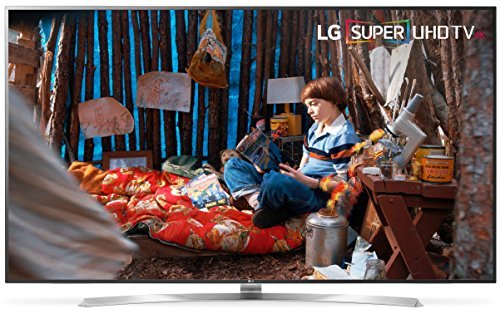


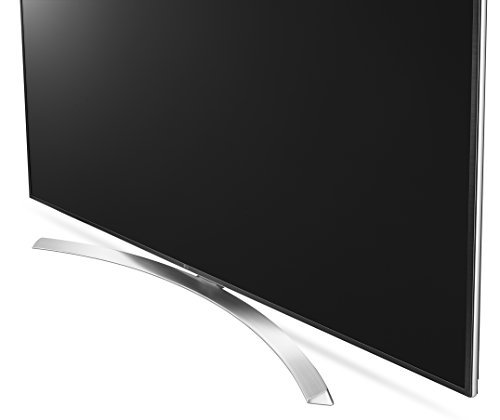



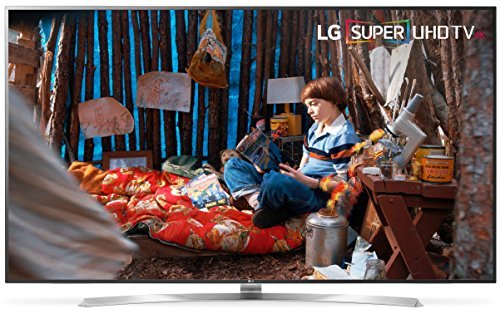


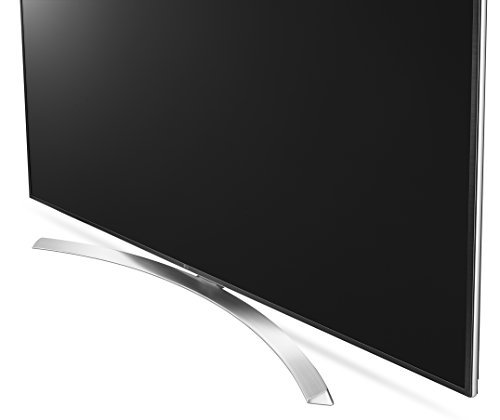



Inputs: 4 HDMI, 3 USB, 1 RF, 1 Composite, 1 Ethernet, 1 Optical, 1 RS232C (Mini Jack)
Size:75-Inch | Style:TV 75-Inch Super UHD 4K HDR Smart LED TV
I bought this TV to replace a 7 year old 50 inch Panasonic Plasma. I had three biggest criteria – largest possible screen size for my budget, 10 bit panel, and good viewing from various angles and in different lighting conditions (The TV sits in a relatively large room with lots of windows). The other two nice to haves that I was interested in were the latest formats (HDR10, Dolby Vision) and a very thin bezel. I had earlier tried a 65 inch but the fact that it was 10 inches smaller kept bothering me!I’ve always liked the good blacks that Panasonic plasmas produce. Various reviews of LG’s IPS panels had scared me before buying this TV .. especially regarding the blacks. However, after tinkering with the set a bit, I was able to adjust Gamma and Black Level to a pretty satisfactory level. I’ve not tried an OLED, but I’m pretty happy with where the black levels have landed for this TV. The other LG/LED/IPS drawbacks pointed were backlight bleed, uneven screen brightness and dark corners. Thankfully, I have not been able to observe those on this set yet … at least not at a level where these become a concern. (I’m posting a picture of a bright image with all four sides with black bars. The bands looked pretty black with no discernible glowing/bleeding … The slight bluish tinge on the black bars in the image is more of an iPhone camera artifact versus actually visible in reality). However, I know this type of stuff can vary quite a bit across sets even for the same model.After some basic settings (switching off Energy Saving, Power Saving, Store Mode etc.), the TV looked gorgeous. It directly plays 4k videos from YouTube, and Dolby Vision and HDR videos from Netflix. Those of course look great, but what impressed me was the upscaling of 720p and 1080i OTA content from various network channels like NBC etc.I can totally see why some folks will be disappointed by this TV as it offers a very wide range of settings, and until you adjust those to your liking, it may not look good. The biggest decision that you have to make is whether you want “natural” looking picture or “pop”. (Pop is mostly a function of contrast and when folks see TVs in the store .. depending upon the pop may categorize the TV as beautiful or dull). The key setting that you have to I have to play with is “Dynamic Contrast”. Enthusiasts will tell you to switch it off (along with all other artificial enhancements) since it messes with the natural look of the picture. However, if you like picture with pop, you may want to choose medium or at least low dynamic contrast versus off. Below are my settings along with some comments. (I agree with the experts around switching off various artificial enhancements … except for Dynamic Contrast since I do like the picture to pop a bit – and trust my eyes on what looks better).Picture Mode Settings: Standard (User)Energy Saving: Off (If not off, this will make the picture dull automatically)Eye Comfort: OffBacklight: 88Contrast: 85Brightness: 49Sharpness: 20 (Observed that sharpness above 25 starts to introduced artifacts)Color: 45Tint: 0Color Temperature: C20Advanced Controls:Dynamic Contrast: Medium (Can adjust to low if picture is too shiny/oversaturated. This adds pop/shine e.g. adding “make-up” to faces making them more pink, saturating colors making landscapes a bit more colorful etc. The dynamic contrast has been implemented well in this TV as it does not crush the details/shadows like some older TVs used to)Dynamic Color: Medium (Does not have much impact … just noticed once changing maroon dress of a newsreader into brighter red)Color Gamut: WideSuper Resolution: Off (Supposedly it can help content less than 1080p by enhancing sharpness via some dynamic post processing but I just couldn’t tell the difference)Gamma: High1 (This is for the darkest blacks – all other gamma options lead to more of a greyish black versus true black)Picture Options:Noise Reduction: OffMPEG Noise Reduction: OffBlack Level: Low (For darkest black)Real Cinema: On (Greyed)Motion Eye Care: OffLED Local Dimming: MediumTrue Motion: User (De-Judder: 0; De-Blur: 10) (Hard to see the difference across various options but just followed expert opinion on avsforum etc.)General:Power Saving (HDD Power Saving Mode): OffHome/Store Mode: Home ModeEach set is different – so the above settings may not apply to you. Also, your liking may be different than mine. Furthermore, most of my normal (Network TV) watching happens via Windows Media Center with TV tuner. So my video card (AMD) may impact the source picture a bit as well, and depending upon how much pre-processing your source is doing, you may have to adjust the TV settings accordingly. Though, in general, I’ve found that these settings to work okay even if the source is my Blu-Ray player, xBox or Wii U. I do change these settings once in a while depending upon the broadcast (some shows/games are way too bright/dark/shiny … so have to tweak things accordingly)Overall, I’m very happy with the TV. It’s joy to watch, and looks really nice on the wall. The thin bezel has a white outline which somehow makes the bezel look even more thin and sleek. The magic remote provided is pretty impressive with pointer functionality. However, I rarely use it since prefer my harmony elite given my other devices/lights and Alexa compatibility. (Though I really wish Logitech will add pointer capability to its remote … but that a review for another time). Another nice to have is Harman Kardon speakers, but I’m sure most folks use external speakers with a set of this size. It has both ARC and optical cable for sound output (I use ARC via the input HDMI to pass through sound to my 5.1 receiver).As you can see from my posted photos, the picture from side angles looks equally good. This is important for me as many times we sit on the side couches or on the floor. Also, the room has a lot of windows – and during the day when the sun is out, I’m so glad I got rid of my Plasma .. it was practically unwatchable in daylight. Now I just hope this TV will last for a few years until OLEDs become a norm and much cheaper – so I’ve bought extended warranty via squaretrade just to be safe.One of the cons of this TV is the absence of 3D. It’s not a deal breaker as I have a projector that I can view 3D content on (which I only do occasionally). Anyway, most brands/models this year have dropped 3D – so relatively not a disadvantage for LG. Another thing I wish this TV had is a continuous scale for Dynamic Contrast .. say 0 to 100 like many other settings. It only has Off, Low, Medium and High. The Low is too low and the Medium sometimes becomes a bit over-saturated. It would be nice to be able to do something in the middle. I am though able to compensate for this by tweaking other settings e.g. contrast, color etc. Finally, I wish the screen was slightly more anti-reflective. (I’ve heard the nano cell technology in some of the other 2017 LG models helps in this area). The reflection of room lights is visible especially in dark scenes. I had to change the set-up of my lights so that the lamps no longer face the TV (I switch off the fan light and instead use light fixtures). The other couple of cons are more relative versus competition e.g. this TV is heavier than its counterparts from Samsung, and finally it will be unfair to not mention that OLED TVs are supposedly better in Color Rendition / Accuracy, Black Level/Contrast and Screen Uniformity … but you have to pay quite a bit more for the ‘upgrade’ which I do not know if it’s worth it.
Would have 5 stars but the stand had a manufacturer defect, the screw holes did not line up so the stand could not be put together. I did try and the screws were damaged as well. Seller did give me the number to LG who did send me another stand that was obviously corrected, but forgot to send me the screws to put it together. After awhile I feel if you can’t get things done right then do it yourself, so i got the screws from Home Depot.
I had this TV for a week and the first picture setting came out from the box wasn’t impressive.. After extensive searching for the picture calibrations, I couldn’t be happier !!!! It is now, picture perfect like it supposed to be…Here are my picture setup:Picture Mode: StandardAspect Ratio: 16:09Energy Saving: offBacklight: 88Contrast: 86Brightness: 60Sharpness: 45Color: 60Tint: 0Noise Reduction: offMPEG Noise Reduction: offBlack Level: AutoLED Local Dimming: offReal Cinema: onMotion Eye Care: offDynamic Contrast: offSuper Resolution: offColor Gamut: WideDynamic Color: MedGamma: Hight1 (for highest black level)Color Temperature: C20Smart Picture Mode: offEye Comfort Mode: off
This is an amazing TV and I am hard to please. I like high end electronics. The TV itself looks spectacular right out of the box. You have many options to change settings if you wish and it’s easy to do. LG clearly makes the best quality screens. I believe this is why Apple worked with LG to make their 5k iMac screens. This 75 in TV is crazy thin. Beautiful design from top to bottom. The software and user interface is outstanding. Easy to set up and use. It was extremely well thought out. Ive had many Samsung TVs and connectivity and interface has always led me to believe TV design and manufacturing were behind the times. This LG has changed my mind. I am giving this TV 4⁄5 stars because while the remote control functionality, voice and gesture control is simply amazing in that it acts like a mouse with cursor as you move your hand around and the voice actually does a fantastic job understanding your commands and dialect without training, the main flaw of the remote is that LG did not backlight the buttons so you cant see anything if watching TV in the dark. So far this is the only downfall of the TV. Again, the remote control is fantastic but unless you know where all the buttons are you will need to turn on the lights to use it.
Love this tv! I am a normal person watching tv in a normal living room with windows and light. The picture is great! The sound is great! Easiest tv I have ever hooked up. Great viewing angles! The only thing I don’t like about it…..silver stand, but I corrected that my mounting it on the wall.
Amazing picture and hands down the best UI I have experienced with any smart TV. Very fast and intuitive. The pointer function makes navigation lightning fast.
LG’s decision to drop 3D is mind-boggling- their previous line of TVs got it nearly PERFECT, using inexpensive glasses that don’t need charging and cost very little to replace if…
very good
I had high hopes for this TV. But ultimately I am disappointed. Yes, the picture can be fantastic. But only if you watch in an evenly lit room AND you adjust the out-of-the-box…
comments powered by DisqusWriting this review because I want to let other customers know that this is not NANO CELL TV.LG, I just canceled my order because of following reasons -1- This…