




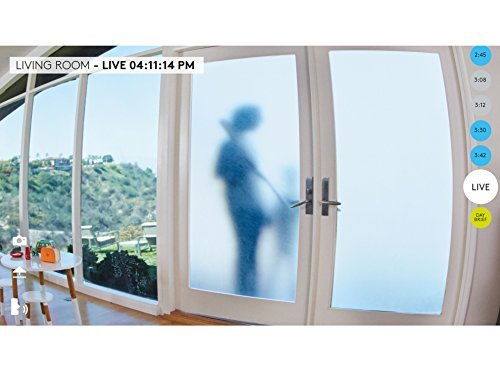





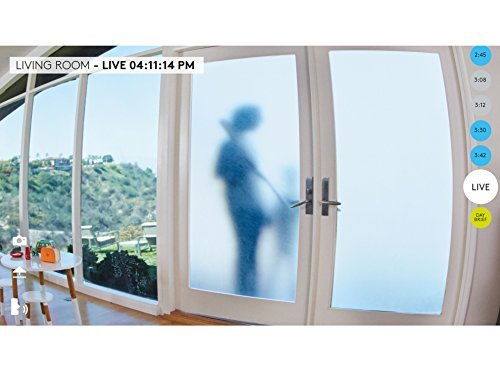
Works on latest desktop versions of Chrome, Safari, Firefox or Edge
Color:Black PROTECT & CONNECT WHILE YOU’RE AWAY.
Protect your memories longer with Circle; the only wireless home security camera with a free 30-second timelapse Day Brief of the day, designed to help watch over your kids, pets, and home when away. Whether you’re at work or just next door, keep a close eye on unexpected household activity in real time, then replay, save and share important moments. Now available with Circle Safe, a video subscription plan offering 14-days of video storage with Circle Safe Basic or 31-days of video storage, Person Detection, Motion Zones to watch over specific areas of home, custom Day Brief timelapses, custom alerts and more with Circle Safe Premium. With Circle you’ll never miss a thing at home.
I wish I could give the Logi Circle a better review - there is a lot I love about it, and it is so close to being a valuable addition to your home… when it works. Unfortunately it has some fatal flaws which prevent it from being worthy of purchase - ESPECIALLY if you travel and count on reliability and the ability to resolve issues from afar. Even if it were the best camera in every way - as a security device, if it is unreliable, it doesn’t matter how good the features are - remember that when making your decision… Don’t get lost in specs. If the camera decides to shut itself down when the bad guys break in, it doesn’t matter how good the resolution or battery life are!The Pros:-Excellent video quality, one of the best.-Compact size, fast and simple set-up.-No monthly fee for cloud storage (unless, of course, you want to store/view more than the last 24 hours…)-Excellent motion detection - it didn’t miss one single event (something or someone passing through the field of view,) and when it notes the event, it sends you an almost immediate alert, with a simple way to watch it, and it rolls the tape back to just before it was triggered, so you see the entire event. I love this feature and it is flawless in my experience… but none of that matters when:The Cons:-“Customer Support” is only available 8-5, M-F, this is criminal for a product meant to protect people and their homes.-You must be on-site (at home) to physically reset the camera when it inevitably decides to quit for no reason.-You lose ALL of your already-recorded data (on the cloud) when you reset the camera- WHAT?! If it’s ALREADY in the cloud, WHY would this ever be necessary?! This is something a 5th grader could write into code to easily prevent. BIG FAIL, Logi.-Which brings me to the second worst problem: There is no ability to record locally (like to your home hard drive or even an SD card - you are dependent on the cloud only, and you’d better hope it doesn’t decide to just stop working…)-Total lack of explanation on the website as to what error messages mean - the simple solution given is “well, just reset it, and PS: you lose all your data, oh well!” Doesn’t this negate the entire reason for having a home security camera?-Maybe it’s just my unit, but even in near-pitch-dark, the “night vision” function does not activate, rendering low light shots useless, and there is no way to “force” it on, so you are at the mercy of the camera’s decision about this function…-Battery power claims “12 hours” - it’s more like 2 hours.-Almost nothing you can customize or control re: features and settingsI have had this camera for only about a week now and, sadly, I will have to return it. I spent days researching the best choice for these cameras, and honestly, none of them are perfect, of course. But not being forced into a subscription plan was a big plus for me. I may have to reconsider - while you may save money, if you have no support and a poor performance, then it’s a total waste of money and your home and family is worth the extra money to have that reliability - what could be more worthwhile? The camera deciding to shut itself down and demand a reset happened so randomly, that a few times, I waited to see if it would work itself out, and sometimes it did. Full disclosure: the 2 times this has happened in the first week, after resetting my router, my modem, the camera, my phone, etc several times - it did eventually go back to working normally (with no explanation as to what or why happened,) but the question is: When will it happen again? It’s not worth the risk - twice in a week is not odds I’m comfortable with. IA few times, it would work once (to view a livestream,) and then immediately go back again to “sorry, I’m shut down, you need to reset.” I should not have to have a full-time IT staff at my home to watch over a $200 device which promises to negate the purpose of having someone home 24⁄7 - Come on! Sorry Logi, a great idea, yes - but executed quite poorly.
I had a hard time NOT giving this camera 5-stars based on quality alone. When opening the box I nearly felt as if I was unpackaging an Apple product. I could be convinced that the box alone is worth something. But what’s even more amazing is the build quality of the camera and its accessories, which are top-notch.Surely, the Logi Circle will impress most anyone that sees it on a retailer’s shelf, and it will impress even more when lifted and felt using one’s own hands. The camera feels solid and well made, the charging ring looks impressive and has a 10 foot cord (providing a fair distance between outlet and mount), and the magnetic mounting ring was so powerful I had to use a pliers to pull it off my refrigerator door.But after extensive testing, I found the Logi Circle lacking in a several areas.As with most electronic products, they require charging when first taking out of the box. I instantly set the camera on the charging ring and … nothing. At first I thought my outlet might be bad, but after messing with it for a while I discovered there is no charging light. Meaning, the camera WAS charging, but there are no indicator lights to let you know it IS charging. That’s not so bad except that this also means you can’t tell when it is done charging … or if the battery is dead. At least, not without having to boot up your app to see the battery status.OK, I can live with that. Just a minor inconvenience. But there are other failings to consider. For instance, the camera has a hard time with lighting. Sunlight from a window or a bulb from a lamp blocks out visual details and comes in as a pure white. The area around the bulb glows brightly as well until finally showing some contrast and background. This means there are complete dead spots around lighting. Thankfully, the Logi Circle is pretty good at adjusting the brightness when a light is turned on or off in a room, but the direct view of the light itself is still washed out.Another annoyance is that, while the camera is active, a white light blinks about every two seconds. Thankfully there is a setting in the app that turns this off. Of course, with it off, the camera looks like it isn’t operating at all. That comes with both negative and positive results. Negative in that one might not be aware that their privacy is compromised, or one might not know if the camera is on or still working. Positive in that stealth mode has some advantages; such as not hindering a child’s sleep should you be using it as a baby cam … or if you want to bust your child as she/he puts a hand in the cookie jar. Personally, I’d have prefered a solid LED light vs. a blinking one for camera activity; it removes the distracting annoyance while still showing that it is in use.As to video capture, there is a 2 second (or so) delay between real time movement. It felt odd at first watching my arm move up to my side and then seeing it move on the live video a few seconds later. But the good thing is that this delayed video capture correctly syncs with the delayed audio, so when played back, there are no timing discrepancies in the recording.For the most part, the audio and picture recording is pretty good with no noticeably extended periods of lag. For instance I had the TV running in the background and the camera picked up the feed as seamlessly as if I were streaming a movie. There is, however, the occasional blip in audio and/or video. For example, I watched my dog enter the kitchen only to see him suddenly appear around the other side of the table … and I’m pretty sure he isn’t a poltergeist.The quality of the audio itself is pretty impressive with little to no white noise or static in the background. This is the best audio I’ve heard in a portable camera to date. The mic is able to pick up talking from the next room without any loud “whooshing” mixed in.The night vision works equally as good. So good in fact that the camera showed the occasional particles of dust in the air that I could not detect with my eyes. I had the camera setup in my livingroom and it was able to record details in the entire room. That said, I found it difficult to turn the camera off or on in the dark. The power button is sunk into the bottom and hard to locate by touch. This makes the camera fit on the charging ring better, but makes it difficult to switch in low (or no) lighting conditions.As far as viewing angle, there are both negatives and positives with this. If you are familiar with photography, you may have heard of a fisheye lens. This is basically an ultra wide-angle lens that creates a panoramic or hemispherical image, sorta like looking through a bubble. If you watch NFL Football you will often see aerial shots of the stadium like this. The great thing about a fisheye lens is that you can fit a large area into a small space. I was able to view three walls in a room (even a large room) with the camera placed in the corner of the fourth wall. Most portable cameras are limited to two walls at best. The negative of this is that it comes with some distortion, especially on the sides of the camera, which look almost rounded. There were some shots where I looked like someone walking past those funny-minors at a carnival. But I think Logitech made the right decision here, prioritizing viewability over a perfect image. Plus they minimize the intensity of the distortion fairly well, which isn’t nearly as intense as a true fisheye lens on a DSLR camera.As I mentioned earlier, there are several failings with this camera that keep me from giving it 5-stars. I have mixed in a few of these while also mentioning positive features, but here are a few of the bigger negative ones. For instance, I found no way to view the camera on my PC (or Mac). There are no websites like “My Dlink” where you can log into a browser and view your camera. Nor is there a software program you can install on your computer. As of this review, the only way to access the camera settings or view the feeds are by Android or iOS devices (which means smartphones and tablets). If that wasn’t limiting enough, the other big disadvantage is the need for a constant internet connection. Since the Logi Circle records all video activity directly to cloud storage rather than the device itself, the camera becomes useless if you don’t have an active internet connection. Not only does the video not record, but you can’t even view the live feed. So, without internet, the Logi Circle is just an expensive paperweight.At first, I thought it might just be a limitation of the official app. But I attempted to connect to the camera using third-party methods, such as TinyCam Monitor PRO on my Android and iSpy on my PC. Even though the camera takes up an IP slot on my network, no IP cam software is able to detect or connect to it. As of this writing, it’s the Logi Circle app or nothing.When testing the app on both my Android LG G4 smartphone and iPad Air, I found it works and functions good for the most part. But there are some limitations here as well. First, it doesn’t store video longer than 24 hours. You can go in and download or share the video before it goes away, but you have to do it within that limited timeline. Second, you cannot set up zones. Meaning it captures movement from the entire viewing angle. So, if I want to cut out my dog in his kennel so that it doesn’t record his movement all day, I can’t (not without moving the camera away from him). I own other cameras where I specifically remove zones that have movement I don’t want to track, but there is no such feature here. Thirdly, I cannot set a window of time to have the motion detection automatically active or inactive. Say I want to have the camera running in the day when I’m away from home, but not in the evening when the family is tromping around the house. There is no auto off-on option or time window; the Logi Circle can only be activated or deactivated manually (by either device or app). Fourthly, you can turn off the audio from the app to the camera, but not from the camera to the app. Should you only want video but not sound recorded, there’s no way to set that.Another feature I’d like to have seen is a remote swivel; a way to rotate and/or tilt the direction of the camera while using the app. But as the lens is wide viewing, this is less of a necessity and more of a preference.As for remote viewing, I found that the live feed using my cellular data away from home worked nearly as good as when I was on my internal network. Something other portable cameras have struggled with. A plus on the side of the Logi Circle.When testing the battery life, I unplugged the camera from the charger at 3:13pm and it lasted until about 7:37pm. That’s with a mixture of heavy activity and no activity. Needless to say the camera isn’t able to be left off the charger during long periods of time; limiting wireless use. It’s good if you need to run to the store and want to keep an eye on the family, but leaving home for the day means you’ll likely want to keep it plugged in.Overall, the Logi Circle is a very nice device. High build quality, easy to use tools, and provides good viewing angles of a room. It also does a good job of spotting meaningful motions rather than picking up ever fly that pass by. But it has several limitations too, such as the inability to be used outdoors, short battery life, and dependency on an internet connection. I’m confident that Logitech can fix some limitations in future software updates, but I wouldn’t depend on that. My hope is that this review has helped you to better understand what those limitations are, and whether or not they are big enough to keep you from trying out the Logi Circle yourself. As for me, I’m glad I did.
Camera image quality is pretty good when it is working. The problem with this camera is lack of consistency and poor software. Every couple of days the software announces that the camera is offline. Sometimes that is true, sometimes it isn’t. Sometimes it comes back online by itself, other time I have to wiggle it a little. This is very hard to do from another city when I am traveling, the main reason I got the camera in the first place.The software also periodically forgets it’s smart zone setting, and tells me that there is motion detected each time I walk into the room.If you are serious about a camera that really works when you are away from home I would look for something else.
I just received my Logitech Circle camera. It took just a few minutes to set up, very easily. I am using it to watch my dogs and determine which one is using the bedroom carpet instead of going out the doggy door. It has a very clear picture, even at night. I am very happy with it. Once we determine who the guilty party is, I will move it to a different room and set it up as a security camera.
I’m very pleased with this product. The camera is super quick and easy to set up. The app is very user friendly and easy to use. I like the features of the app when you subscribe to the monthly service, but even if you don’t want too pay for the service, the camera and app still work well. It’s a great way to monitor your house while you’re away. The camera has a pretty wide view too, which is great.
Only lasted for 1 month…..Missed returning it for another by 12 hours. On hold with Logitech about 2 other cameras that quit, now going on 20 minutes.The cameras are good as long as they don’t quit on you.
Great in all ways but the battery. It never lasts longer than 2 hours.
Very low WiFi sensitivity; if I didn’t have it in the same room as my WiFi router, it couldn’t find the signal. I returned it.
Awesome– we use this as a “puppy cam” to watch our dog when we are at work. Love that it doesn’t require a subscription to use the camera– the footage is a little jumpy…
It’s great…when it works. I purchased one and after a few months for some reason it wouldn’t charge. It was a refurbished one so I assumed the worst of it and bought a new one.
Very upset with my purchase of these (two) Logitech Circles. One of the two cameras stopped working very soon after it was set up.
This unit is okay if you plan on viewing it on your own, live. It is awful at actually detecting motion and sending you alerts. It misses major activity throughout the day.
The installation of the camera was flawless
Not the least expensive camera, but works flawlessly, both as a security camera and a remote baby monitor.
clear picture, easy to use, now I can see what my dogs are doing
comments powered by DisqusLogitech Customer Service is completely incompetent, and I only receive their automated emails. My circle broke and I have been stuck in radio silence.