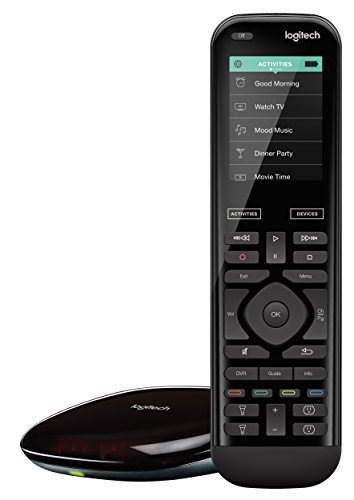





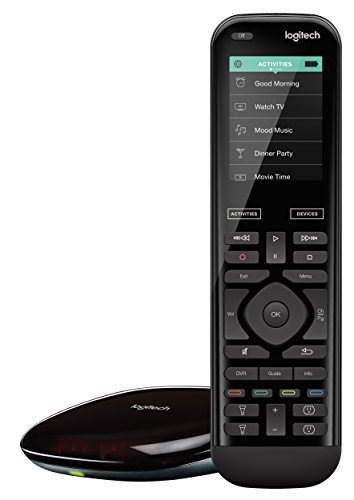





Style:Harmony Elite Remote Logitech Harmony Elite is the most powerful and intuitive Harmony remote that works with Alexa. It controls up to 15 devices for seamless control of your entertainment — and your home. The all-new design keeps the best features from its predecessors—color touchscreen, motion sensing, and vibration feedback—and adds an improved button layout, voice integration, dedicated connected home buttons, and a replaceable, rechargeable battery with 20% greater capacity.
I have loved and installed hundreds of harmony remotes. The Elite is the best product they have ever produced! I will start on why this might not want to install yourself. Followed by improvements over recent models.1) IR blasters. If you have IR equipment all over the place the blasters may drive you nuts. The blasters do not adhere to the equipment. They just sit in front of it. If the blaster gets notched off a shelf or blocked the remote will not work right. The remote does a lot of control using IP communication so that helps a lot.You can purchase adapters to go from 3⁄32” to standard 1⁄8” eyes. No problem using 1⁄8” mono y splitters to use more eyes. I think I have needed to do 8 eyes or more. I have rarely had an issue when eyes were used instead of IR blasters.2) you need rock solid wifi! If your wifi network isn’t reliable your remote will not be.3) frequent updates. This is the first Harmony I have worked with that did not require a computer at any point. The previous model Harmony Ultimate Home needed a computer for firmware updates. The elite has already had a few updates even though it is just a week or two out in the world. Harmony remotes and hubs often require a reboot to work right after updating. The elite has been the same so far. No biggy, just reboot the hub and remote if something is not working right.4) programming can get confusing, especially making changes. The great thing is everything is adjustable on the fly. Just keep a iPhone or iPad around the first few times you use this remote. Making changes in iOS are much easier than from the wand remote.5) Bluetooth pairing, I had to reboot the hub, remote and the fire tv to get the Bluetooth pairing working. Probably took me 20 minutes or so to pair the first time.6) 15 device limit, this is the weakest point of the harmony line right now. It’s easy to hit the 15 device limit in more complex setups.Why this remote is the best harmony to date1) control of Sonos playbar over IP not IR! This is great! No need to have a blaster semi hidden or an eye stuck to the playbar!2) hard buttons for lights! Super cool!3) IoT only gets easier with the elite! Even better integration of smart devices.I will keep updating this review as I play with it more at home and install the second one next week.
I’ve been a Harmony remote user for 10+ years now and was looking for something to replace my current Harmony 880. I was specifically looking at the Elite due to its ability to integrate with Amazon’s Echo. There are three separate areas this remote can be judged on: Setup/Configuration, Ergonomics, and Alexa/Smart Home Integration.I found that the setup and configuration was pretty intuitive and since I was importing an existing Harmony remote it made the setup that much easier. I highly recommend using the software on your computer vs. the smart phone app as it’s just a lot easier to use if you have a lot of devices/activities (I have 6 devices and 11 activities). You can download the PC/Mac software from Harmony’s website. Even if you aren’t importing an existing remote, the setup and default button choices will likely work for most people. As you use the remote you can alter the buttons and activities to your needs. So even if you aren’t extremely tech savvy configuring the remote should be pretty straight forward.After configuring the remote I started using it and I found certain annoyances with the ergonomics and lack of buttons. With this remote they’ve done away with the numerical buttons for a larger touch screen where you can find the numerical buttons. When you hold the remote it’s rather difficult to reach the touch screen and some of the buttons with your thumb. If you’re used to using a hand to hold the remote and another to push the buttons then this annoyance won’t likely be an issue. I am probably spoiled because the Harmony 880 was very well laid out, rests well in your hand, and in my opinion better ergonomically designed. With that being said, is the remote layout and touch screen a deal killer; no but if you’re used to a particular remote the Harmony Elite will likely take some getting used to.The last part of the setup for me was integrating it with my existing smart home devices and Amazon Echo. The setup found my Philips Hue lights, but didn’t find my Wemo devices. The smart home buttons on the bottom of the remote are a nice touch, but I feel they’re a bit more of a novelty than a necessity since there are plenty of other stand alone switches & voice control devices that can do the same job. There are currently two apps/skills available for Amazon’s Echo that allows you to integrate your Harmony hub/remote with Alexa. There is Logitech’s own app/skill and “Eric’s Integration for Logitech”. I tried both skills and found that I really couldn’t get Harmony’s own app/skill to do anything but turn the TV on, and it wasn’t consistent when it did work. Even if it did everything the skill said it could, all that it can currently do is turn activities on/off and change the channel to one of your predefined “favorite” channels. With the “Eric’s Integration for Logitech” skill it would more consistently turn the TV on, but again what it could do was very limited and worked inconsistently.Unfortunately, the lack of properly functioning Amazon Echo integration was the nail in the coffin for me to decide to return this remote. I could have dealt with the ergonomic annoyances I described, but since the main reason I got the remote was for the Amazon Echo integration it didn’t make sense to keep something that didn’t work. I think the concept is good, but the execution is something that is still a work in progress. Hopefully with time the software will improve and the Amazon Echo integration will get better. So if you’re like me and want to get this remote for its integration with Amazon’s Echo I’d hold off and maybe consider the next smart device integrated remote Logitech comes out with.
This is the best universal remote I’ve ever used. I love it so much I bought one for another room too.
Buggy. Only works with one TV. I tried feeding the IR Blaster in the next room where I have a different TV with a different model and different DirecTV , which is also a…
What can I say, the Remote standard of them all, and works great!!!
I love the concept of this remote and have had many Logitech Harmony remotes in the past. I have been very disappointed with this remote.
I’ve had this for a few months, and I love it. I’m finally able to control all of my electronics with a single remote.
I have had a Harmony 890 for almost 10 years. It worked great, but it was falling apart. I had taken it apart several times to fix non-responsive buttons.
Absolute garbage! I’ve owned Harmony remotes before and you could program them to do anything. If the item was not listed you could always manually program a new device into the…
Didn’t work out for me at all. Yes, I could customize a particular remote, but what I couldn’t do was to mix and match.
I truly think this is the best version of the Harmony remote family yet. The setup is intuitive, quick, and easy.
comments powered by Disqusdoes its job, controls through any wall in house using hubScreen is VERY touchy, constantly changing channel or command if you touch it by mistake.