











Ambidextrous design to provide comfort and control for either hand.
The contoured and modern Designer Bluetooth Mouse pairs wirelessly to your laptop or tablet with the latest Bluetooth Smart technology to instantly connect without wires or dongles.
UPDATEWell unfortunately, though I did really get to truly like this mouse, I had to reduce the rating. After a while the mouse left click button started sticking down then later just recently the mouse wheel just broke. So no scrolling with the wheel occurred. For the cost of this mouse I would of expected to last a lot longer then it did.Original post:I was hesitant on getting this to sync it to a macpro, as I have already gone through 2 other bluetooth mice that said they would work with my mac. The others sync’d at first, worked for a couple minutes, then disconnected. I gave up on them. This one has yet to fail me. Even after laptop goes to sleep and wakes up. Another issue I had with other bluetooth mice and my mac.I am not fully comfortable with the low flat profile yet. It’s height under palm is very flat so I have to flatten my hand out to use it. So, until I have used it for much longer, I will not be able to comment on how it affects my hand grip. I have used smaller (width) mice in past and those caused cramps in my hand. I suspect this one will not cause any cramps as the width is fine. The only complaint so far is, the wheel is not as smooth as I would like.
I really want to like this mouse. Pretty much all the issues I read about in these reviews are non-existent for me:- I’m using it on my 15” MacBook Pro, late 2013. El Capitan.- Bluetooth has been rock-solid, so far. No loss of connection has happened in the two weeks I’ve owned this.- Track uses a blue laser, so it works on glass.- Fits in my hand perfectly. Which kind of leads me to one and only issue I’ve run into…Issue: my left button sometimes sticks in the pressed position if I hold it a relaxed position and click it just to the side of the scroll wheel (where my finger naturally rests). It’s probably a habit I formed from my last mouse, but it sure is annoying!In order to prevent this from happening, I have to make sure that I click the button all the way at the front end of the mouse. This will probably not be a problem for those with big hands.UPDATE: Okay, I just about had it with this sticky left-button issue. This is honestly one the most heart-breaking disappointments I’ve had in a long while. Everything about this mouse is perfect– movement-tracking, solid Bluetooth connectivity, decent battery life, slick design… I even love this mouse’s battery cover! But left-clicking is basically 99% of what I need consistent in a mouse and this really sucks.
I really like this mouse. I just received it today but it paired up flawlessly with my Surface Pro 3 taking only seconds to set up. Some have thought the mouse too small, “like pushing a bar of soap around”, but it works for me. I have long thin fingers and haven’t found it uncomfortable to use over the last 4 to 5 hours. It’s really a perfect size for a more compact carrying case which I also purchased for my Surface. The batteries that come with it have an expiration of 2021. If I could change anything it would be a way to turn the Bluetooth off on the mouse itself without having to remove the batteries as some others have already indicated. If it lasts as long as my optical mice and performs as well (both HP and Dell), I would probably repurchase it again. But if it fails me in less than a year, I’ll be downgrading this review, and mightily, dependent upon the failure rate I experience. But for right now I’m satisfied and glad I got it because I really liked it’s form factor better than some others I looked at, and I also didn’t want to spend $60 on a Surface mouse at this time. I’m still trying to figure out why my expensive Surface Pen isn’t writing….anywhere no matter what I check…and which will be going back if I can’t get it up and running by the end of the week.
This mouse was terrible for us; we returned it and got the Microsoft Sculpt Comfort Bluetooth Mouse (H3S-00001) (Which has been rock solid. We have 2 of these on 2 different computers now and I highly recommend it if you can get one.).We liked the feel of this mouse fine, but using it with our Mac Mini it would disconnect and then wouldn’t reconnect. We kept having to plug in a wired mouse to go into the bluetooth settings and reconnect this mouse. It was a pain. From the other reviewers it seems this mouse works well in some applications (largely with the Microsoft Surface), but it just didn’t work for us.Ultimately the Microsoft Sculpt Comfort Bluetooth Mouse (H3S-00001) feels better and stays connected better.
Nearly perfect.This Bluetooth mouse is nearly perfect in terms of connection stability, clicking response, and battery life. I particularly like the design of battery cover, it’s magnet cover which is extremely easy to open/close. The connection is extremely reliable for a mouse at this price. some cheap bluetooth mouse will have trouble to reconnect after you remove the laptop away for a while. With this one, never a problem on reconnection. However do have to note one annoying thing: whenever you press the mouse there is going to be a plastic abrasive noise. the noise is actually quite noticeable and un-pleasant. I personally don’t mind the noise and appreciate more on the connection stability. However I can totally understand this may be an issue to other customers.
I’ve had this mouse for three months and it broke. I’ve performed tests to check if it’s the computer or the mouse and results were that the mouse cannot hold a bluetooth signal to stay connected. Another complaint when it was working is that it doesn’t perform slight adjustments in mouse position, so if you need your mouse cursor to move just a hair any direction the mouse can’t do it and will only register longer movements. So this is actually not a good mouse for designers, artists, and such like the name might suggest. This was difficult while using adobe products to get the alignment of images and text fields… I’m very unhappy this didn’t last at least a year or two.. three months… seriously!
Use it with my Surface Pro for work and it works well so far
Works great in my home computer. I’m sure it’s not the most ergonomic design but it looks cool, works well, and has a long battery life.
I had difficulty with the mouse losing connectivity at what appeared to be random times. I was ready to return it, but then decided to search the web and see if anyone else had…
Purchased 2 in the last year & half. Both are unbelievably sketchy with keeping connected to Bluetooth. Rendered unusable. Never again. Started great- ended worst case scenario.
Love love this mouse. Easy to install and very easy to use. The battery life is amazing and its so easy to carry around!
Not a review guy, but I’ve been annoyed enough to write in about this. I love the size and shape of the mouse, not too bulky, good bluetooth connection, but the left mouse button…
This is the second Mouse product i purchase to use with my Surface Pro. The first one stopped working completely in about 3 months after purchase.
Best cheap mouse out there
will not connect to any Bluetooth receiver
comments powered by DisqusOut of Order about 2month. I bought another Microsoft Mouse.