
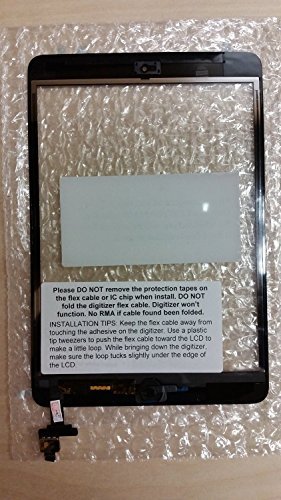

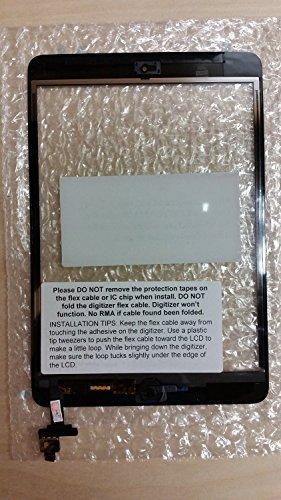

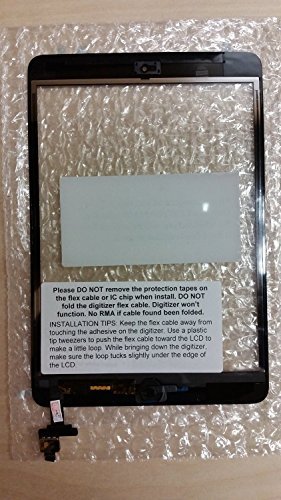

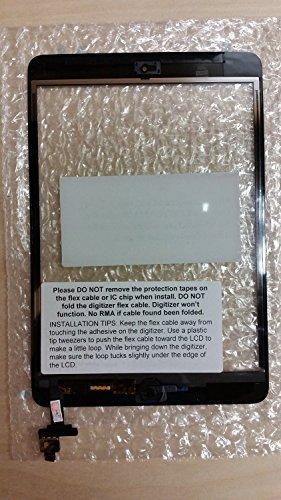
Mimi® Replacement Screen for Black iPad Mini Touch Screen Digitizer IC Chip Home Button and Flex Cable Assembly WiFi or Cellular or with Retina Display Model# A1432, A1454, A1455, A1489, and A1490
Color:Black Mimi Replacement Screen for Black iPad Mini Touch Screen Digitizer IC Chip Home Button and Flex Cable Assembly
Bought this as a replacement screen for a client. The digitizer cable is already soldered on. YouTube videos suggest using the tape from the old screen to cover the connections on the bottom of the inside of the digitizer, which I did. After installation the screen was jumping all over the place and was pretty much unusable. I thought at 1st it was the placement of the magnets but I found out I needed to apply extra electrical tape to completely cover all the exposed components on the bottom of the digitizer. After I did that it worked flawlessly. I am giving 5 stars due to the fact there are other screens that have the cable soldered on that are about twice the cost. Just make sure to cover all the exposed wiring on the digitzer and this is a perfect replacement. Adhesive is also applied to the back of the digitizer. Just peel and stick (after making sure it works properly of course!!). Shipped fast with no issues.
This iPad mini screen/ digitizer is well worth the money… Actually, I thought it was going to be a cheap product and not work or not last. I am glad to report I was very wrong. This product comes with the IC chip pre-installed, which if you search, makes it much more valuable compared to other screens. The mounting tape is also pre-installed, a plus over even much pricier brands. The hardest part was getting the broken screen loose, after that it was a breeze. RECOMMENDATION - Use a piece of electrical tape along the bottom edge of the digitzer, over the home button, and cover any exposed circuit or wiring. This is no doubt to solve any screen jumping that is seen from many users. I didn’t use the tape at first and the screen was unusable. After installing one piece of tape… perfection.
Received timely and professionally secured. Everything as expected and described. I did NOT use it however, client changed mind. However, I kept it for either my daughters (they both have one) or another client. was not disappointed at all. will buy from them again!UPDATE: 9/5/16———————–Ended up keeping it, my daughters both have this model. Ended up using it in July, WORKED PERFECTLY! Mahalo for such a great deal!
This product was clearly damaged before it was shipped out…yet it was still shipped out!!! Flex cable ripped and bottom left corner broken/cracked)
I rarely dole out 5 stars for anything. However after having replaced 3 digitizer screens and an LCD on this darn Mini, this part was by far the best quality I’ve seen. I bought one off ebay that was complete junk and broken on arrival. This is nicely packaged in bubble wrap and looks brand new.I should first say that I’ll never buy another Mini, they are so fragile compared to the regular sized Ipad which I also own and have never cracked its screen even after drops. The Mini screen will crack if you look at it crossed eyed!Make sure to watch video’s and instruction before attempting this repair. It is a pain in the rear your first time. Get a muffin tin to keep each section of screws in in the order you take them out. The screws are crazy small especially for man hands to deal with. Get some epoxy and dab small drops around the perimeter of the case where the digitizer adhesive mates up with. The digitizer adhesive isn’t enough. Get a stack of books to set on top of it for the night after you’ve laid the screen on. Don’t forget the two magnets embedded in the factory screen corners, those must be transferred back onto the new screen, they don’t come with the replacement. ifixit is a good source of instructions.Have patience removing the screen for the first time. If yours is shattered like mine was the first time, be prepared for a tedious job of picking pieces of glass out of glue.
Good:No noticeable grid on the digitizer (some models have it if you hold the digitizer at an angle in the light). Home button works smoothly. Came with double sided tape preinstalled and some installation tools.Bad:Did not come with alcohol pads or wiping cloth. It is thinner and lighter than the digitizer that it replaced. Home button icon slightly skewed. Packed in bubble wrap sleeve WITH the tools, sounds like shipping damage waiting to happen.Notes:Purchased from BestSupplier (Your Merchant May Vary….). Taking time to clean off old glue on the iPad ensures good contact with the tape on the new digitizer. I used one of the included spudger to really scrape off the old residues. Remember to place electrical tape over the exposed contacts to prevent ghost touches! Heat gun is your friend on the removal of the old digitizer.
These digitizers get LOTS of bad reviews because of “ghost touching” or “it broke when I was installing it” but I really believe it’s installer error. I’ve installed 5 of these digitizers and all have gone perfectly. These are not ready to go right out the box. You have to use Kapton tape in order to install it correctly. You need to cover all of the solder points so they won’t make contact with the metal frame. You will also need to apply a layer of double-sided tape onto the metal frame so the new glass will not start to lift off. It also makes up for the glass not been the exact same thickness. These aftermarket digitizers are not going to be an exact fit as far as the glass being the same thickness as the original Apple digitizer. I’ve done phones tablets and laptops I have had my fair share of bad products but these 5 that I have purchased from Amazon have been great.
Works just fine.
Works just fine
excellent product
Did not respond well when installed.
The screen itself works perfect. I gave it a 2 star because the placement of the adhesive and the camera bracket were terrible I had to completely removed all the current adhesive…
Replaced a few of these so far. Works really great for a couple of months, then freaks out and almost unusable.
easy to install, however, the touch screen is insensitive. To slide from page to page, the screen often flickers, but does not move.
works fine
It installed easily, however within 2 weeks developed ghost touches and the adhesive in the lower right corner has come undone. Would NOT buy again.
comments powered by DisqusThe digitizer works well, but the ho e button did not work.