











Control your experience with our Free Flight Pro app (iOS, Android, Windows 8.1)
Color:Red | Product Packaging:Standard Packaging Parrot Bebop Drone is a lightweight yet robust quadricopter with 14 megapixel Full HD 1080p “fisheye” Camera and 3-axes image stabilization.For any further queries please contact Parrot’s Technical Support Number @ 877-9Parrot (877-972-7768) or email at http://www.parrot.com/usa/support/hotline/ . Please update the device to the latest Softwares version available on the Parrot website: http://www.parrot.com/usa/support/parrot-bebop-drone/
NOTE: Before each flight session, check the following points: 1. Do not fly the Parrot Bebop Drone at night. 2. Check the weather conditions. Do not fly the Parrot Bebop Drone when the weather is rainy, snowy, or foggy. Do not fly the Parrot Bebop Drone if the wind speed exceeds 24 mph(40 km/h). 3. Ensure there is no obstacle in your flight area that could disturb piloting or visual flight. 4. Ensure the use of the Parrot Bebop Drone is allowed in your flight area. 5. Check the Wi-Fi use restrictions in your flight area. 6. Ensure the propellers are correctly installed and locked. For further information, see Before you begin> Changing the propellers. 7. Ensure the battery is correctly attached to the Parrot Bebop Drone. For further information, see Before you begin> Installing the battery. 8. Ensure the Parrot Bebop Drone and your smartphone batteries are charged. 9. Calibrate the Parrot Bebop Drone. For further information see Flying > Calibrating the Parrot Bebop Drone.
I bought the drone only - no controller.It took me a few days to learn how to fly it with an iPhone/iPad because the box came with NO INSTRUCTIONS.Getting started——————-My first flight, which was indoors, consisted of it hovering for a few seconds and then it blasted straight up in the air so fast that when it hit the ceiling I thought it would come down in 20 pieces, but no only 2 ( the wireless panel on the back leg flew off). This happened to me two times, so I went outside.Flying outside ended in several crashes because i could not steer it at all so it just floated into trees. Just when I conceded to pack it up and send it back, I got an email from the Parrot Drone Acadamy (after I registered it) and the email had 3 short tutorials on Youtube - THESE ARE CRITICAL to using the drone. I wish my box had a note in it that said watch the videos first!Learning to Fly——————–After watching the pilot video I tried one more time to fly it and… Voila I had my first awesome successful flight after try #7. I now am thinking “ok, this thing does work, it’s pretty cool”. After spending a day with some decent flights under my belt I got more daring and tried to see how high I can go– BIG MISTAKE!Just when you think you got it—————————————The Bebop loses wifi connection REGULARLY!!! Instead of hovering like it should, it starts to drift, and drift, faster and faster as it just FLIES AWAY!!! So now I’m running after it across the street and through the corn fields. As I’m running, I’m trying to go back into my wireless settings on my phone and reconnect to it - then go back in the FreeFlight app and try to gain control as it says “impossible to connect” over and over, all while running as fast as I can and looking up at the sky every now and then to see where its going… phew I’m tired. Maybe the Bebop is just a diet-plan in disguise?? Iv’e been running for about 300ft and I see it heading for large trees. I think this is it, the final flight. Just then, it stops and hovers about 30ft up and my phone connects! I quickly tap “Landing” and it comes down safely.This is just the first five days. Sigh.Conclusion—————- The Bebop has a good design and the App to control it is very cool - if it worked 100% it would be really cool.- The onboard camera is just ok. The claim of 14mp and HD video is a serious stretch. My Nikon is 12mp and looks WAY better than this 14mp camera - hell my iPhone is better quality and its lower resolution.- If you use a phone/pad to control it DO not let it go very far from you and it will work as it should.- Stay low most of the time.- YOU CAN NOT TRUST IT so stay away from trees and water.- The battery connector is a joke, its a floppy wire that has a little string on it and you have to try and marry the two up, it’s the strangest thing I have ever seen.- It is definitely strong, after many crashes it still works.
So the bebop showed up on time. The instructions in the box are useless, but you can find a complete set of documentation online. So for for the actual product: I bought the bebop without the sky controller, so it may be a better experience with that. I use my iPad and iPhone. It connects okay, but it has lost connection mid flight within about 10 meters from me. After a firmware update while I was flying it just shot off and crashed into some branches, thank goodness it didn’t hit the house or it would be destroyed. The lease sticks out and is already scratched. One of the wifi receivers falls out all the time, I am waiting for it to break so I have to order a new one. Over all the bebop is a lot of fun, but the company in its attempt to keep it light and agile lose quite a bit of quality in the product. I don’t take it above about three meters because I am afraid it will take off on its own and then I will be without it for good. I have had it for about a week and I am considering returning it. But it is a lot of fun to fly.
Works great, great with my Note 2 phone as the controller.I can’t get GPS Flight Plan to work on the app. : (
Amazing drone which includes a fantastic product support team that is very responsive and customer centric. I am very happy with my purchase.
flys easy, the videos and pictures are steady and 1080p quality. Delivers performance as advertised.
Good but makes a lot of noise
Perfect.
The parrot Bebop drone itself works just fine it is a blast to fly although one of the two batteries that came with it was defective
GPS Function did not work. Had to return for a new one which did not work. Took number 3 to work????
Great drone
Right after receiving this package I tried to charge the battery and it and the charger started smoking.
I recently bought a refurbished Bebop through Amazon and have a full review on it here also. This is an abbreviated version and a comment regarding bebop or bebop 2.
Absolutely useless. My drone arrived with two batteries - both dead. They sent out a replacement and advised me to switch out the batteries in the charger really quickly to get…
Hello I just want to let you know don’t buy this drone buy something else I only used this drone 1 time and after 3 months I try to use it again the battery won’t charge it just…
They’ve recently updated the software to the Drone to 4.0.6 and it renders it highly unstable. It no longer is able to interface with windows.
I bought the drone only late last year. It is my first drone. Out of the box, it would not even turn on. I also learned it did not have a controller.
One of the 2 batteries arrived dead, the other one worked during the first month. Tried charging it after about 2 months, and it wont charge at all.
comments powered by DisqusPurchase a Protocol from best buy….very light, wind moved it easy, didn’t have the app, just wasn’t happy. Returned it and got this one.SOOOO HAPPY!!