



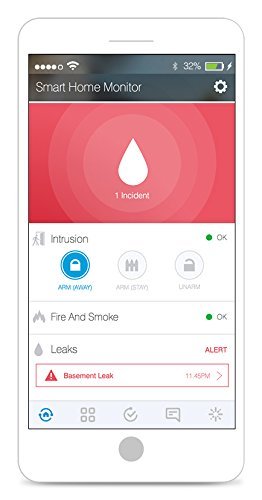




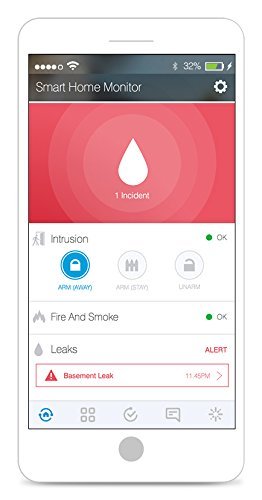
Additional Requirements: Samsung SmartThings Hub
Style:Water Leak Sensor The SmartThings Water Leak Sensor can monitor moisture to send you alerts that could prevent a leak from becoming a flood. It can also monitor temperature.It requires the SmartThings Hub
Very small and easy to place, and the long battery life (projected 5 years) is a plus. Tested by putting in some water and the SmartThings app picked it up within 2-3 seconds.I was trying to pair with my Vera app but did not realize its Zigbee and apparently each Zigbee device requires its own “driver” so its not supported as of yet (from Vera forum).
Connects to the Samsung SmartThings hub without issue, and does the job it was intended to do. Response time is acceptable. The device itself is small and unobtrusive, making it easy to place just about anywhere it is needed.
much smaller then looks in picture, which is a plus as needs to lay flat under sink.. ect….
These work great especially when paired with SmartThings and a wireless water shutoff valve.
five minute setup and put it down in the crawlspace, I like the larger battery that this comes with cr2 and I’m hoping it lasts longer than the door sensor that has a cr2032. This also provides me with temperature for the crawl space where my hot water heater and water pump are located.I tested this on my counter with a small puddle of water and it sent me a message when the contacts got wet.
So far so good - gives me comfort that if the water heaters do leak, I’ll have a chance to do something before the water damages anything.
Received this and connected it up to the Samsung SmartThings v2 hub. Tested it by running it under the sink and it definitely threw an alarm instantly. I have this placed behind a 65 gallon saltwater aquarium. I’ve not had to rely on it yet, and I hope I never do, but I will definitely test it from time to time by exposing it to water.
Good range, fast response. Detects minimal liquid very quickly
Good product but keeps disconnecting for no obvious reason. Battery positive does not feel to be making good contact with sensor terminal.
I am a happy (most of the time) owner of a SmartThings hub and many Z-wave devices. Imagine my surprise when I couldn’t get my new Samsung sensor to report from under my frig…
Works well. VERY, VERY well.We had a leak under a bathroom sink a couple months ago. This little sensor told us about the leak before it became a problem.
Nice product
Works great.
Seems to work
No good, gives you false alarms and sometimes do not send alerts for the real alarms
Range is very limited and not reliable. Keep loosing connection although Smart hub is only 25 feet from the sensor.
Sensor showed wet status from installation despite never touching any water. Tried resetting and removing it from Wink Hub a few times and still showed wet.
comments powered by DisqusI have two of these sensors and they just stop communicating with the SmartThings Hub and have to be manually reset by holding down the reset button.