
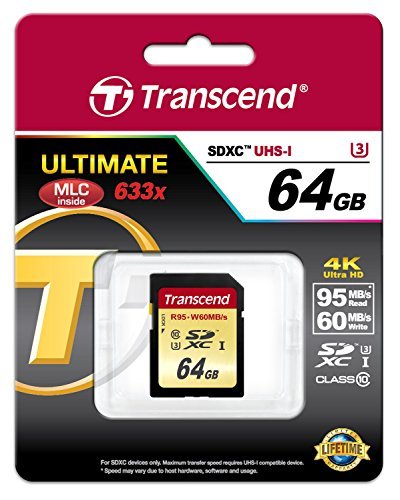

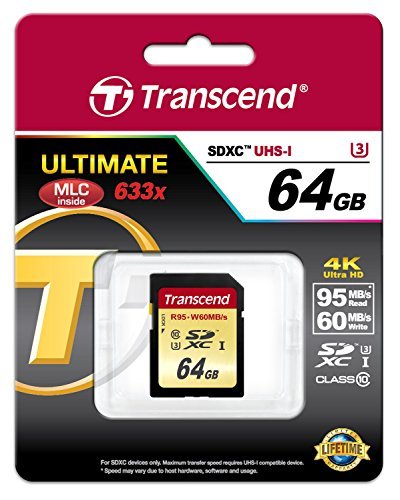
Supports Content Protection for Recordable Media (CPRM)
Capacity:64 GB 64GB SDXC UHS-I U3
I’m a videographer with a Canon C100 and Panasonic GH4, and i’ve been using PNY’s elite cards happily, but i saw this card with the same price along with a UHS-3 rating over the PNY’s UHS-1 rating, and decided to give it a go. practically speaking, that rating doesn’t mean much for my cameras, but with some newer cameras at higher bitrates, it might.Also i’ve attached a photo of the read/write benchmarks, which is to say: 85mb read, 64mb write-As fast as the PNY elite-Feels well made, but plastic as usual-Records in 100mbit 4k on the GH4, no hiccups-Priced as competitive as the PNY eliteAnd just some extra advice: always format the card in camera before use. Formatting on your computer is bad mojo!
On my Apple computer using USB 3 this card averaged 60MB/s write and 80MB/s read speed. I compared this to my SanDisk 30MB/s card which I averaged 20MB/s write and 23MB/s read.Before I got this card I was using the SanDisk card to record 100 mb/s video and it worked fine because you only need 12 MB/s to record that. If you want to recored the 200 mb/s you need 25MB/s.None of that really matters because this card is crazy fast and very affordably priced.For anyone not very familiar with how to treat these cards here is my recommended protocol.1) When you put the card in your camera, format it in the camera. Never format it on your computer.2) When you are finished with your shoot, take the card and copy your images to your computer. If your computer asks to delete the images on your card say no.3) When you put the card back in your camera, format it.4) Never, delete images in the camera. The only time you should delete images on your card is when you are reformatting it.5) Don’t use your camera card as a memory stick. Use a USB drive for that purpose.6) Always, keep these protected in a case or your camera. Don’t let them float around in your pocket with keys and loose change.Following this protocol I have not had any issues with any card for at least 6 years.READ MORE
I purchased this to install in my 4K video capable Panasonic DMC-FZ1000. All is well and good with this card.As with the GH4 (as noted in some of the reviews I’ve read here), the FZ1000 will not shoot 4K while in P, A, S, or iA modes and pressing the red Video button – the camera must be switched to Video mode to select 4K. I don’t know the reason, but this is what Panasonic decided, it’s not a limitation of the SD card.I haven’t clocked any formal read/write tests, but in actual usage, I’ve observed that the FZ1000 will write a 60-shot photo burst to this card in about 3 to 4 seconds, while the same write to a standard Class 10 card takes on the order of 25 seconds. This is definitely a noteworthy improvement in day to day usability.This is my 3rd Transcend SD card, and so far I’ve run into no issues with reliability or performance.
I had a hard drive problem, couldn’t use Internet recovery and couldn’t find anyone with a Thunderbolt Mac. I didn’t feel like disassembling my mac and using my drive with an adapter to try and recover my stuff so I picked up the fastest affordable SD XC card I could find and installed Yosemite to the card and went about recovering my internal hard drive from there.The thing I like the best is I can actually run my OS from this SD XC card, it’s pretty darn fast! Ok, it would probably be better (and certainly faster) to go with an SSD, and this probably won’t last as a main drive so I’ll switch back soon, but it works really well.It might actually be a good security tool. I can encrypt the internal drives and store all the important stuff there, then just remove the SD card and my data is safe from prying eyes. Although I suppose if someone had physical access they could just format it and all my data is gone…guess it’s not a perfect solution. This is probably a horrible idea and I doubt I would ever have a need for it.Anyway…great SD card, it’s really fast!
I really wanted this card to work. Unfortunately, when I tried using it in my NikonD5200 I started getting error messages after just one or two shots. I tried removing and replacing the card, …got a couple more shots, then error message. I tried turning the camera off and one, …a couple more shots then an error message. I then tried reformatting the card. Same deal, a couple of shots then error message.I finally gave up and just convinced myself that the card was defective. I sent it back to Amazon, and they cheerfully replaced the card, even before I sent the old one back.However, the new card immediately started giving me the same error messages. I tried the same routine, hoping against hope, …but to no avail.I’m hoping to buy a new camera this year, and since I got this card on sale, I have hopes that it will work with my new camera (whatever that turns out to be….).My advice is that if you have a Nikon camera, that you try another card manufacturer.
Want a card that will fail on you after you put only about 200 pictures on it? BUY THIS CARD! I bought this card for my new D750 in late January, used it pretty lightly to test out my settings on my new camera and for one birthday party. This spring break we went out of town and so I planned on really using it. We get to our first destination and I take 3 pictures and my camera shows a card error, so I put it in another slot and still get the same error. Luckily I also had a PNY 64GB Elite Performance that I bought for $18 the week after I bought this one. The PNY worked flawlessly all throughout the trip and the Transcend was the 1st SD card I’ve ever had fail on me…and I’ve had a lot of SD cards throughout the years.
I bought this card in anticipation for the GH4 which I received just 2 days ago. I was able to get quite a bit of 4K footage, 96 fps slowmo, and 200 Mbps All-I footage and it never missed a beat. Card is read without any trouble on a windows machine. Transcend has finally put out something that gives a solid fight to the Sandisk 95Mb/s extreme pro which has been the standard for digital cameras for so long. I’ll be buying more of these in the future.
Just what was needed. Works great.
I used this card for a little over two years in a Sony AX100, shooting probably about 70 events with it. Then I started getting write errors.
Hasn’t given out yet.
Very Good Card , Love it
Excellent
I have two of these. Works like it should every time so far. I have had the first one for about 9 months. Very pleased. No lag. Holds a lot of 4K video and pictures.
The card works reliably for 2 years now, never had a problem with it. The writing/reading speed is okay but not amazing in my Sony A7ii.
Good product.
good stuff
comments powered by DisqusAwesome card to have.