


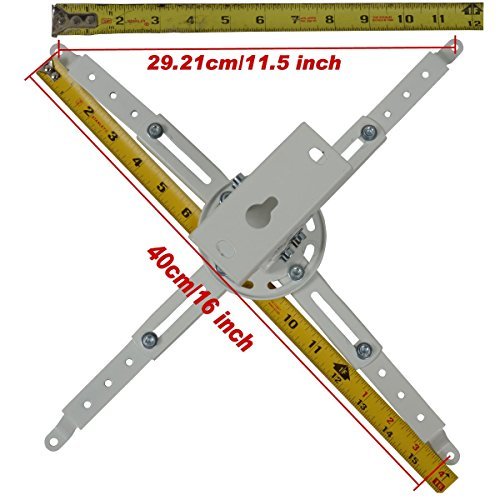
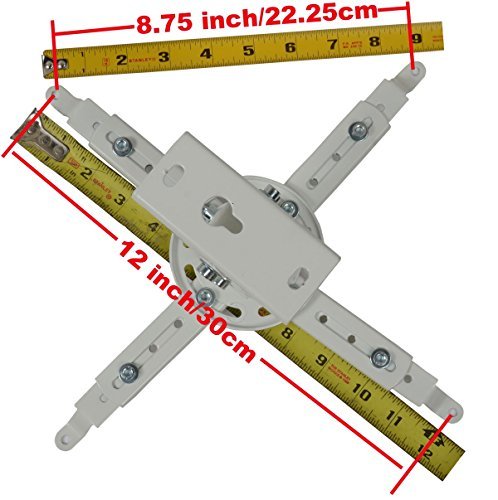

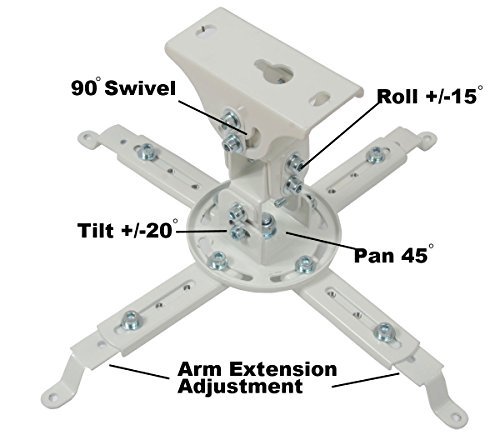



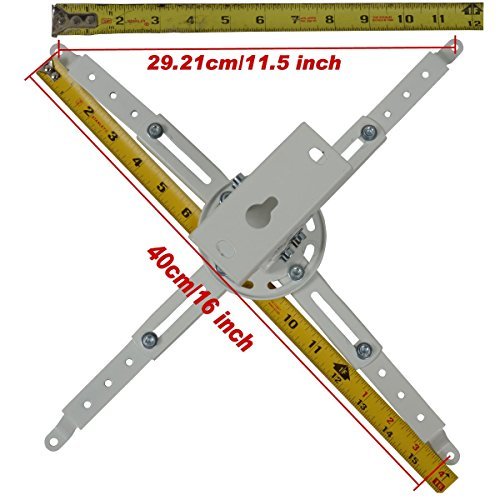
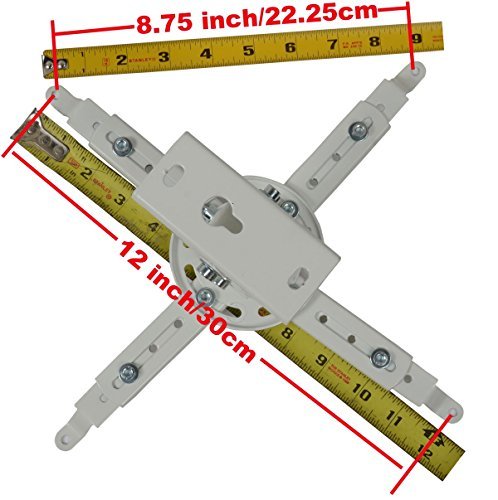

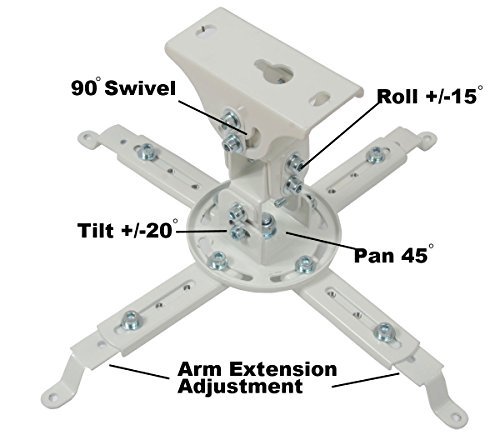
Standard hardware required to fasten the mount to your ceiling and your projector included
Style:PJ1W The VideoSecu projector ceiling mount is attractive and light weight. Durable white finish comes with the latest design in safety, flexibility and value for many of today’s most popular LCD projectors for home or office. This projector mount is weight tested at 22lbs and designed with adjustable arms to fit most projector brands with mounting ranges less than 16”. The PJ1W is 5.5 inch height. The mount features include +/-20 degree tilt, 45 degree pan, 90 degree swivel and +/-15 degree roll. How can I determine if this mount will fit my projector? Projectors may have 3 or 4 threaded holes for ceiling mount. First make sure that the projector does not exceed the 22lb weight limit. Next, find out the maximal diagonal of the holes. It should not be over 16”. In other words, if the maxim distance of any 2 holes (especially diagonally) is not more than 16”, then the mount should fit fine.
Able to set it up in about 2 hours with most of my time organizing and troubleshooting. I think the parts are plenty good in quality. The instructions are not the greatest. If you take your time and think about what you are doing and what the instructions suggest, it will go up fine. Lay out all the parts as shown in the instructions which makes it easier to install what you need. Be sure to use the washer spacers to attatch to the ceiling bracket. The attatched photo should help. Plenty of adjustments to aim the projector once done as can only get close to the center of gravity given the attachment points for the 2030. I love it.
I was a little doubtful of getting this bracket because noone on the other reviews or questions answered the question with a definite answer. A lot of people we’re asking if this works with the Epson 2030, everyone’s answer was “it should, it’s a universal bracket and it should work.” That is not the answer I wanted to see. The definite answer to question is “YES”, it fits the Epson 2030. As you can see in the picture, only 3 arms will attach to the projector. That’s a fault on the projector, not the bracket, but it still works though.
This got the job done but for my specific projector, there were some issues. I bought this for an Optoma HD27, for which there are only three mounting holes on the projector and they’re all located very close together. This projector mount has four arms and instructions for how to remove one arm and move another to a “center” hole. My mount only had four holes and no center hole, so it was different than the instructions and therefore I had to angle it to fit my three-hole projector.The second issue was with the Optoma HD27, all three holes on the projector were very close together. I could see this mount working well for projectors with holes on each corner, but the Optoma had holes about 3in apart. The extender arms on the mount were too big to fit the holes, so I had to cut through the metal to create smaller arms that would fit the projector holes and still lock into the mount.Overall, this would likely work well for an older model projector, but it would not fit the HD27 out of the box and required two modifications.
I ultimately returned this product. It’s capable but not ideal. It’s low quality it very apparent and if you want precision adjustment look elsewhere. I ended up buying the PEERLESS AV PRG3 in white: https://www.amazon.com/PEERLESS-AV-PRG3-EXC-W-Universal-Projector-Extension/dp/B0156IQJX2/ref=sr_1_1?ie=UTF8&qid=1471639251&sr=8-1&keywords=PRG3-EXC-WIt is substantially far more competent mount check the images for reference. I can’t even begin to explain how much easier the PEERLESS is to setup, adjust and fine tune. Plus once its lock in place no amount of vibration (kids running around upstairs, wind, etc…) is going to budge it.My projector is mounted on a screened in porch and nothing budges it using the PEERLESS. This one was vibrating in the wind and just felt flimsy.
This is not a complete solution (does not include screws for attaching to projector itself) and takes a lot of time and effort to setup. The instructions are bad. The product itself is pretty ugly, the only consideration was function. If you have large ceiling drop it is probably a good solution. And if you don’t mind fiddling with it to get it to work. For me, I should have just purchased the more expensive mount but I saw that people said this worked well with the Optoma HD28DSE and this was $35 cheaper…it may work but you have to spend a lot of time configuring the arms to match the mounting posts on the projector, and then take a trip to the HW store to get the M5 screws to attach it. And there might have been other issues but I stopped trying after realizing that it would take all of this time and that for a few more $ I could get the better / faster solution.
This universal projector mount is sadly not quite universal (Unless you ghetto rig it. See bott. It does not have a large enough mounting plate (mounting arms) to fit my projector, an Epson 8700 UB. I did not figure this out until AFTER I put the damn thing together, so do yourself a favor and make sure you try the mounting plate on your projector before you go through the hassle. If you don’t, and you follow the order of the instruction manual, you may end up in my position. :(I will say, that after I put the thing together, it was extremely sturdy. I mean, you could kill zombies with it. That said, I did make a minor tweak to its design. On the bottom side of the outer part of the extension piece, I slid a washer between where the inner and outer sections touched on the side with the back plate. It gives you way more washers than you need, and I did this to make one of the three screws stretching the inside portion of the extension more effective at keeping the device sturdy while not poking through the back of the inside back plate. I know that sounds confusing, but if you’re looking at the product and trying to put it together, it won’t be.Also, the parts that were included did not coincide with what was in the manual in terms of quantity, but that’s because the manual has incorrect numbers. All of the parts necessary to install this thing are there. It’s really easy to do too.Anyway, I would recommend this if you don’t have a gigantic projector. Being that this projector is my first, I didn’t really think it was that large. I guess I was wrong.*I DID NOT RETURN THE PRODUCT. I DECIDED TO GHETTO RIG IT BECAUSE IT’S ONE OF THE CHEAPEST MOUNTS ON AMAZON. Because I’ve seen people hang the Epson 8350 with only 3 screws, I knew this one could be done like that as well. That said, I looked at what pieces it came with, and I decided on doing a 4 hole mount. I was able to achieve this by adding a few additional screws and bolts of my own to connect two of the long legs each to a short leg and then screwing in to the mounting hole on the projector. I’m admittedly not using one of the ideal holes on the projector because a screw broke while trying to reverse it. After trying for way too long with a stripped screw removal tool, I finally gave up on that hole.*see pictures of the product for pics uploaded by me for how to make this work
Terrible instructions! This was very difficult to piece together and when we finished putting it all together the fit to the projector had to be tinkered to for just right.
Pretty tough to get it all together to hold my Optoma GT1080, but was able to sort it out. Instructions weren’t great, but again… I got the job done.
I hope you find this review helpful. - My Epson 1040 was set to project from the ceiling and this mount was by far the best bang for the buck.
Love It.
did not fit any of my 3 projectors, I am using it as a door stop
Working great. We had a three hole mount on our projector so it took some time to get the arms to adjust to the proper mounting position, but once that was done everything went…
Item worked as advertised. I’m very pleased with this product.
I would have bought PJ1W model (https://www.amazon.com/dp/B01DNJHYQ2/ref=cm_cr_ryp_prd_ttl_sol_31?th=1) and saved some money.
Works as advertised
comments powered by DisqusFits my projector